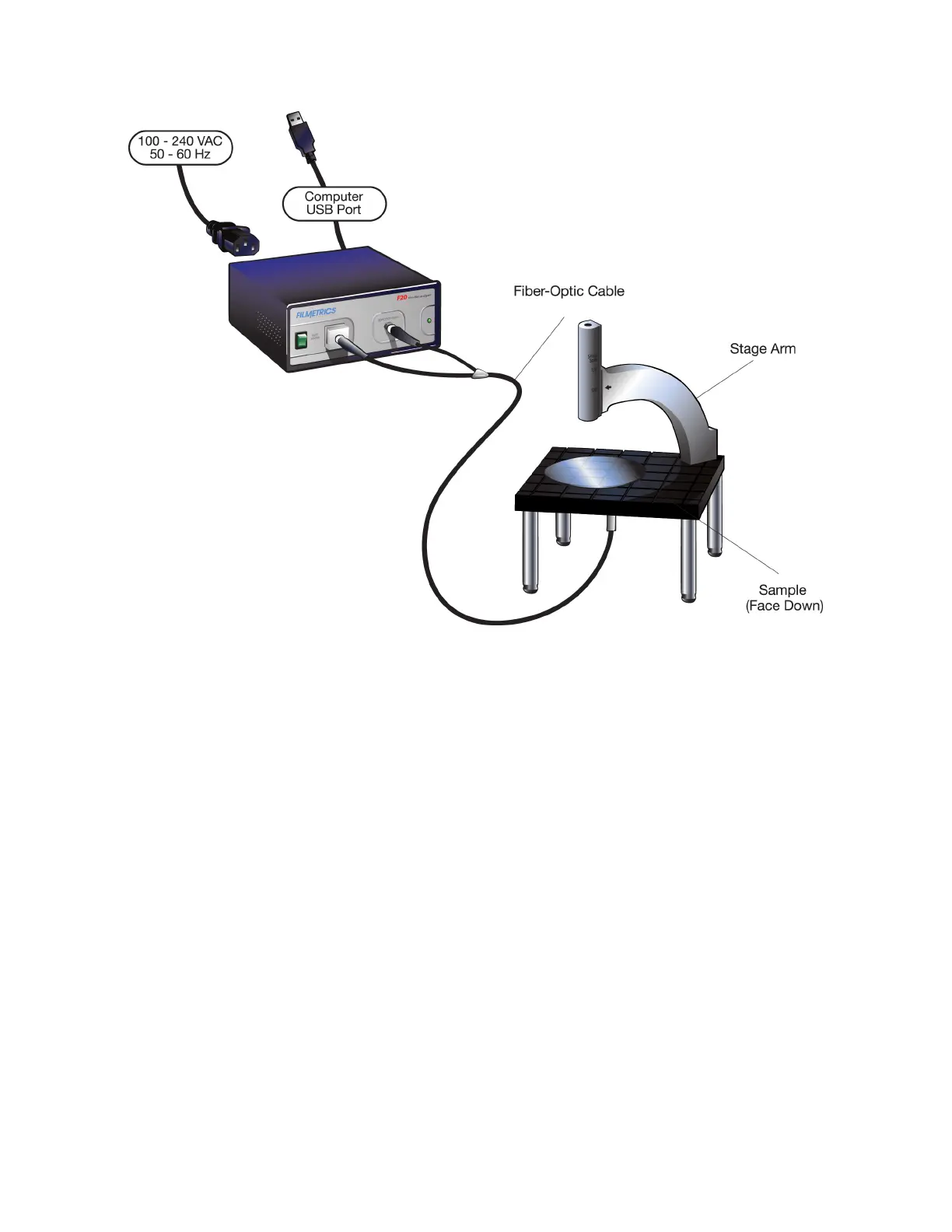Reduced Kinematic Mount with Lens Assembly (LA1-RKM)
Step #1: Connect Fiber-Optic Cable to the F20
Connect the fiber-optic cable between the F20 front panel and the LA1-RKM as shown below.
Slide the fiber-optic cable part way into the lens assembly. The spring-loaded setscrew should be
adjusted so that the fiber-optic cable is held in place, yet it may be moved in and out for focus
adjustments.
