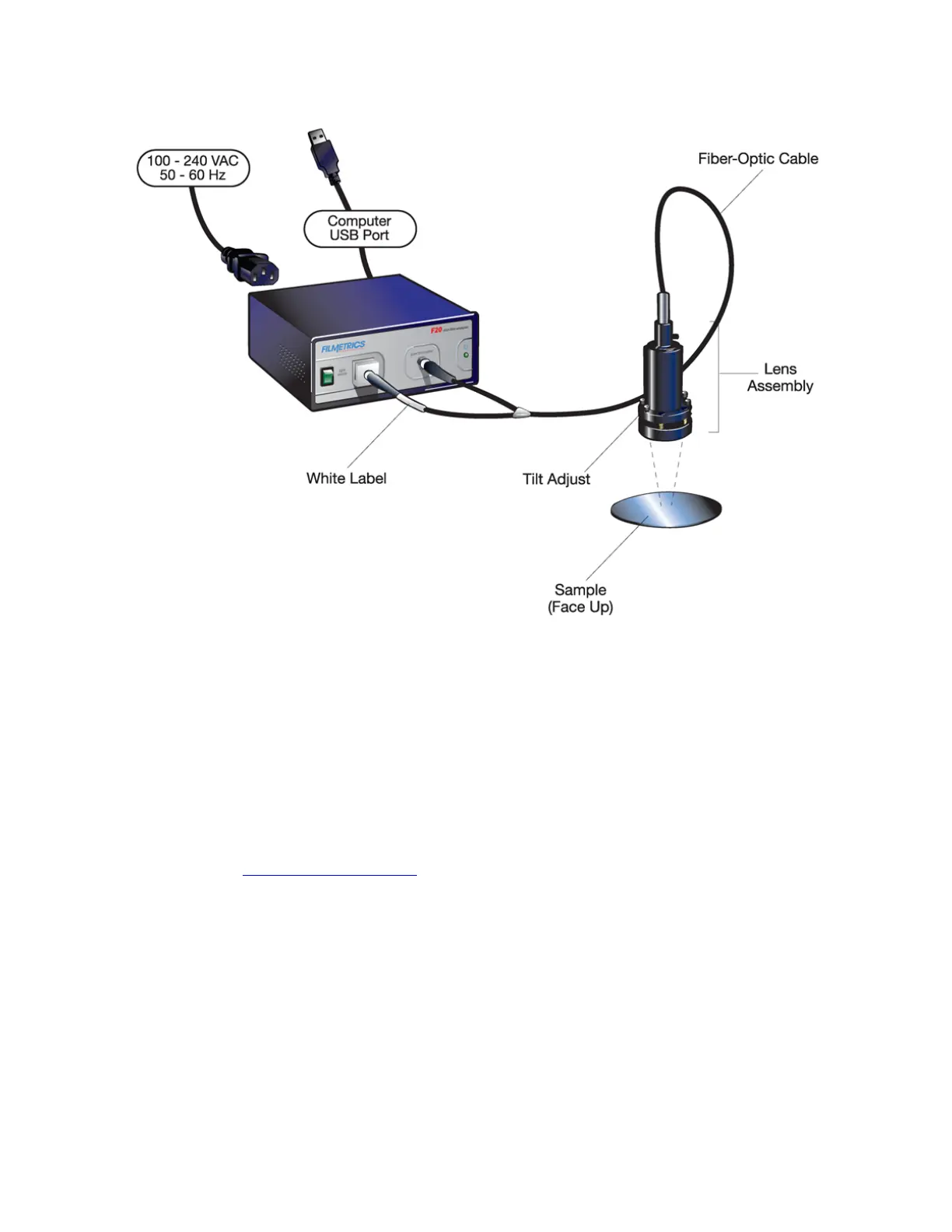Step #2: Adjust the lens assembly:
The focus and tilt of the lens assembly need to be adjusted for maximum signal and assumes that
the lens assembly has been mounted on a fixture approximately 6 inches above the sample surface,
and the “read” return fiber from the lens assembly to be adjusted is connected to the spectrometer
input. The idea here is to adjust the tilt and focus for maximum signal. To do this,
A. Turn on the light source with the front panel switch and start the FILMeasure program.
B. Go to the Set Up>Raw Signal… dialog box and set the integration time for 50 mil-
liseconds.
C. Click Start on the Set Up>Raw Signal… dialog box.
D. The fiber-optic cable contains 7 fibers – a single detection fiber surrounded by 6 illu-
mination fibers. Do a rough focus adjustment by placing a diffuse surface (a business card
works well) at the sample position and then focus the light beam on the sample position by
sliding the fiber-optic cable inside the lens tube. (The diffuse reflector will allow you to see the
beam.) When 6 individual spots can be seen, slide the fiber-optic cable farther into the LA1-
RKM until the spots merge into the center of the illuminated area.
