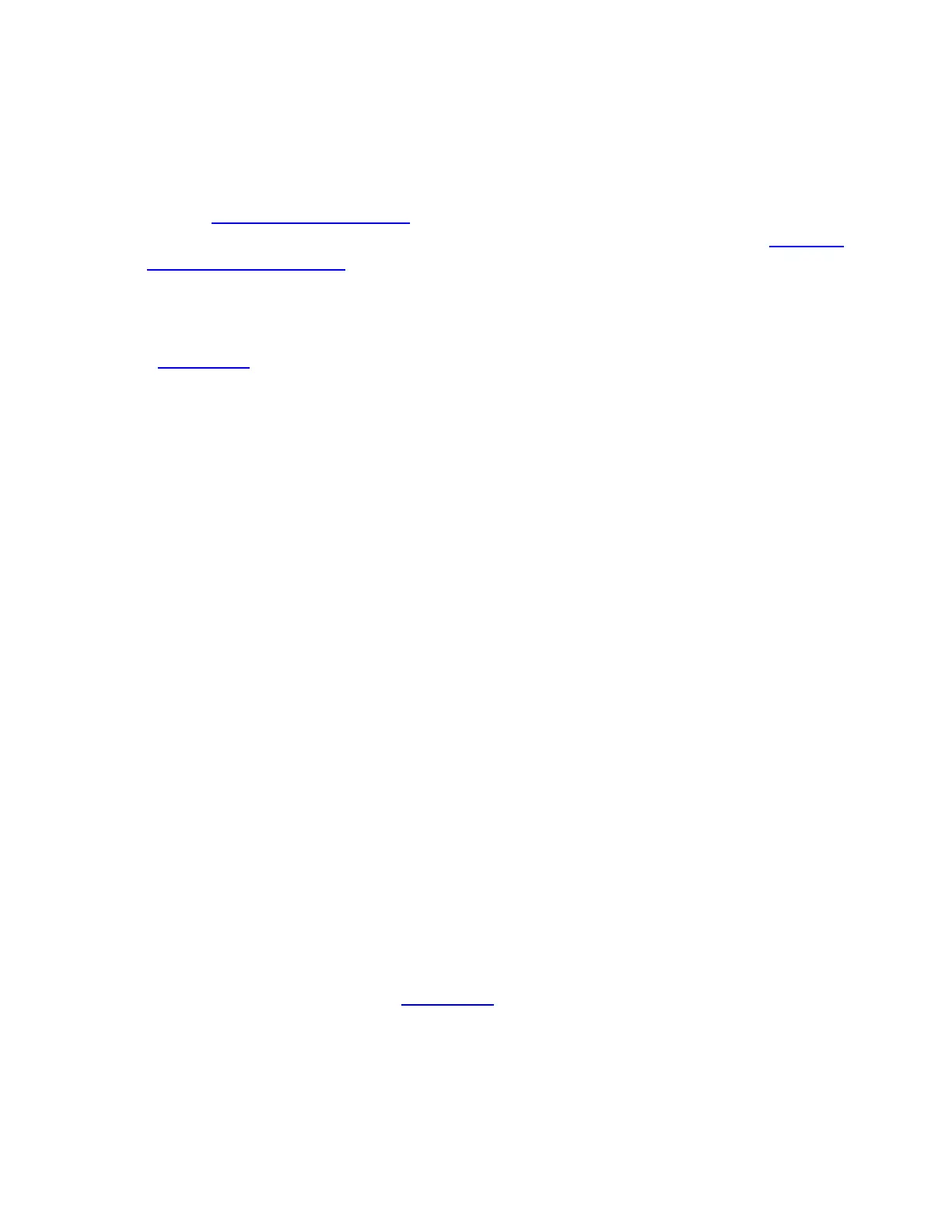a) choose a material in the library that is similar.
b) if the material is transparent (an insulator), select “Enter Refractive Index Value” from
the material list and enter a value for the refractive index (n will automatically be varied by
FILMeasure to account for dispersion effects, with the entered value being n at 632 nm).
c) in the Edit>Material Library… dialog box, enter the refractive index values for n and k as
a function of wavelength and save the files so that they may be selected as in a). See Creating
and Editing n and k Files for more information.
Choosing the Films to be Measured
To measure a film's thickness, check the Vary box on the right-hand side of the Film Stack field
in the Edit Recipe dialog box. When no boxes are checked, the theoretical spectrum for the spec-
ified layer stack and thicknesses will be displayed.
As with most measurements, the uncertainty of the measured data increases as the number of simul-
taneously measured values increases. Thus it is best to provide as much information about the film
structure as possible.
Constraints
By setting constraints, the user can limit the possible values of the measured film properties. The
constraints are set in conjunction with the values entered in the Range dialog box for thickness.
For example, if the initial guess of the measured thickness of a film is 100 nm and the thickness
constraint is set at 50%, FILMeasure will only consider possible thicknesses in the range 50 nm to
150 nm. The constraints for n and k are set using the n and k dialog boxes under Composition.
These boxes are only visible when the Composition option is expanded. You can select between
constraining by a percent of the thickness guess, or by a selected thickness by clicking on the % or
measurement unit above the constraints dialog box. Constraining the measurement range can speed
up the measurements and can also help exclude non-physical solutions.
nk Model
When measuring n and k for a film, the general dependence of these values upon wavelength must
be specified. This dependence is determined by the type of material to be measured. For example,
insulators, semiconductors, and metals all have a unique type of n and k wavelength dependence.
Dozens of models for these different dependencies have been proposed and used over the years.
FILMeasure uses a few of the most versatile and accepted of these models. For insulators, the Cau-
chy model is used, for semiconductors, either the Amorphous or Bridge-Lorentzian model, and for
metals, the Drude model. There are also a number of special-purpose models for specific appli-
cations. These models, and starting coefficients values, are selected automatically when a material
is chosen from the Material lists in the Edit Recipe dialog box. Other models may also be spec-
ified by selecting them from the nk Model pulldown menu under the Composition tab which is
accessed by right clicking on the Vary checkbox.
