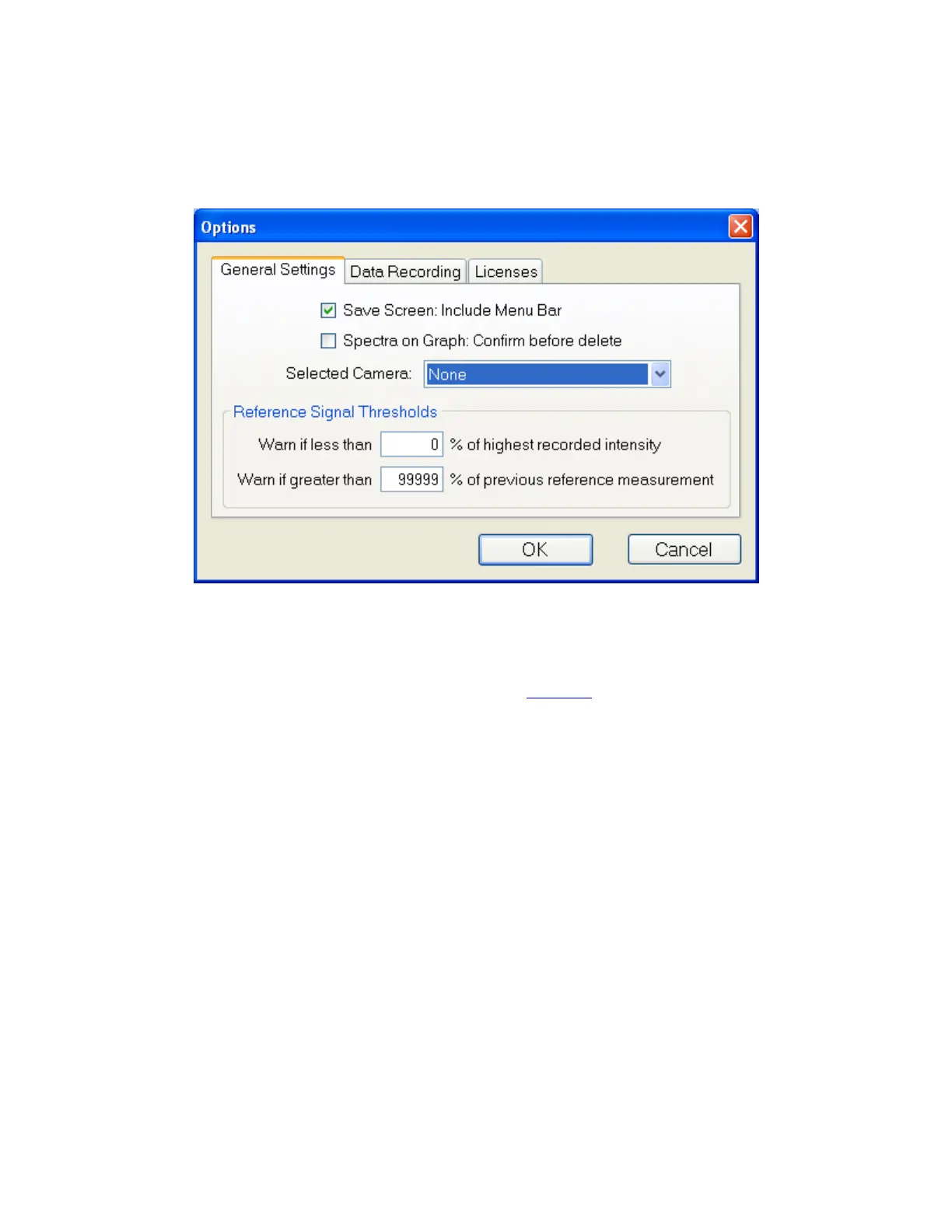Graph Limits
This allows the user to set temporary graph limits.
Options
The General Settings tab is used to enable, disable, and modify various options in the software.
The Selected Camera pull down menu allows the user to enable the SampleCam, or choose
between different cameras if there is more than one attached to the system. The Reference Signal
Thresholds options are used by the software during the Baseline process. If, during the Acquire
Reference step of the Baseline, the reflectivity of the reference standard goes above or below the
percentages listed an error message will appear.
