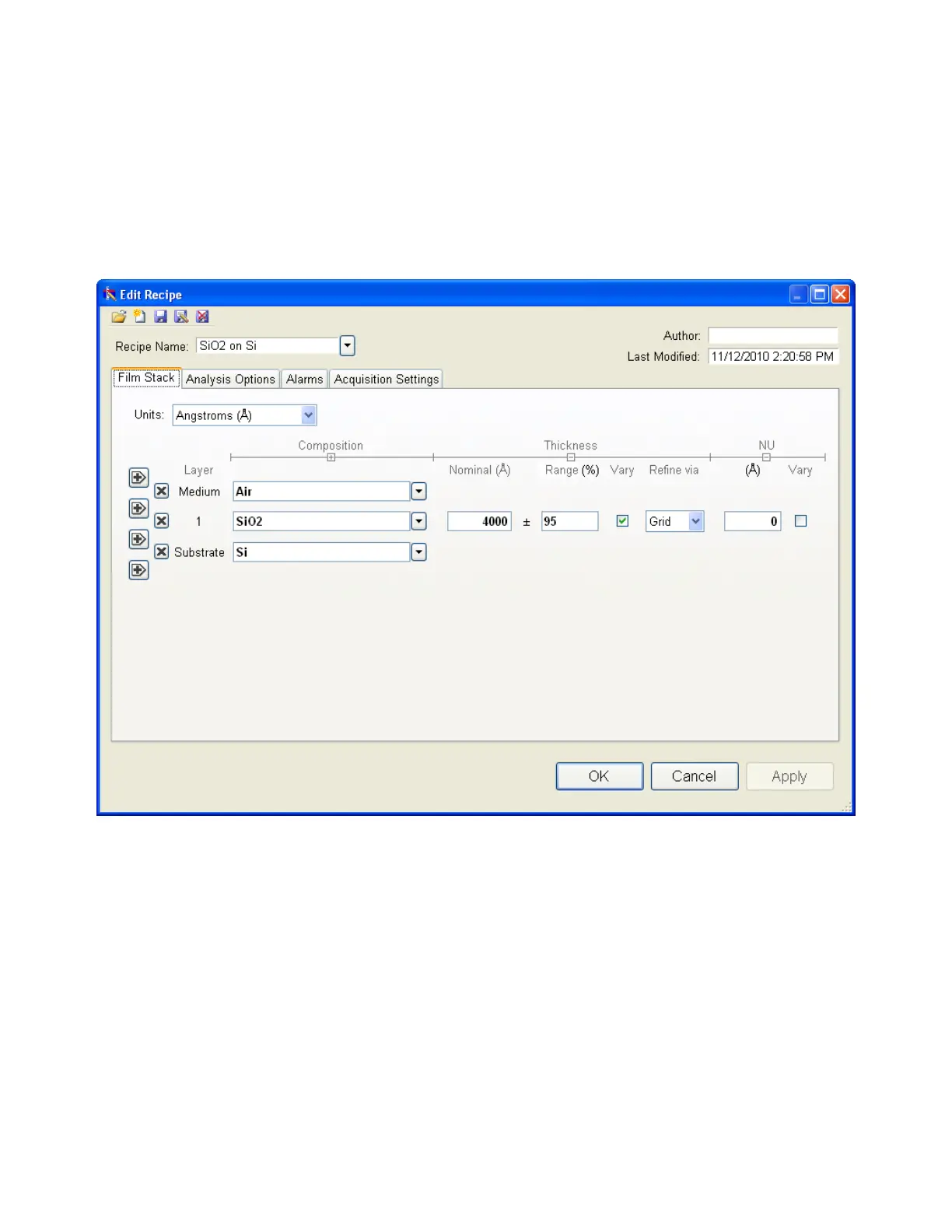Step 2: Edit the film recipe
To edit the structure, click the Edit Recipe button to open the dialog box. Check to see that the
film sequence matches that of the actual sample. If not, different films can be selected. Also enter
your best guess for the thickness of the film to be measured, and check that only the SiO2 layer
thickness is being measured.
Example Edit Recipe>Film Stack window for measuring the thickness of a thin film greater than ½ micron
thick.
Step 3: Take a Baseline Measurement
Take a baseline measurement by first clicking on the Baseline button on the main screen. A dialog
box will appear to guide you through the process. The first step will consist of a measurement of
your sample. The second step will be a measurement of the reference material. Please make sure
the reference material selected on this dialog box matches the reference you are measuring. For this
sample, you should be using the “Si” reference. Last, you will make a background measurement
by removing the reference from the sample stage.
