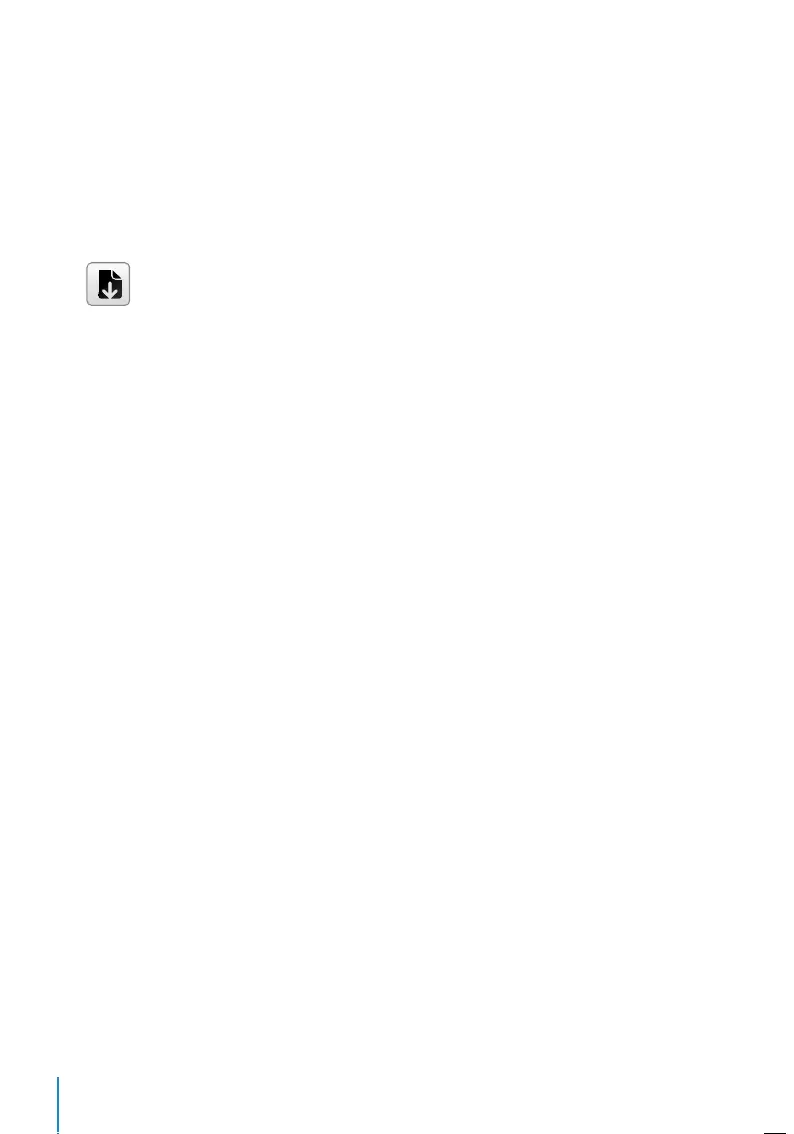34
• 1:1 Retry Times: You can set the maximum number of attempts for 1:1 fingerprint veri-
fication or password verification. The device will trigger an alarm system when the limit
has been reached.
• Fingerprint Algorithm: You may choose to use either VX9.0 or VX10 for fingerprint algo-
rithm.
Note: Both algorithms are not compatible with each other.
• Fingerprint Image: You can select to display or not to display the fingerprint image dur-
ing verification or enrolment.
Reset Options
In an event you want to restore the terminal back to the factory settings, you can do so
by going to Menu > System > Reset > Press OK. A confirmation window will prompt you
before the terminal is reset. Ensure that you are certain of performing the task before pro-
ceeding to avoid irreversible data loss.