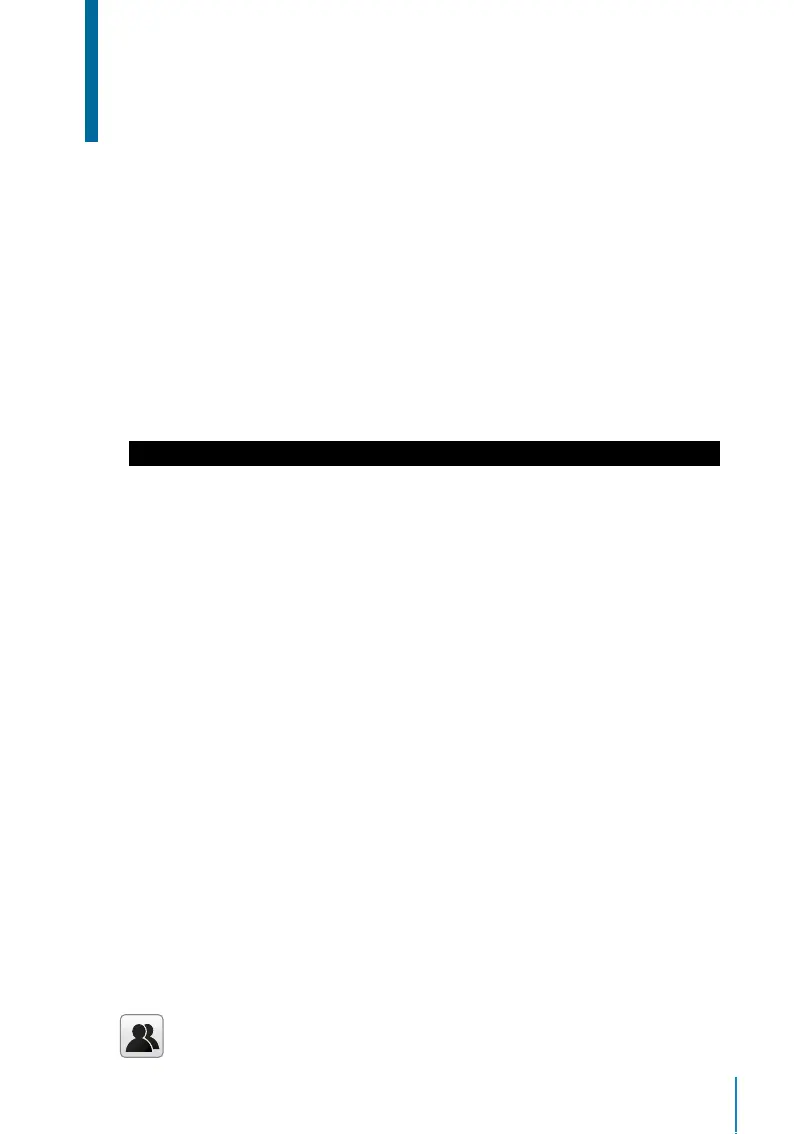35
Chapter 6
Personalization
You can manage the display style of your FingerTec device according to your prefer-
ence. These include the user interface, voice, bell schedules, punch state options, and
shortcut key mapping.
User Interface
The user interface is designed as such so that users can interact with the device. These
include the appearance of the device, response time, and the content that is presented
to the user.
To setup the display of the User Interface:
Go to Menu > Personalize > User Interface > Press OK to Enter > Press arrow and OK but-
ton to enable or disable the options:
• Wallpaper: You can choose which wallpaper to be displayed on the screen
• Language: There are 8 languages preloaded into your device. Select the language
that fits your environment
• Lock Power Key: You can disable the ON/OFF button to prevent people from toying
with the power button causing the terminal to shut off
• Menu Screen Timeout: The device will return to main screen if you remain inactive in
the menu after a certain period of time. You can set the time duration for the time out
between 60s to 99999s.
• Idle Time to Slide Show (s): Device will start to play slide shows (photo) on its screen
when it is idle. You can set the idle time duration (range from 3s to 999s) before the
slide shows start to play.
• Slide Show Interval (s): You can set the time interval between every image for the slide
show. The interval ranges from 0-99
• Idle Time to Sleep (m): You can set the idle time duration (range from 1 to 30min) to
make the device to go into sleep mode. Pressing any buttons at the device will make
it resume operations.
• Main Screen Style: You can select to show clock display style and status key on the
main screen.
• Company Name: You can insert your company name into this section. The name will
be displayed at on the receipt from the thermal receipt printer after employees report
attendance.
Read more regarding receipt printing in chapter 9.