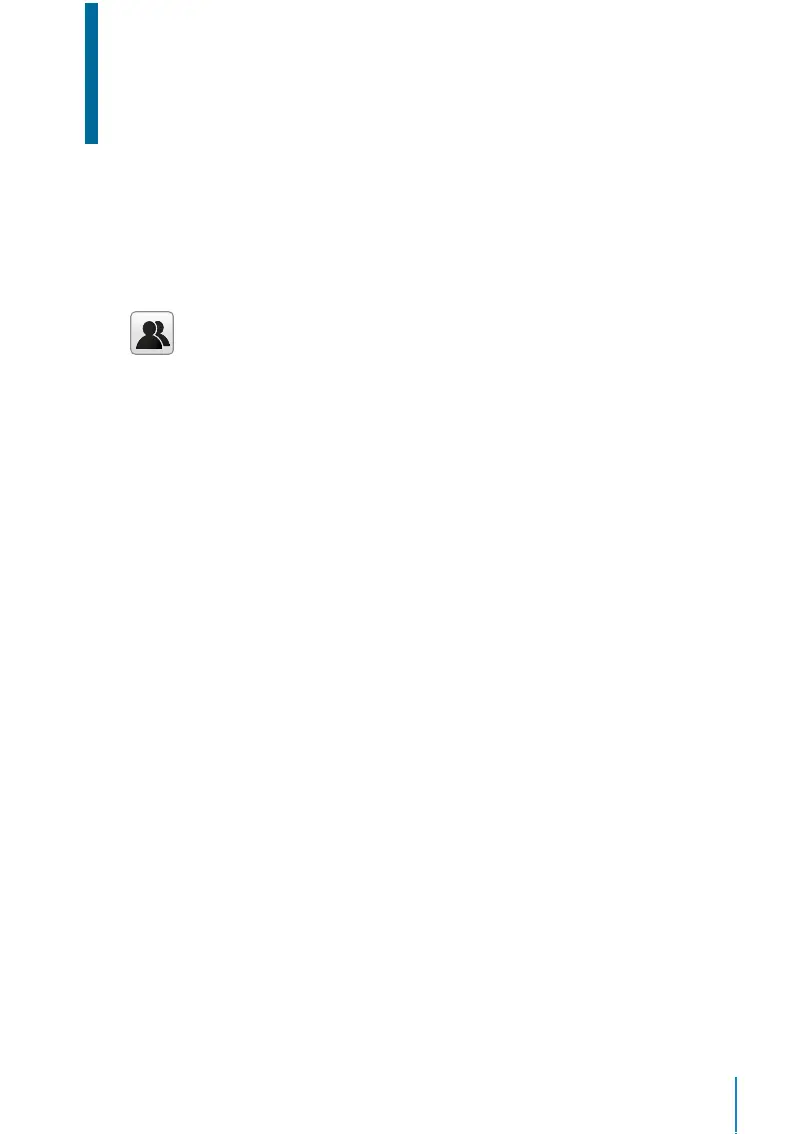41
Chapter 8
Attendance Search
The device stores attendance records, which can be processed by our software to pro-
duce payroll calculations and other reports. This search function is an easy to use mod-
ule that allows you to check and browse records at your convenience at any time.
You can choose to display photos together with attendance records.
Go to Menu > Attendance Search > Press OK > Insert the user ID to search (leave blank if
you want to see all employees) > Press OK
> Select the time range from the list or enter specific date and time at the User Defined
> Press OK to see all records