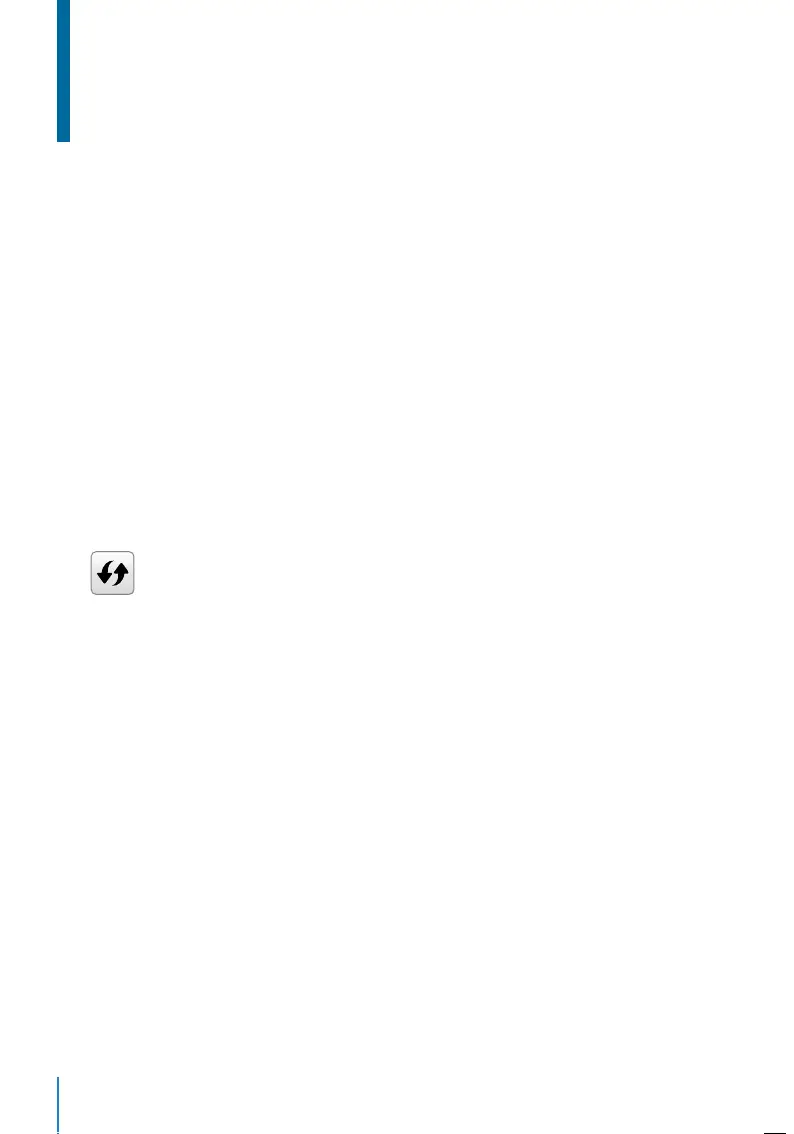42
Chapter 9
Receipt Printing
You can attach your FingerTec devices to a thermal receipt printer. When an employee
reports for work, the terminal will send a ping to the printer to have a receipt printed,
consisting of the employees’ ID, date and time during the verification process.
Data Field Setup
You can adjust the information that you want to print on a receipt. This function has
to be turned on using the Function Tool.
Go to Menu
> Print > Press OK to Enter > Data Field Setup > Set the criteria accord-
ingly.
• Company Name: You can choose to disable or enable the display of your company
name in the attendance record. Do take note that you have to configure the com-
pany name before it can be displayed.
Refer to chapter 4.1 User Interface on how to set the company name.
• User ID
• Name
• Punch Time
• Punch State
• Device ID
• Print Time
• Work Code
• Verification Mode
Printer Option
To enable printing, select ON. If your printer is equipped with a paper cutting function,
turn Paper Cutting ON to automate the service.