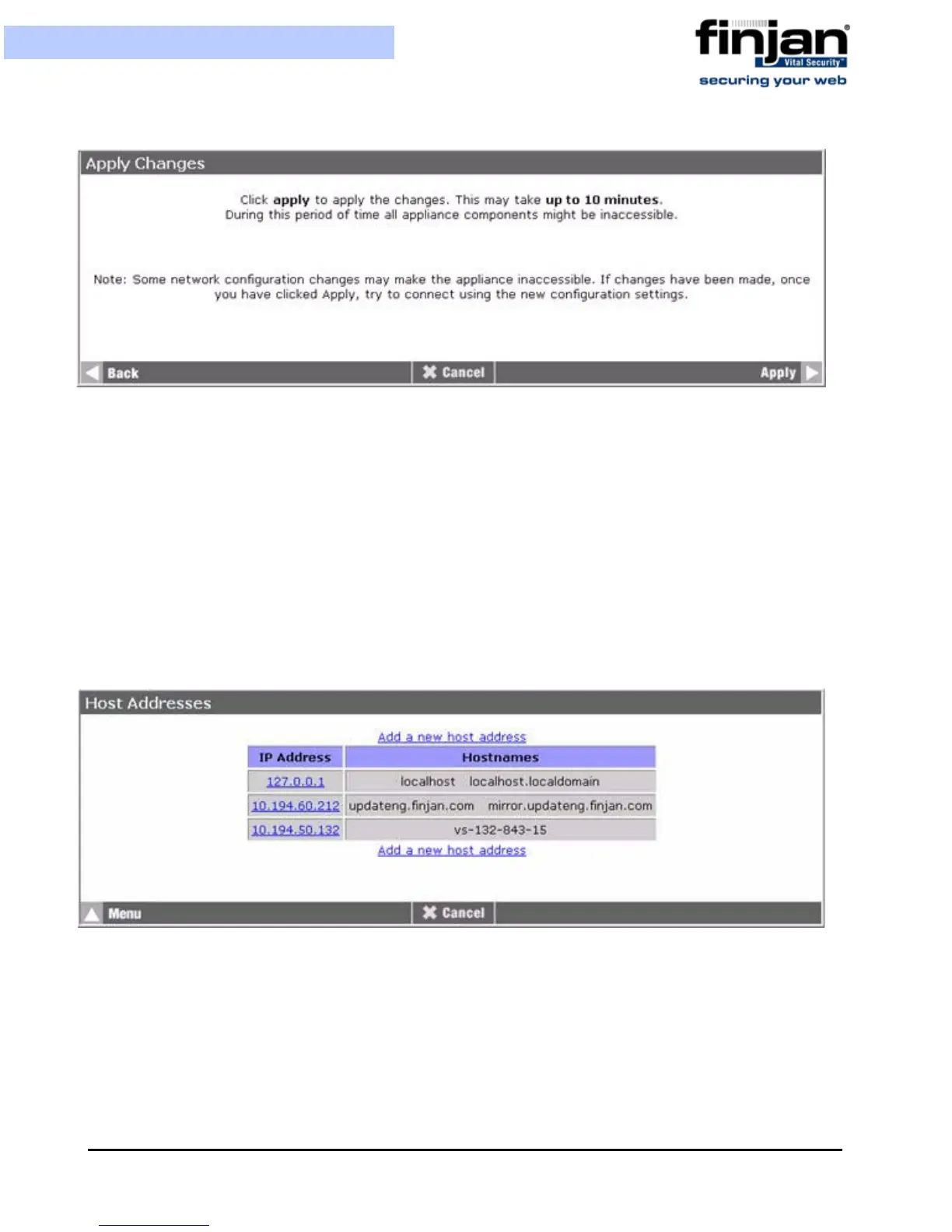Installation and Setup Guide
21
Chapter 3 - Getting Started
Figure 3-15: Apply Changes
13.
Click Apply in order to apply all of the changes that have been made. The Setup
procedure is complete. Click Next to return to the main Setup Console menu.
2.3.3.1 Configuring the Computer’s IP Address
From the main Setup Console menu, you must then configure your computer’s IP address
and hostname in order for it to be recognized by the Appliance.
To configure the computer’s IP address:
1. Navigate to Advanced Settings
Network Settings
Host Addresses. The
Host Addresses screen is displayed.
Figure 3-16: Host Addresses
2.
To add yours and other computers to the system, click Add a new host address.
The Create Host Address screen is displayed.