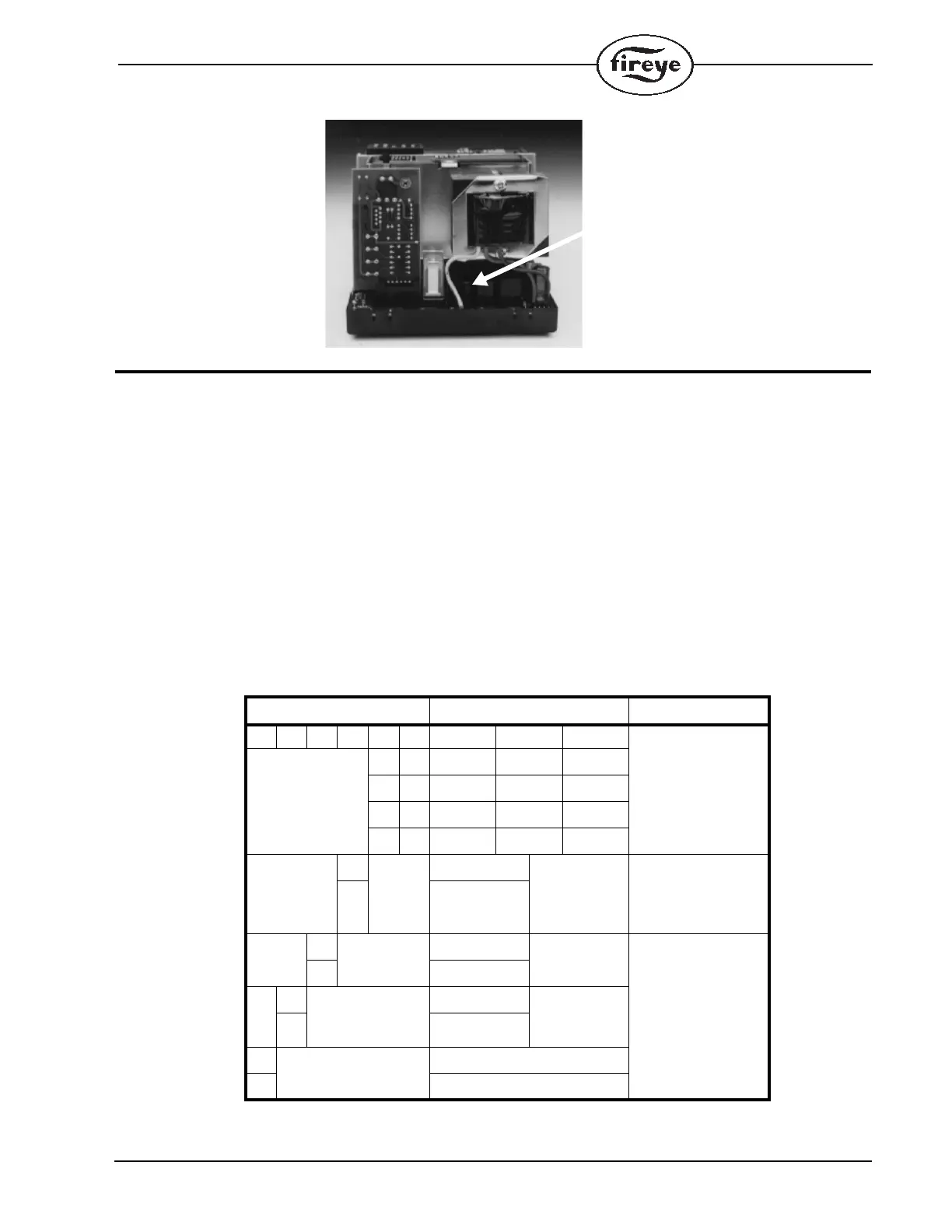11
FIGURE 2.
PROGRAMMER DIPSWITCH SETTINGS
NOTE: The dipswitch settings become permanently stored within the programmer’s eeprom memory
after 8 hours of continuous electrical operation.
The first 8 hours of continuous operation is determined from the value of system hours being accu-
mulated by the MicroM. System hours are stored to memory (eeprom) automatically every 1,000
minutes or at the occurrence of a lockout. Therefore, any lockout that occurs during the first 8 hours
will cause the system hour value to become the time when the last lockout occurred. If power is
removed and restored, the continuous 8 hours feature will be reduced by the time when the lockout
occurred.
This allows sufficient opportunity to make the appropriate selection, test and checkout the system.
Once stored, the settings cannot be altered.
The MEP200 and MEP500 series programmers have a series of 6 dipswitches (see Figure 3) which
allow the user to program the purge timing, trial for ignition timing, enable post purge, enable proof
of air flow open at start and select recycle/non-recycle operation.
MicroM Programmer Dip Switch Configuration
(see bulletin MC-3200 for MEP696 settings)
Note: C refers to switch closed position, closed position is when the switch is toward the printed
circuit board. O refers to switch open position or when the switch is moved away from the printed
circuit board. Indicating arrow on top of programmer cover points toward closed position.
SWITCH FUNCTION NOTES
654321 STD MEP561MEP564
PURGE
TIME
SECONDS
CC
7
77
CO
30
10 30
OC
60
15 60
OO
90
30 240
C
DISABLED POST*
PURGE
* The MEP290
Programmer
module has
selectable post purge
of 90 seconds.
O
15 SECONDS
C
5 PTFI
TIMEO
10
C
DISABLE PROVE AIR
FLOW OPEN
AT START
O
ENABLE
C
RECYCLE
O
NON-RECYCLE
