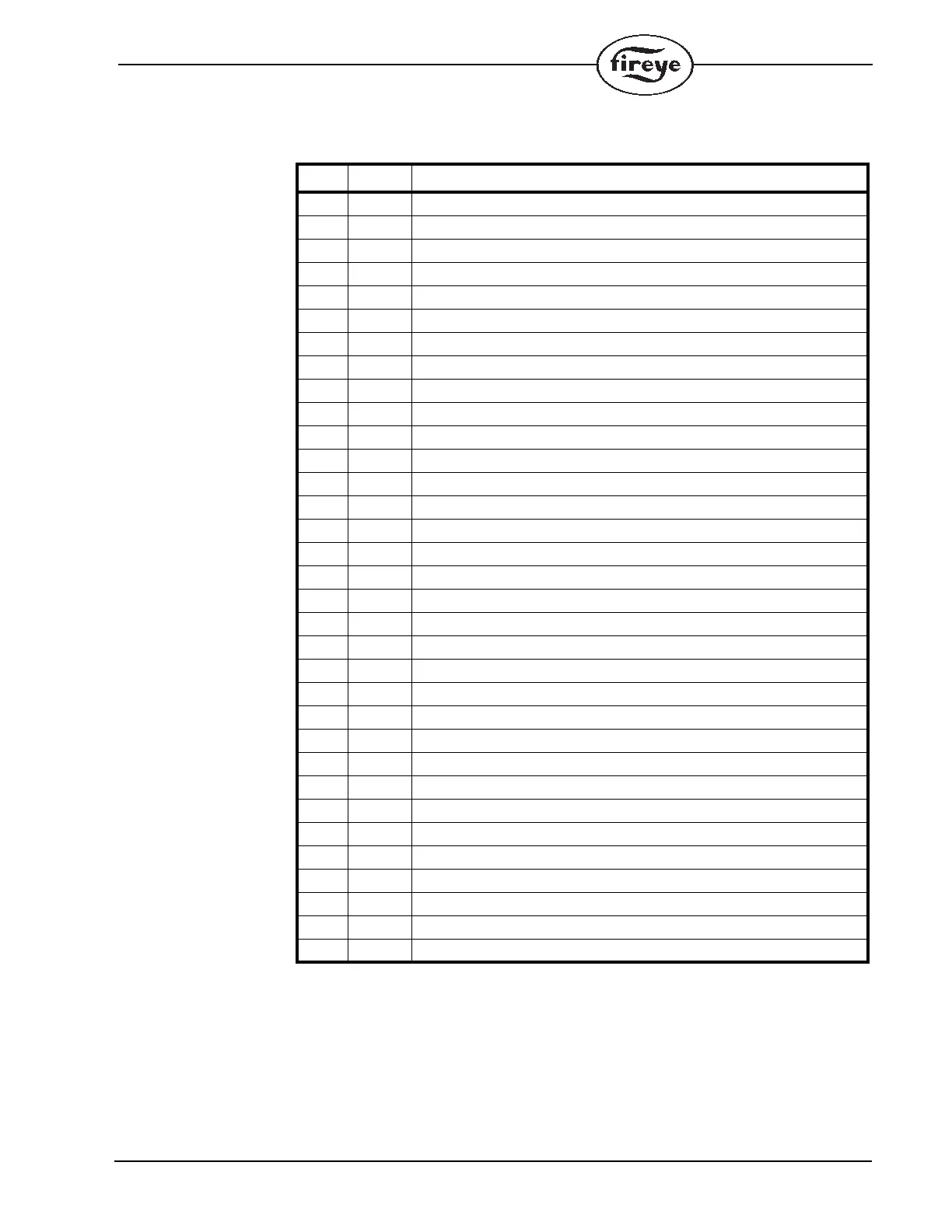33
Addressing Modes
For communication in a multi-burner or multi-control environment, each MicroM must have a
unique address. The range of address allowed within the MicroM is 0 to 31 allowing for a possible
32 units to be connected in a single multi-drop node. As shipped the default address is 0. The address
of the MicroM may be set using two methods. Using the ED510 display, it is necessary is SCRL to
the PROGRAM SETUP menu and enter that submenu with the MODE key. SCRL down until the
display indicates UNIT ADDRESS with the actual address of the MicroM being displayed on the top
Table 3: Message Description
DEC HEX MicroM Message
1 1 L1-7 OPEN
2 2 FALSE FLAME
3 3 STARTING BURNER
44
5 5 INTRLCK OPEN
6 6 LOCKOUT LINE FREQUENCY NOISE DETECTED
7 7 LOCKOUT FLAME FAIL - PTFI
8 8 UNIT ADDRESS
99 MTFI
10 0AH IGNITION TIMING
11 0BH
12 0CH FLAME SIGNAL
13 0DH CYCLE COMPLETE
14 0EH OFF
16 10H LOCKOUT AMPLIFIER HIGH COUNT FAIL
19 13H LOCKOUT FLAME FAIL – MTFI
20 14H LOCKOUT FALSE FLAME – STANDBY
21 15H LOCKOUT INTRLCK OPEN
22 16H LOCKOUT INTRLCK CLOSED
23 17H INTRLCK CLOSED (PROVING AIR FLOW OPEN AT START)
24 18H LOCKOUT OPTO FAILURE
30 1EH FALSE FLAME
37 25H LOCKOUT FLAME FAIL - AUTO
39 27H FUEL VALVE STATE CHANGE
40 28H AIR FLOW CLOSED
49 31H LOCKOUT FLAME FAIL - PTFI
54 36H LOCKOUT CHECK CHASSIS
55 37H LOCKOUT CHECK PROGRAMMER
56 38H LOCKOUT CHECK AMPLIFIER
58 3AH LOCKOUT AMPLIFIER AUTO CHECK FAIL
59 3BH LOCKOUT CHECK BLOWN FUSE
76 4CH LOCKOUT CHECK SCANNER