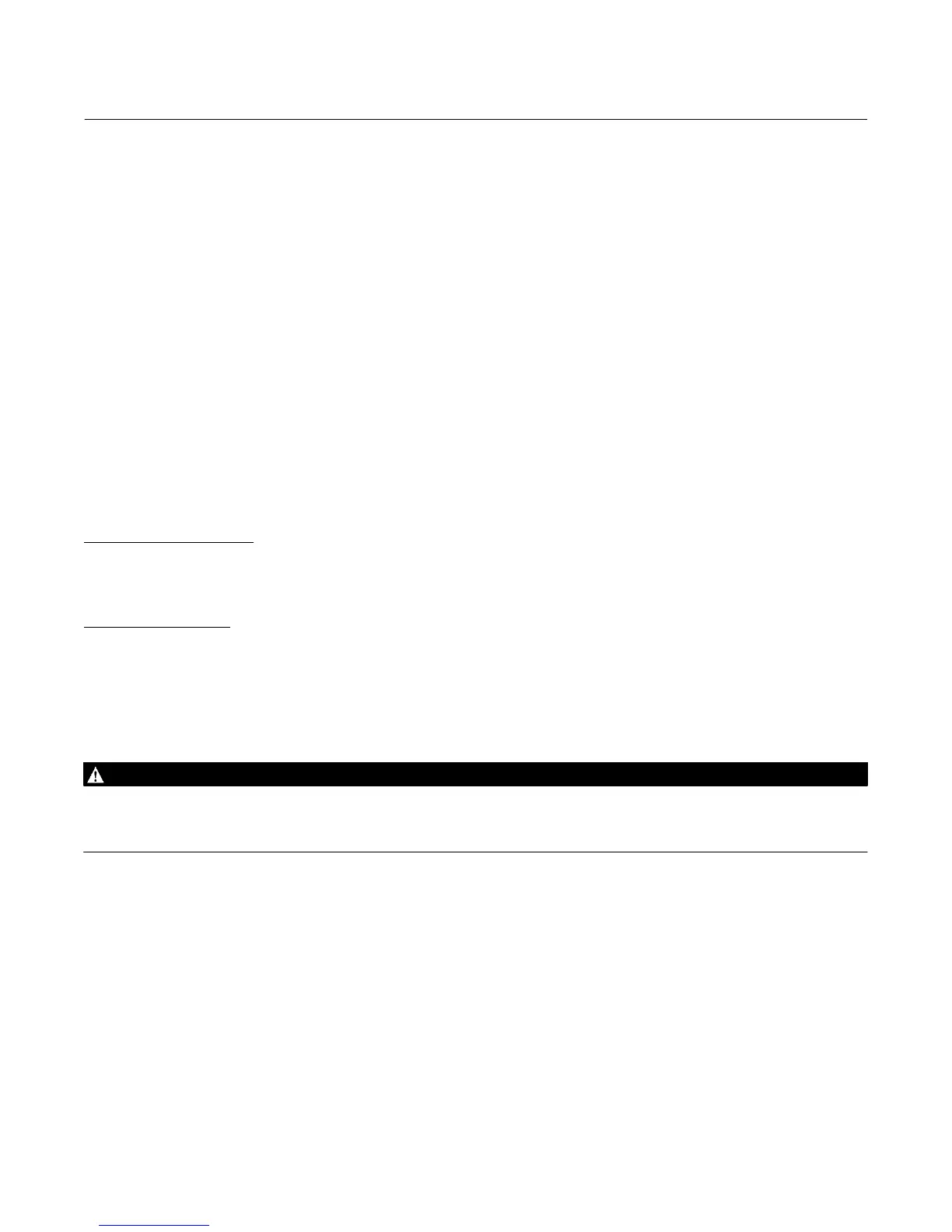Instruction Manual
D102748X012
Installation
October 2014
25
Alarm Jumper
Each digital level controller continuously monitors its own performance during normal operation. This automatic
diagnostic routine is a timed series of checks repeated continuously. If diagnostics detect a failure in the electronics,
the instrument drives its output to either below 3.70 mA or above 22.5 mA, depending on the position (HI/LO) of the
alarm jumper.
An alarm condition occurs when the digital level controller self‐diagnostics detect an error that would render the
process variable measurement inaccurate, incorrect, or undefined, or a user defined threshold is violated. At this point
the analog output of the unit is driven to a defined level either above or below the nominal 4‐20 mA range, based on
the position of the alarm jumper.
On encapsulated electronics 14B5483X042 and earlier, if the jumper is missing, the alarm is indeterminate, but usually
behaves as a FAIL LOW selection. On encapsulated electronics 14B5483X052 and later, the behavior will default to
FAIL HIGH when the jumper is missing.
Alarm Jumper Locations
Without a meter installed
The alarm jumper is located on the front side of the electronics module on the electronics side of the digital level
controller housing, and is labeled FAIL MODE.
With a meter installed
The alarm jumper is located on the LCD faceplate on the electronics module side of the digital level controller housing,
and is labeled FAIL MODE.
Changing Jumper Position
WARNING
Personal injury or property damage caused by fire or explosion may occur if the following procedure is attempted in an
area which contains a potentially explosive atmosphere or has been classified as hazardous. Confirm that area classification
and atmosphere conditions permit the safe removal of the instrument cover before proceeding.
Use the following procedure to change the position of the alarm jumper:
1. If the digital level controller is installed, set the loop to manual.
2. Remove the housing cover on the electronics side. Do not remove the cover in explosive atmospheres when the
circuit is alive.
3. Set the jumper to the desired position.
4. Replace the cover. All covers must be fully engaged to meet explosion proof requirements. For ATEX approved
units, the set screw on the transducer housing must engage one of the recesses in the cover.