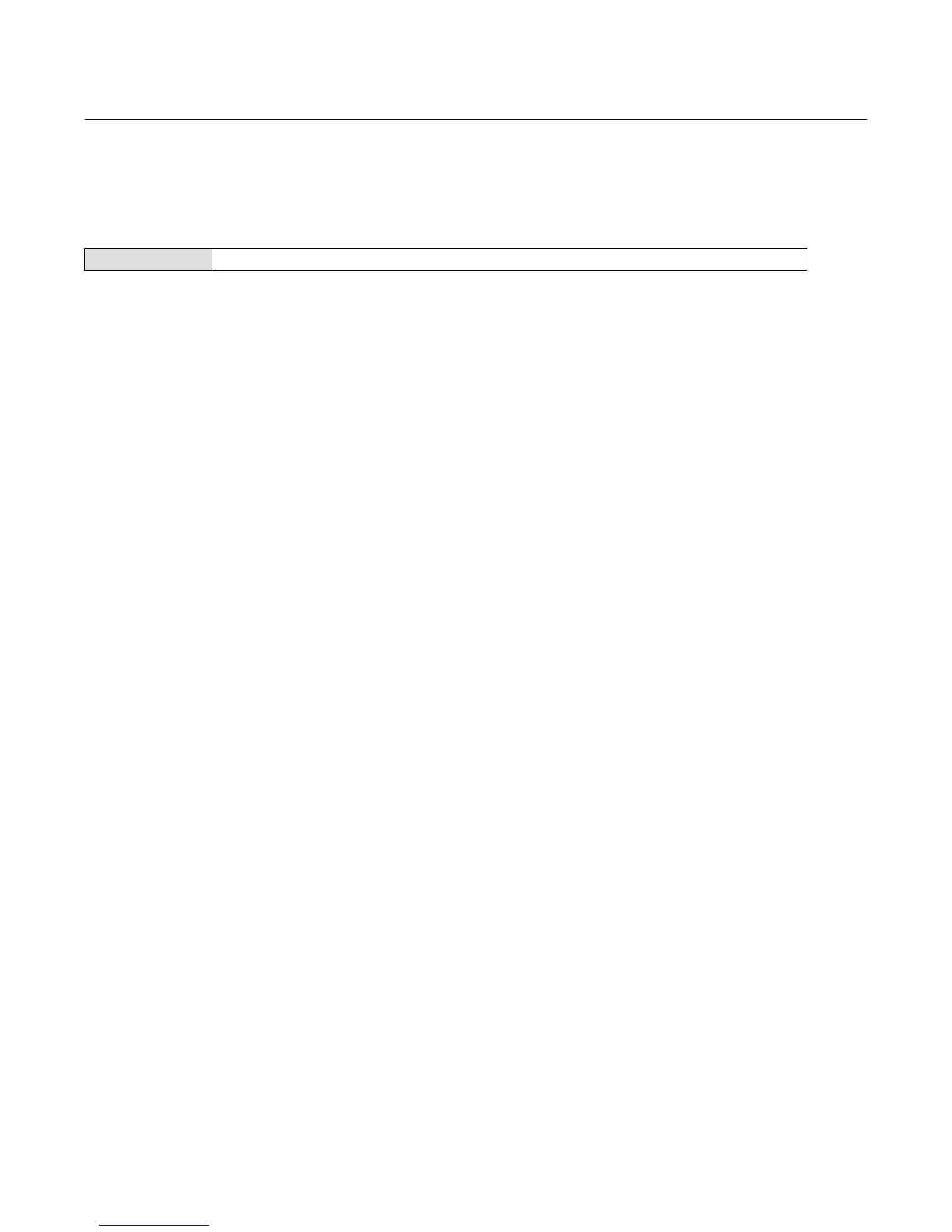Instruction Manual
D102748X012
Installation
October 2014
26
Loop Test
Field Communicator Service Tools > Maintenance > Tests > Loop Test (3-3-1-1) or (3-3-1-2) if LCD Configuration is installed
Loop test can be used to verify the controller output, the integrity of the loop, and the operations of any recorders or
similar devices installed in the loop. To initiate a loop test, perform the following procedure:
1. Connect a reference meter to the controller. To do so, either connect the meter to the test connections inside the
terminal box (see the Test Connections procedure) or connect the meter in the loop as shown in figure 2‐9.
2. Access Loop Test.
3. Select OK after you set the control loop to manual.
The Field Communicator displays the loop test menu.
4. Select a discreet milliamp level for the controller to output. At the “Choose analog output” prompt, select 4 mA,
20 mA, or Other to manually input a value between 4 and 20 milliamps.
5. Check the reference meter to verify that it reads the value you commanded the controller to output. If the readings
do not match, either the controller requires an output trim, or the meter is malfunctioning.
After completing the test procedure, the display returns to the loop test screen and allows you to choose another
output value or end the test.