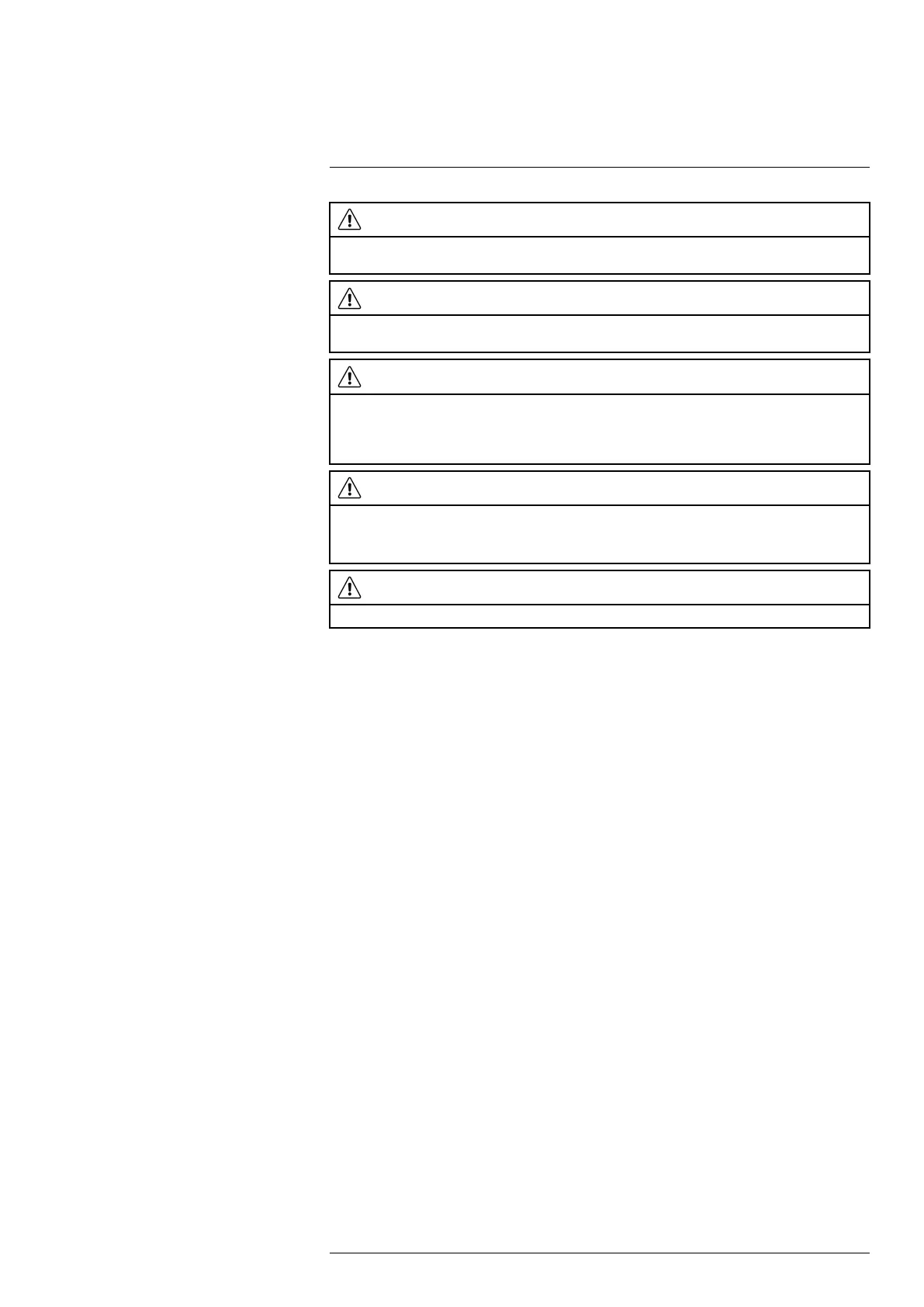Safety information
2
CAUTION
Do not apply solvents or equivalent liquids to the camera, the cables, or other items. For cleaning, refer
to 17 Cleaning the camera.
CAUTION
Do not use too much force when you clean the infrared lens. Damage to the infrared lens or to the anti-
reflective coating of the lens can occur. For cleaning, refer to 17 Cleaning the camera.
CAUTION
Applicability: Cameras where you can remove the lens and expose the infrared detector.
Do not use compressed air of lower quality than “Process air” when you remove dust from the detector.
Air of lower quality than “Process air” can contain high levels of contaminants. Damage to the detector
can occur.
CAUTION
Applicability: Cameras with an automatic shutter that can be disabled.
Do not disable the automatic shutter in the camera for a long time period (a maximum of 30 minutes is
typical). This can have an unwanted effect on the accuracy of the camera.
CAUTION
Do not look into the camera torch LED when you operate it. Injury to your eyes and skin can occur.
Note The encapsulation rating is only applicable when all the openings on the camera
are sealed with their correct covers, hatches, or caps. This includes the compartments
for data storage, batteries, and connectors.
#T810409; r. AH/78915/78915; en-US
3