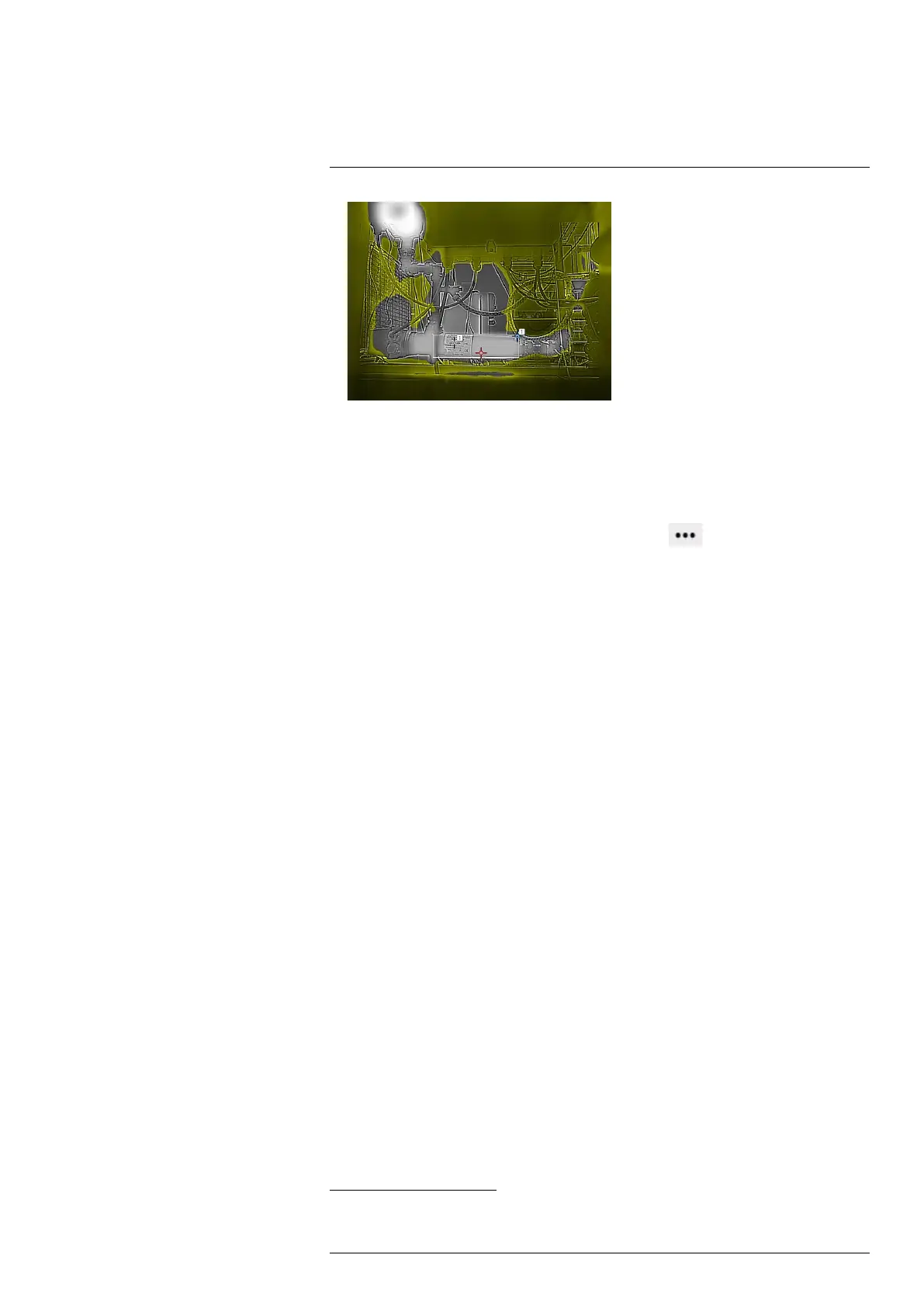Camera web interface
10
To configure an isotherm, follow this procedure:
1. On the toolbar and in the Data presentation modes section, click Isotherm.
2. Select one of the available isotherms.
3. When a color alarm is selected, it is displayed in the Active measurements section.
Also, a temperature indicator is added to the left side of the temperature scale lo-
cated to the right of the image.
4. To change the threshold temperature, click Settings
next to the isotherm in the
Active measurements section. The Settings dialog box appears.
5. In the Range section, set the threshold temperature of the isotherm:
• Above; type a threshold temperature in the From box.
• Below; type a threshold temperature in the To box.
• Interval; type the interval temperatures in the To and From boxes.
6. Optionally, change the contrasting color in the Highlight color section.
7. When completed, click Save changes.
10.4.6 Auto-adjust region
By using the Auto-adjust region feature it is possible to select an area of the image, and
then have the colorization of the image adjusted based on the temperatures within that
selected area.
To configure an auto-adjust region, follow this procedure:
1. On the toolbar and in the Data presentation modes section, click Auto-adjust region.
2. In the image, click and then draw a region of a desired size.
3. To move the region, click and hold the region label in the image, and then move it into
position.
4. To resize the region, click and hold one of the corners of the region in the image, and
then move it to the desired size and shape.
5. To remove the region, click X in the region label.
10.4.7 Calibrating the camera
The calibration of the camera is performed as a non-uniformity correction (NUC). A NUC
is an image correction carried out by the camera software to compensate for different
sensitivities of detector elements and other optical and geometrical disturbances
1
.
Calibration is needed whenever the output image becomes spatially noisy. This may, for
example, happen when the ambient temperature changes. The calibration can be carried
out automatically with different selectable intervals. It is also possible to perform a cali-
bration manually.
#T810409; r. AH/78915/78915; en-US
28
1. Definition from the impending international adoption of DIN 54190-3 (Non-destructive testing—Thermographic
testing—Part 3: Terms and definitions).