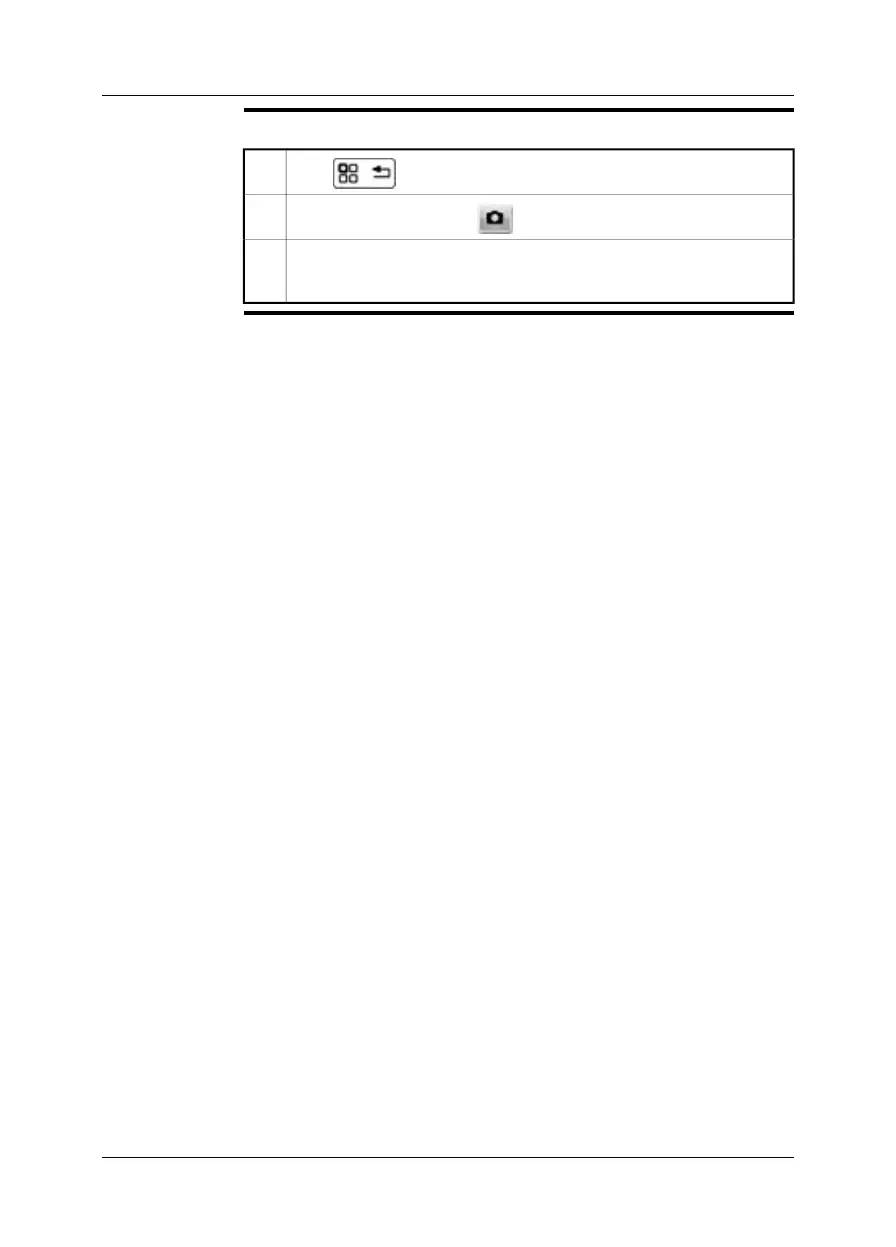Procedure to set
up picture-in-pic-
ture
Follow this procedure:
Push to display the menu system.
1
In the menu system, select . This will display a submenu.
2
In the submenu, select Picture-in-Picture.
This will display an infrared image frame on top of a digital photo.
3
Publ. No. T559597 Rev. a554 – ENGLISH (EN) – September 27, 2011 43
16 – Working with thermal fusion and picture-in-picture image modes
