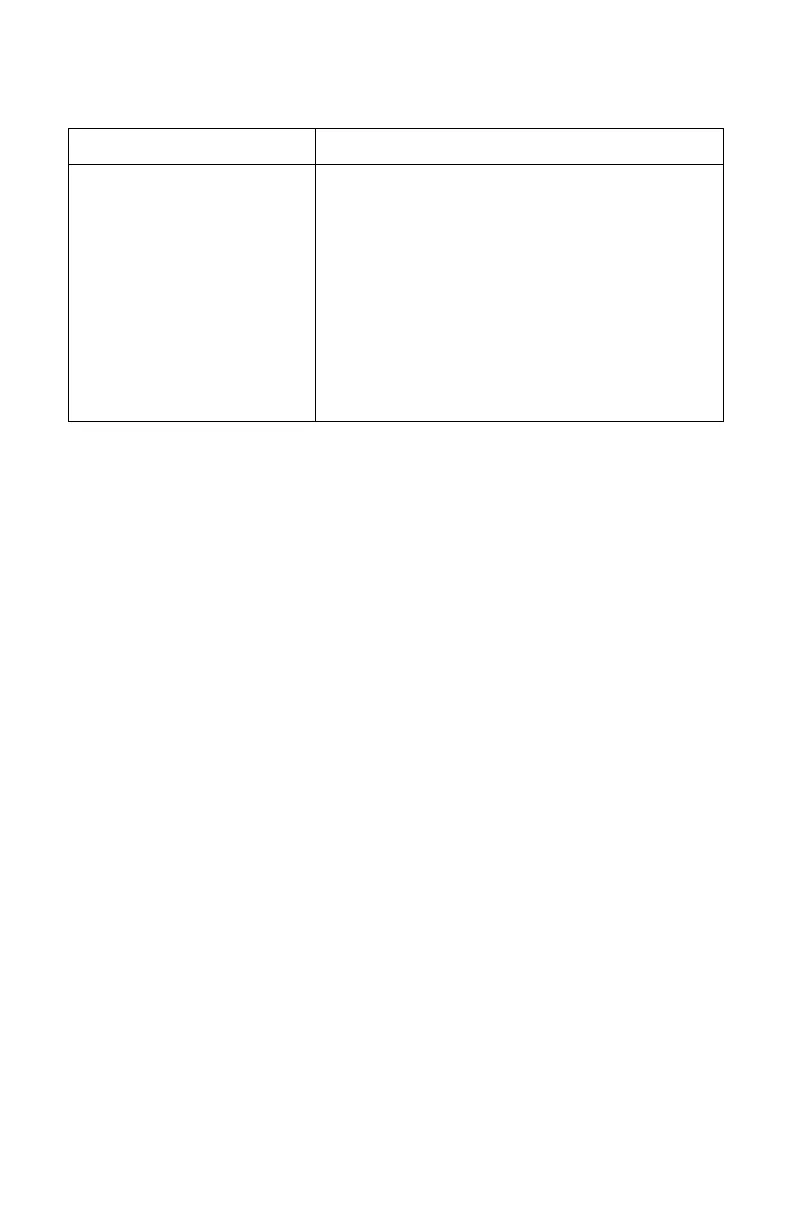24
Table 3-1. Shifted Functions
Switch + Switch Function
SHIFT + POS / H
HOLD
Alternate (toggle) between Strain Gauge
control of the SGA and the preset SGA
home position.
SHIFT + CAL/AF
Performs a Non-Uniformity Correction
(NUC) on the IR sensor.
SHIFT + NULL
Activates (toggle) Gyro Null to use the
Strain Gauge to remove drift from Gimbal.
SHIFT + FOCUS +/-
Select and set Auto-Scan’s scan width
between 40 and 180 in 20 steps.
3.1.20 POS (shifted function) / H HOLD Switch
NOTE:
New operators may become disorientated when using the
SeaFLIR II Imaging System, using POS will reset the SGA to
the preset home position.
This switch is used to select; POS (Position), H HOLD (Heading Hold),
Radar Bearing, and Rate mode of operation. Pressing this switch
without pressing the shift switch will step through Heading Hold, Radar
bearing (if configured) and Rate mode. Pressing the SHIFT switch
before pressing the POS/H HOLD switch will cause the system to enter
POS mode and cause the SGA to slew to a preset position (Set with AZ
ad EL controls).
POS (shifted function) – The SHIFT Switch and POS Switch are used to
alternate (toggle) between Strain Gauge control of the SGA and the
preset SGA home position. The POS mode position is adjusted and set
with the azimuth and elevation controls. Pressing SHIFT Switch and the
POS Switch, a second time will return the system to Rate mode.
H HOLD Switch – Pressing the H HOLD Switch allows the use of the
Strain Gauge to position the SGA on a selected heading relative to the
movement of the host platform. Setting heading hold will allow a visual
display of that relative position regardless of the attitude or movement of
the host platform. Pressing the H HOLD Switch, while in Heading Hold
will return the system to the Rate Mode unless Radar Bearing Mode has
been configured for use. If Radar Bearing Mode has been configured
pressing the H HOLD Switch, while in Heading Hold will enter the Radar
Bearing Mode.
Commercial in Confidence
Export Level 2
Issued to: AgustaWestland
CM Ref:4049
Valid on Day of Issue only.
Document will not be updated
Uncontrolled : 4256
Retrieval Date:07-Dec-10
Requested by Bower, Richard
