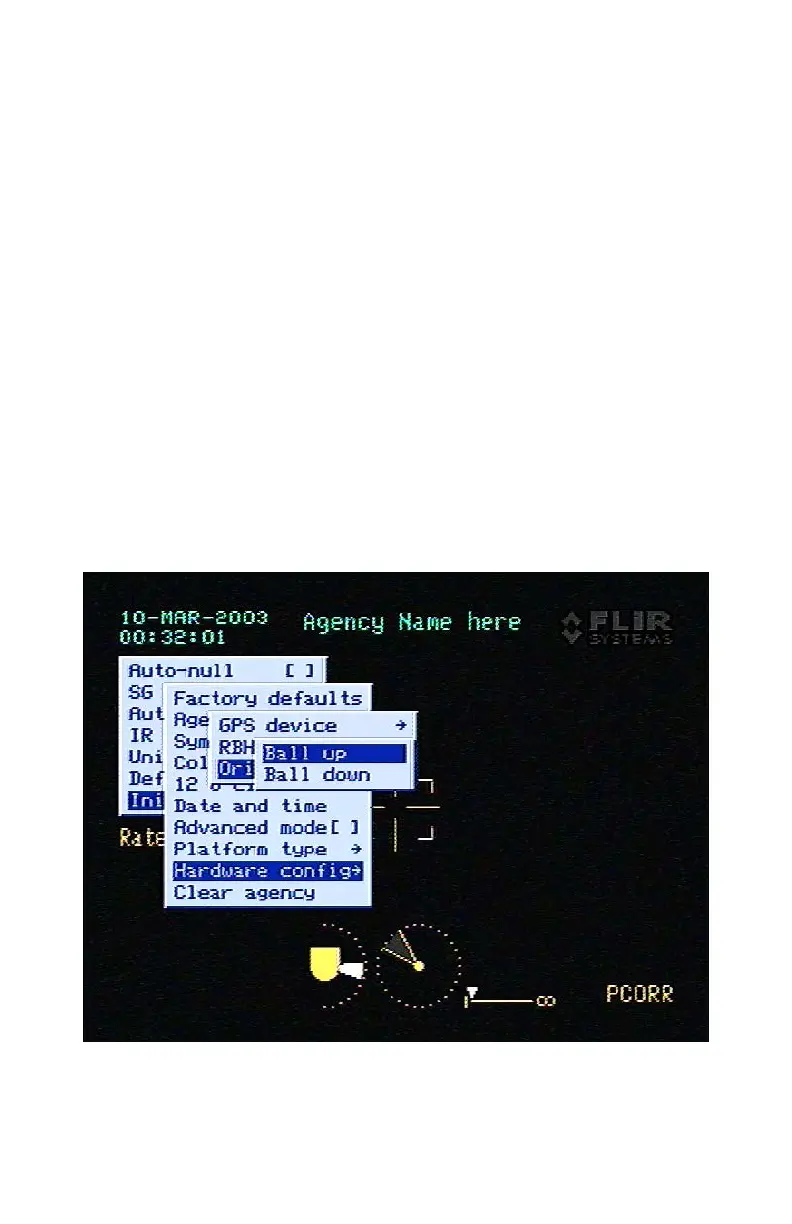38
3.2.4.1 Platform SGA Orientation
The Orientation menu (Figure 3-17) is used to select and set the SGA
orientation (Ball up or Ball down) using the following procedure:
a. Press MENU Switch.
b. Scroll through the Top-level menu to Initial setup.
c. Press ADJ Switch.
d. Scroll through the Initial setup menu to Hardware config .
e. Press ADJ Switch.
f. Scroll through the Hardware config menu to Orientation.
g. Press ADJ Switch.
h. Use Strain Gauge or rocker switches to select Ball up or Ball down.
i. Press ADJ Switch.
Press the EXIT Switch four times to set the SGA orientation.
Figure 3-17. SGA Platform Orientation Select
Commercial in Confidence
Export Level 2
Issued to: AgustaWestland
CM Ref:4049
Valid on Day of Issue only.
Document will not be updated
Uncontrolled : 4256
Retrieval Date:07-Dec-10
Requested by Bower, Richard
