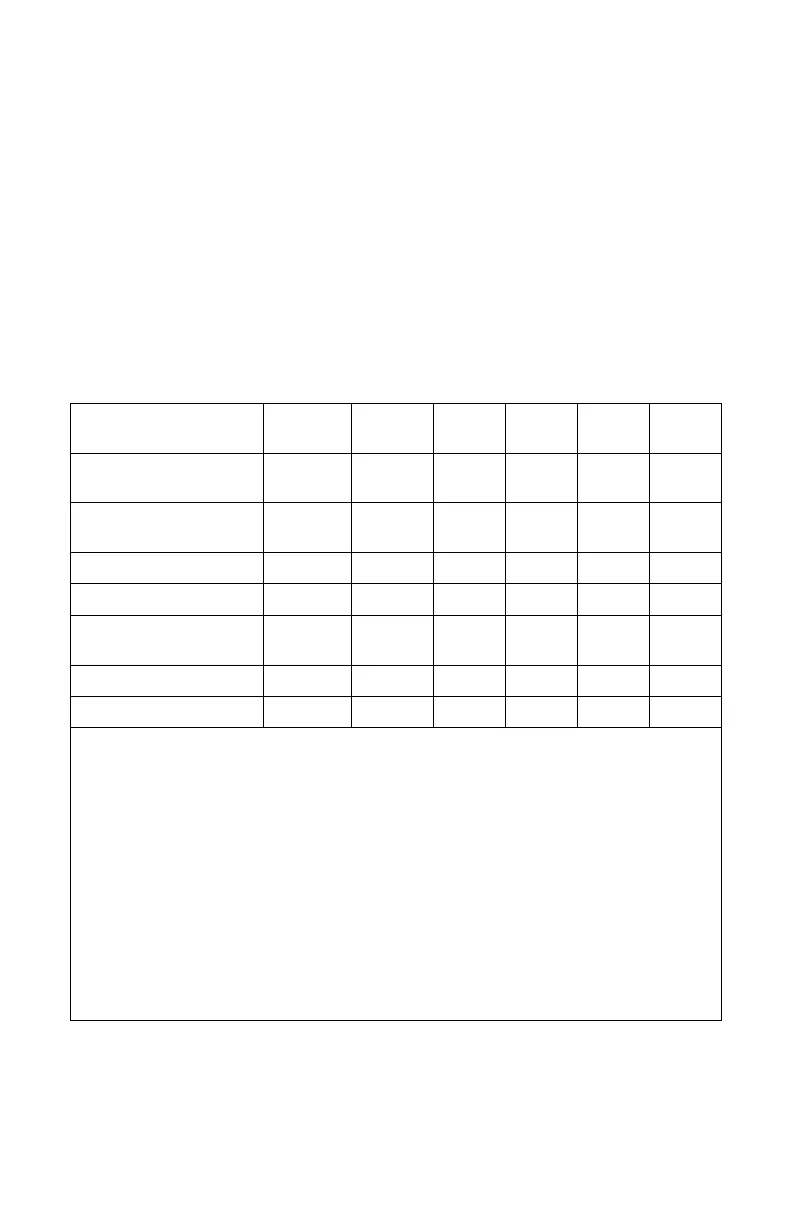52
depending on the circumstances. The tracker has six modes of
operation (Table 3-3). Selecting the right mode will greatly improve the
results.
3.7.1 Phase Correlation Mode (PCORR)
The Phase Correlation mode is the default setting on the SeaFLIR II
Imaging System, and is a general-purpose mode effective when tracking
stationary or moving targets. It has many similarities to Scene Lock
Mode, but is has better ability to maintain track in high maneuver
situations.
Table 3-3. Tracker Mode Performance Summary
Tracker Modes/
Criteria
PCORR
(default)
SCENE CENT
STA
CENT
BLK
CENT
WHT
CORR
Moving Targets
(Solid Color/Tone)
No No No Best Best No
Moving Targets
(Mixed Colors/Tones)
Yes No Best No No No
Stationary Target Yes Yes Yes Yes Yes Best
Fixed Scene Yes Best No No No Yes
General/Mixed
Purpose
Best No Yes No No Yes
Bounded Yes Yes Yes Best Best Yes
Unbounded Yes Yes No No No Yes
Notes:
Auto-Tracker ratings are the same for IR and CCD cameras. Tracker always
works best under conditions with ‘high contrast’ (light and dark) between the
target and background whether in IR or CCD camera operation.
Tracker will not work well in ‘highly cluttered’ situations where the target is
frequently blocked, regardless of tracker mode.
Moving Target – Solid color/tone – constant target temperature.
Moving Target – Mixed color/tone – varying target temperature.
Bounded target – Within tracker window.
Unbounded target – Beyond tracker window.
Commercial in Confidence
Export Level 2
Issued to: AgustaWestland
CM Ref:4049
Valid on Day of Issue only.
Document will not be updated
Uncontrolled : 4256
Retrieval Date:07-Dec-10
Requested by Bower, Richard
