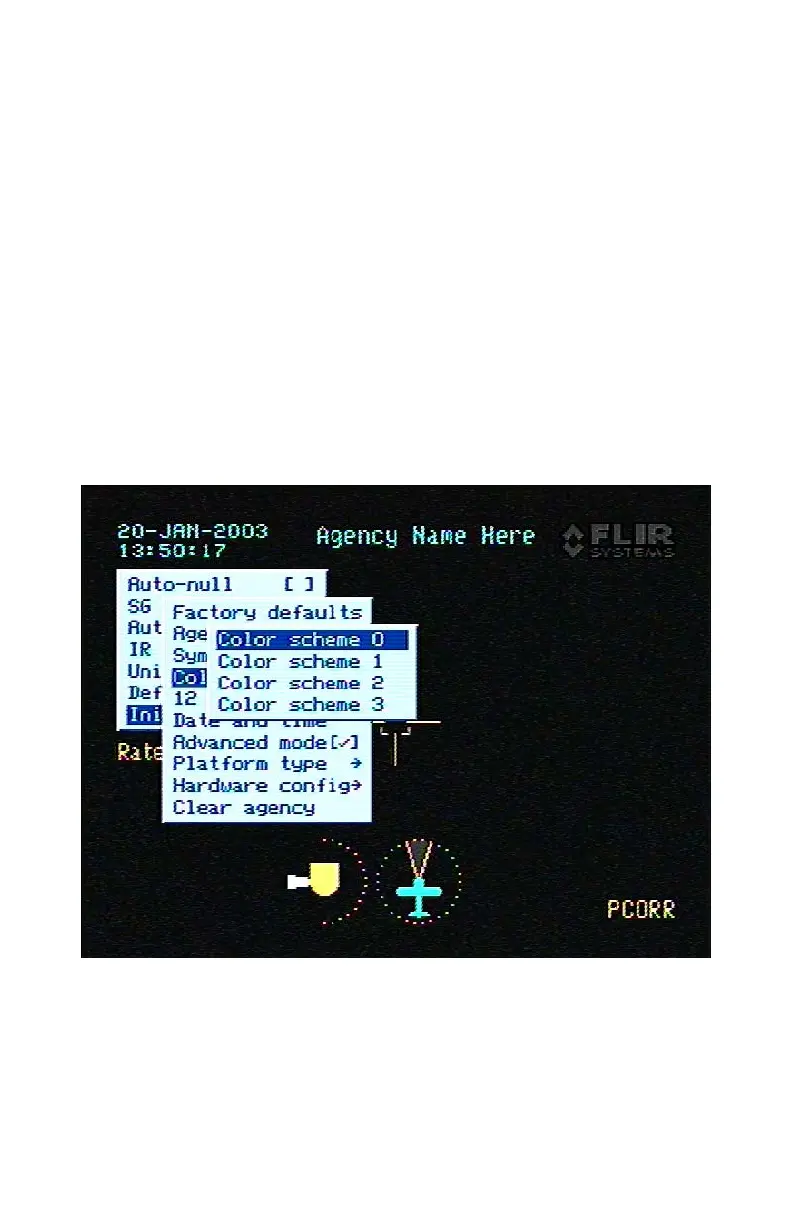44
3.2.6 Color scheme Menu
The Color scheme Menu (Figure 3-27) allows the user to select one of
four color schemes (Figure 3-28), to suite the operator’s preference.
Color scheme 0 – Default color scheme uses a combination of yellow,
blue and white colors in the graphic overlay.
Color scheme 1 – This color scheme uses a combination of blue and
white colors in the graphic overlay.
Color scheme 2 – This color scheme uses a predominantly blue color
scheme in the graphic overlay.
Color scheme 3 – This is a gray scale graphic scheme. No colors, other
than shades of gray and white, are used in the graphic overlay.
Figure 3-27. Color scheme Select Menu
Commercial in Confidence
Export Level 2
Issued to: AgustaWestland
CM Ref:4049
Valid on Day of Issue only.
Document will not be updated
Uncontrolled : 4256
Retrieval Date:07-Dec-10
Requested by Bower, Richard
