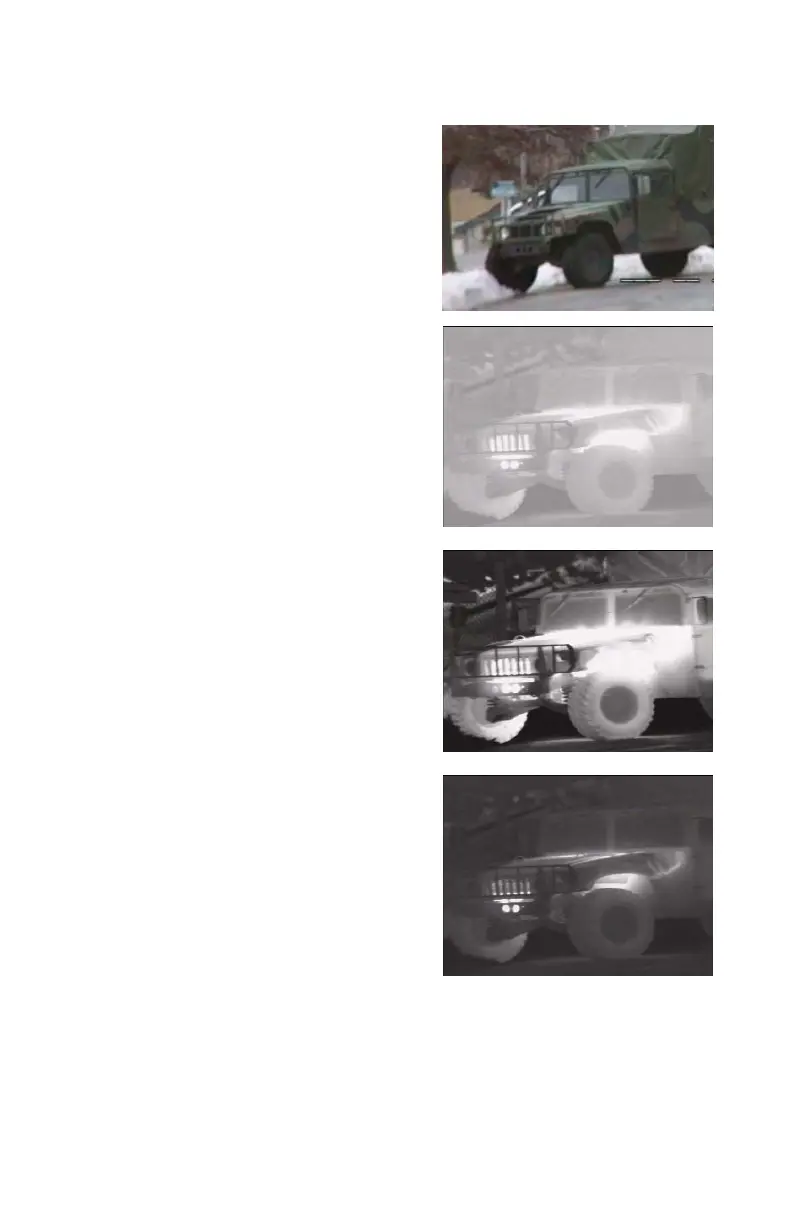65
Daylight camera picture of military
vehicle approximately 80 meters
distance.
Motor is running.
Low Level, Low Gain – Background is
generally the same shade because
Gain is Low. All Hot surfaces show as
White. There is some distinction on
cooler surfaces – Tires, Grill Guard,
and snow bank.
Medium Level, Low Gain – Raising the
Level setting now shows more detail
on the hot surfaces. Cooler
background objects look like they are
at the same temperature.
High Level, Low Gain – The
background objects now all look like
they are at the same temperature.
The Level setting now is set for the
temperature of the hot engine, and
shows detail around the temperature
of the hot surfaces close to the engine
compartment.
Figure 3-38. Examples of Level and Gain
Commercial in Confidence
Export Level 2
Issued to: AgustaWestland
CM Ref:4049
Valid on Day of Issue only.
Document will not be updated
Uncontrolled : 4256
Retrieval Date:07-Dec-10
Requested by Bower, Richard
