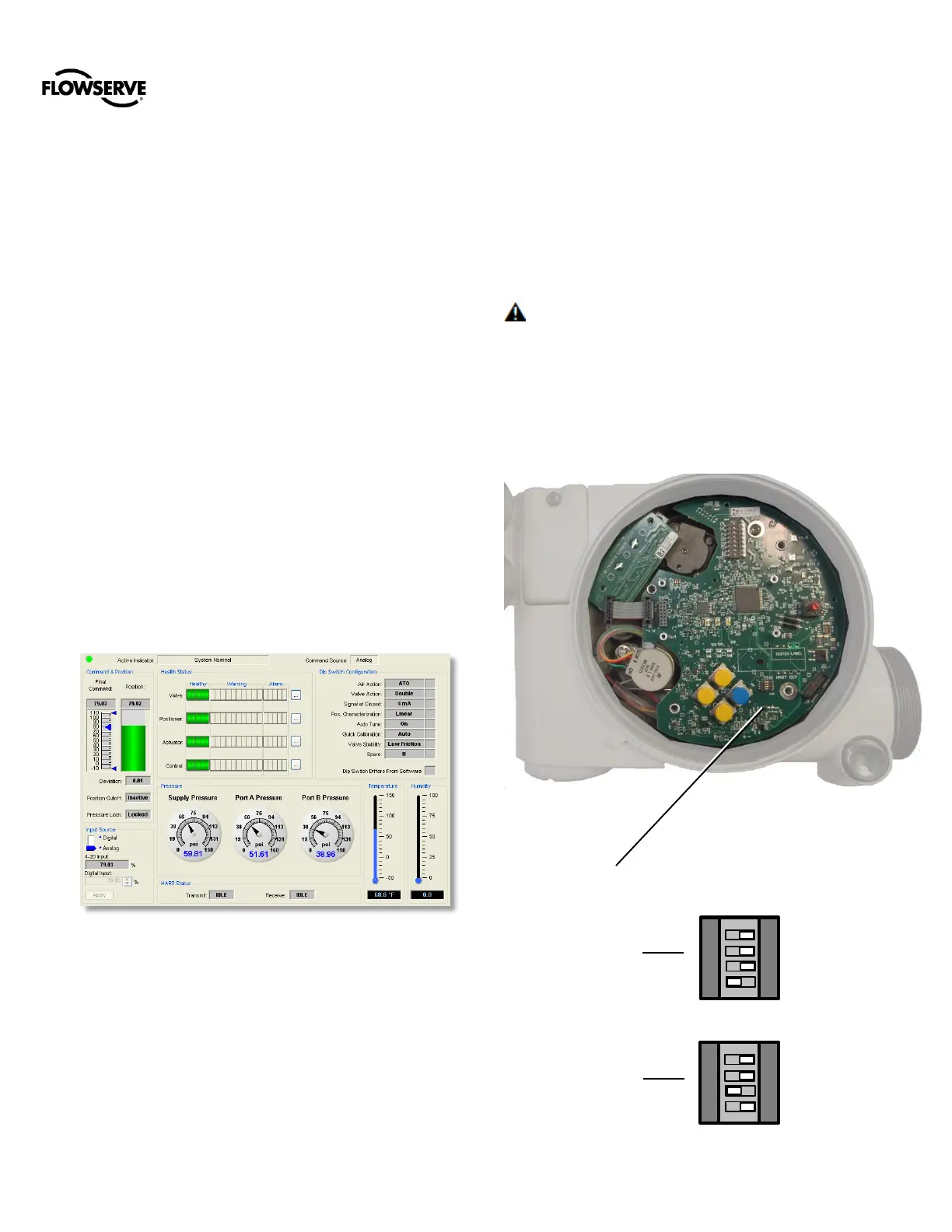Logix
®
3200MD+ Digital Positioners FCD LGENIM0110-0 05/16
flowserve.com 32
23 HART COMMUNICATION
The Logix
®
3200MD+ series positioners use the HART
communication protocol specified by the HART
Communication Foundation.
23.1 ValveSight
®
DTM
Flowserve Corporation has produced a custom Device
Type Manager (DTM) for the Logix
®
3200MD+ digital
positioners to support the ValveSight
®
diagnostics platform.
The DTM contains a high level “Dashboard” view of the
system health and status information. See Error!
Reference source not found. 28. It also contains
comprehensive user-friendly interfaces for control and
reporting of alarms, of-line and on-line diagnostic tests,
calibrations and system configurations.
The ValveSight
®
DTM is available from a Flowserve
representative or from www.valvesight.com.
Figure 28: ValveSight DTM Dashboard
23.2 HART 375/475 Handheld
Communicator
The Logix
®
3200MD+ digital positioner supports and is
supported by the HART 375/475 Handheld Communicator.
The Device Description (DD) files can be obtained from the
HART Communication Foundation or from your Flowserve
representative.
23.3 Changing HART Versions
The Logix
®
3200MD+ positioner comes standard with the
HART 6 communication protocol. Follow this procedure to
change to HART 7.
1 Remove the outer cover.
2 Remove the inner cover by removing the 3 inner
cover retaining screws.
CAUTION: Observe precautions for handling
electrostatically sensitive devices.
3 With a clean, non-conductive instrument, change the
position of DIP switch according to Error! Reference
source not found.. After changing the DIP switch,
the positioner will immediately recognize the new
HART communication protocol.
4 Replace the covers.
