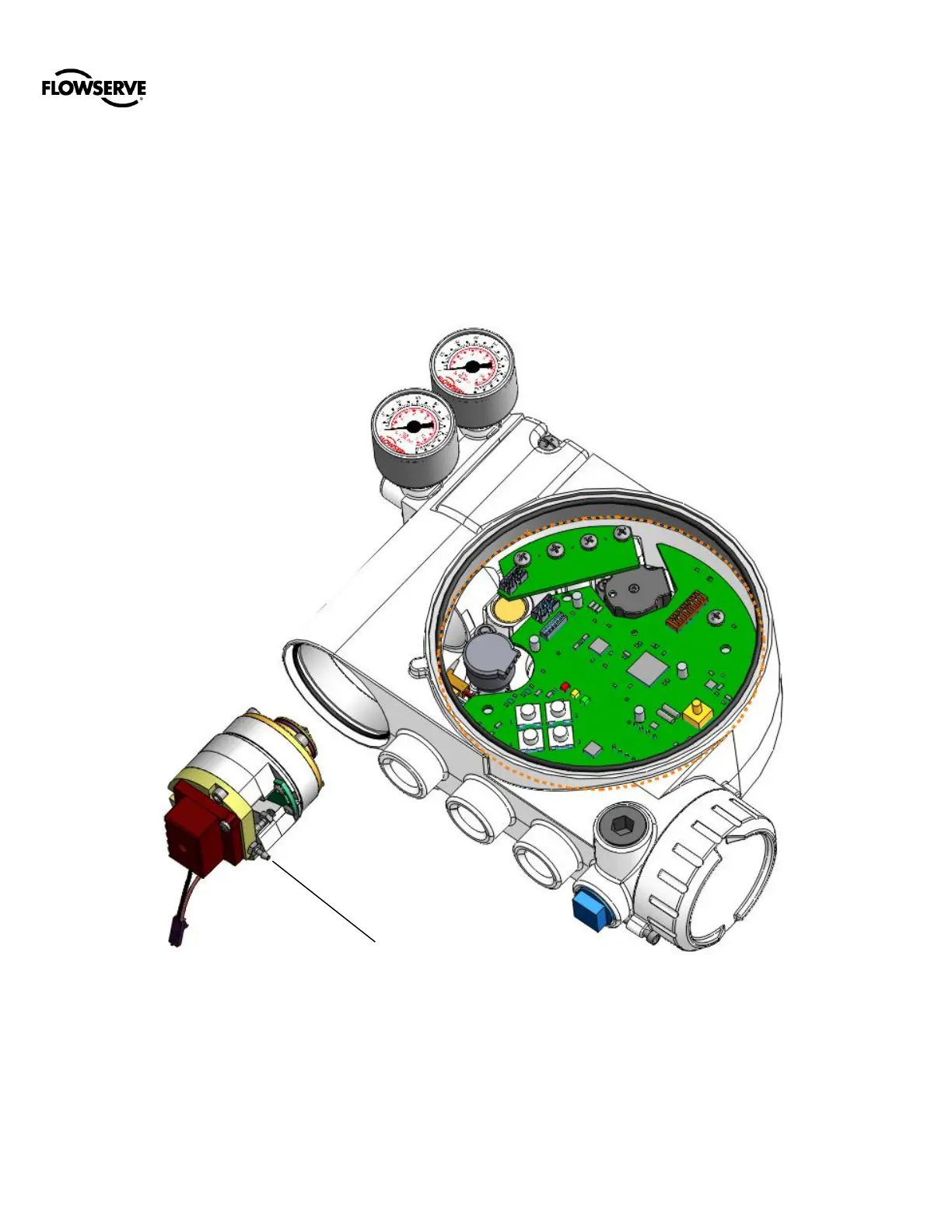Logix
®
3200MD+ Digital Positioners FCD LGENIM0110-0 05/16
flowserve.com 41
13 Slide the spool valve cover assembly over the spool
valve until the tang engages in the housing slot.
Install spool valve cover screw and tighten securely
(See Figure 38).
14 Install the plastic board cover. Insert the three
retaining screw through the plastic cover into the
threaded boss and tighten evenly, using a Phillips
screwdriver. Do not over tighten.
15 Reconnect power and air supply to the positioner and
perform a stroke calibration.
16 Reinstall all covers.