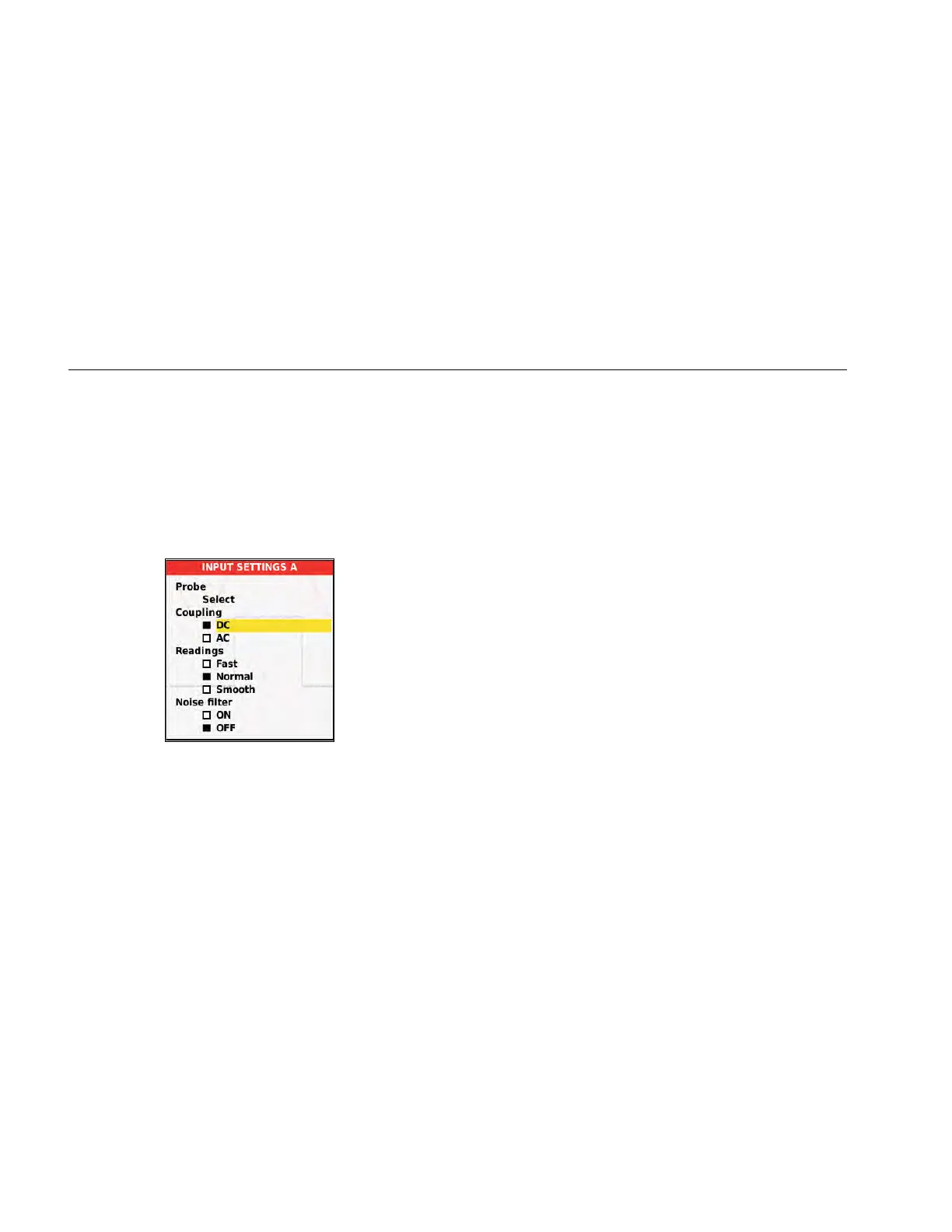123B/124B/125B
Users Manual
24
Noise Reduction
To view the waveform without higher frequency noise:
1. Push to open the Scope and Meter button bar.
2. Push 3 to open the INPUT SETTINGS menu.
3. Use YZ to highlight the Noise filter as ON.
4. Push to make the change.
This noise filter is a 10 kHz bandwidth limit filter.
hxv15.eps
Glitch Display
By default, the displayed waveform shows glitches. For
each time position the minimum and maximum values
since the last time position are shown. A glitch of 25 ns or
wider is still visible on the screen even when using a
slower timebase.
To disable this feature and see one sample/channel for
each sample time:
1. Push to open the Scope and Meter button bar.
2. Push 2 to open the SCOPE menu.
3. Use
YZ to highlight the Type as Glitch Off.
This feature will be turned off for both channel A and
channel B.
4. Push to make the change.
5. Push 4 to exit the menu.
1.888.610.7664 sales@GlobalTestSupply.com
Fluke-Direct.com
