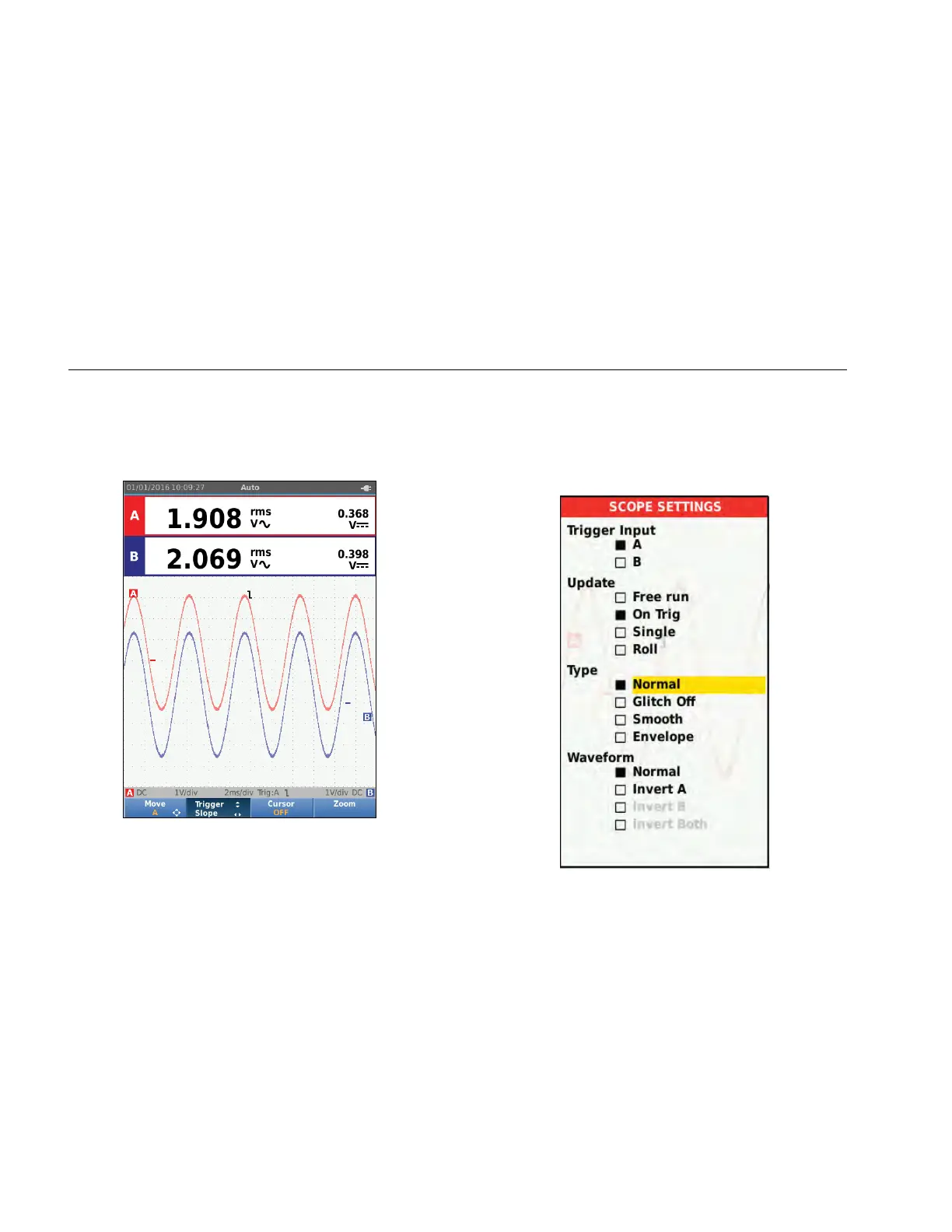123B/124B/125B
Users Manual
30
3. Use YZ to adjust the Trigger level continuously.
Observe that the trigger icon on the third time
division line indicates the trigger level.
4. Use WX for Trigger on either positive slope or
negative slope of the chosen waveform.
hxv21.eps
Select Trigger Parameters
To trigger on the Input A waveform and configure the auto
range trigger for waveforms down to 1 Hz:
1. Push to open the Scope and Meter button bar.
2. Push 2 to open the SCOPE SETTINGS menu.
hxv22.eps
1.888.610.7664 sales@GlobalTestSupply.com
Fluke-Direct.com
