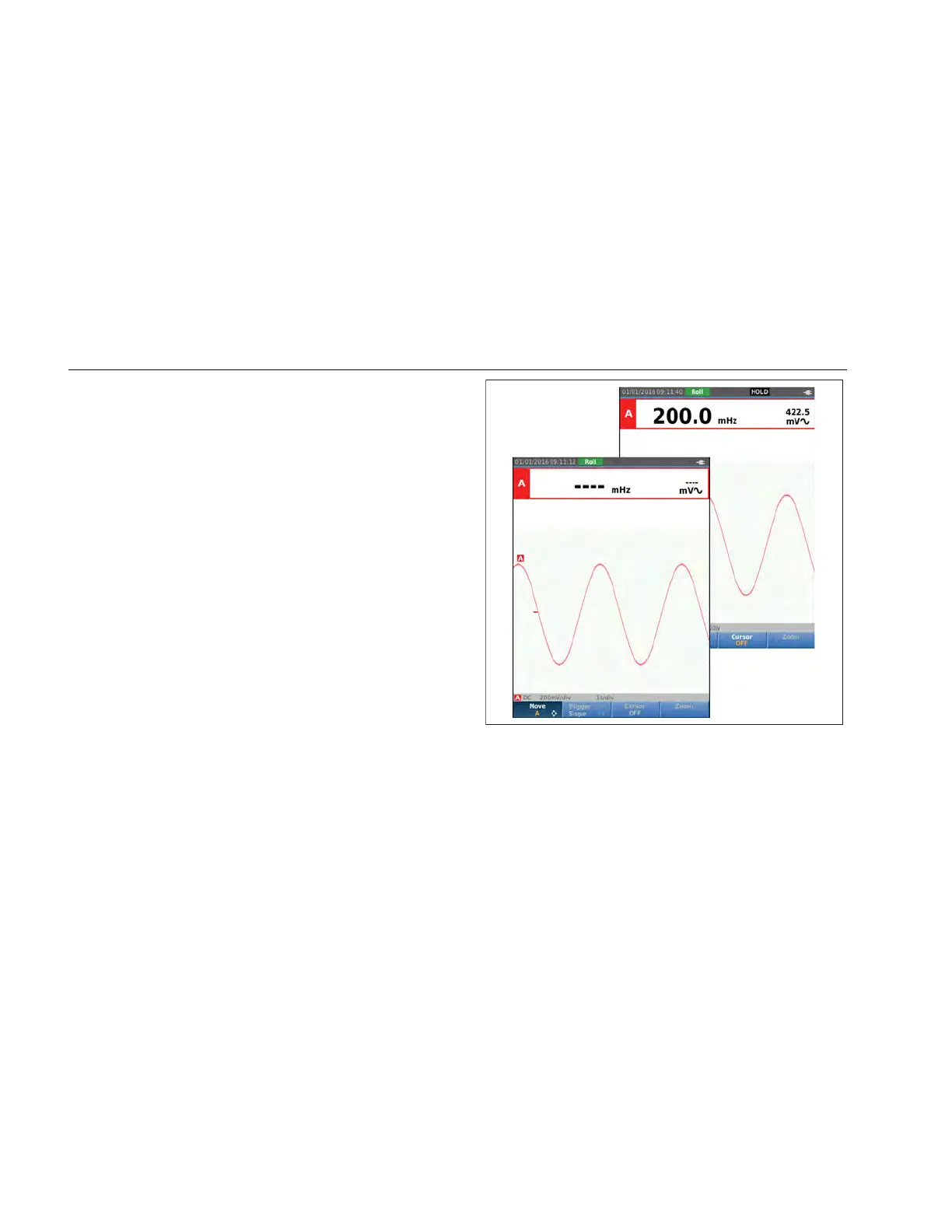123B/124B/125B
Users Manual
28
Slow Signals
The roll mode function supplies a visual log of waveform
activity. Use slow signals to measure lower frequency
waveforms.
1. Push to open the Scope and Meter button bar.
2. Push 2 to open the SCOPE SETTINGS menu.
3. Use
YZ to highlight the Update as Roll.
4. Push to make the change.
5. Push 4 to exit the menu.
The waveform moves across the screen from right to
left like a normal chart recorder. The Test Tool does
not make measurements while recording.
6. Push to freeze the waveform in roll mode.
The measurement values show only after you push
.
To capture longer waveform recordings, see Recorder
Mode.
hxv20.eps
1.888.610.7664 sales@GlobalTestSupply.com
Fluke-Direct.com
