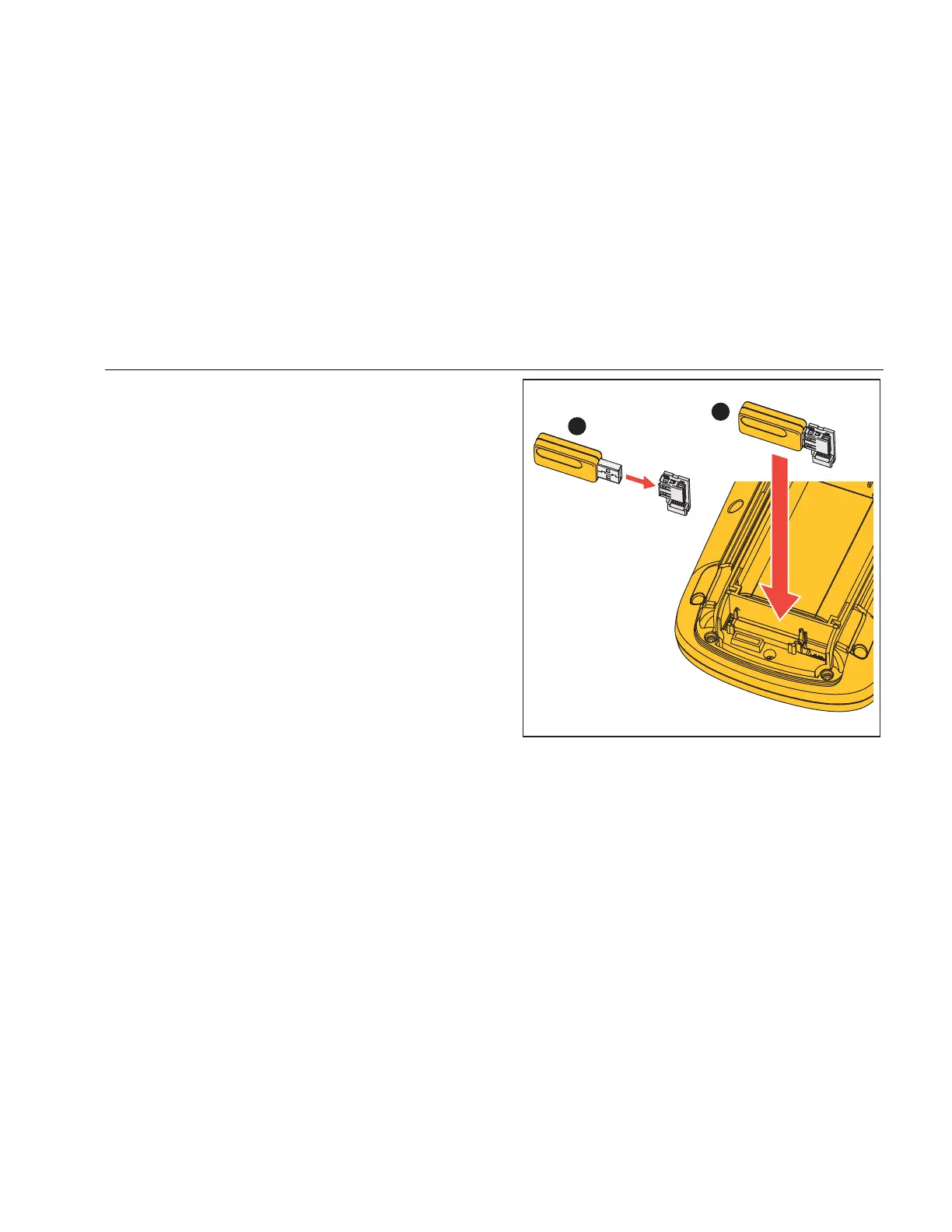Industrial ScopeMeter®
Communication
59
Communication
The Test Tool can communicate with:
• PC or laptop that uses FlukeView
®
ScopeMeter
®
software with an optical cable or wireless interface
• Tablet or smartphone using Fluke Connect with WiFi
interface
Optical Interface
Connect the Test Tool to a computer with a wired
connection that uses FlukeView
®
ScopeMeter
®
software
for Windows
®
. Use the Optically Isolated USB
Adapter/Cable (OC4USB) to connect a computer to the
OPTICAL PORT of the Test Tool.
For more information about FlukeView
®
ScopeMeter
®
software, see the FlukeView documentation.
Wireless Interface
You can connect the Test Tool with a WiFi USB Adapter
to a computer, tablet, or smartphone that has a wireless
LAN interface.
To support wireless communication the Test Tool has a
port that can be used to insert a WiFi USB adapter. The
USB port is behind the battery door. See Figure 13.
1
2
hxv52.eps
Figure 13. WiFi USB Adapter
The battery door must be closed to operate the USB port.
A small angled connector is delivered with all versions of
the Test Tool to connect the adapter to the connector
behind the battery door.
1.888.610.7664 sales@GlobalTestSupply.com
Fluke-Direct.com
