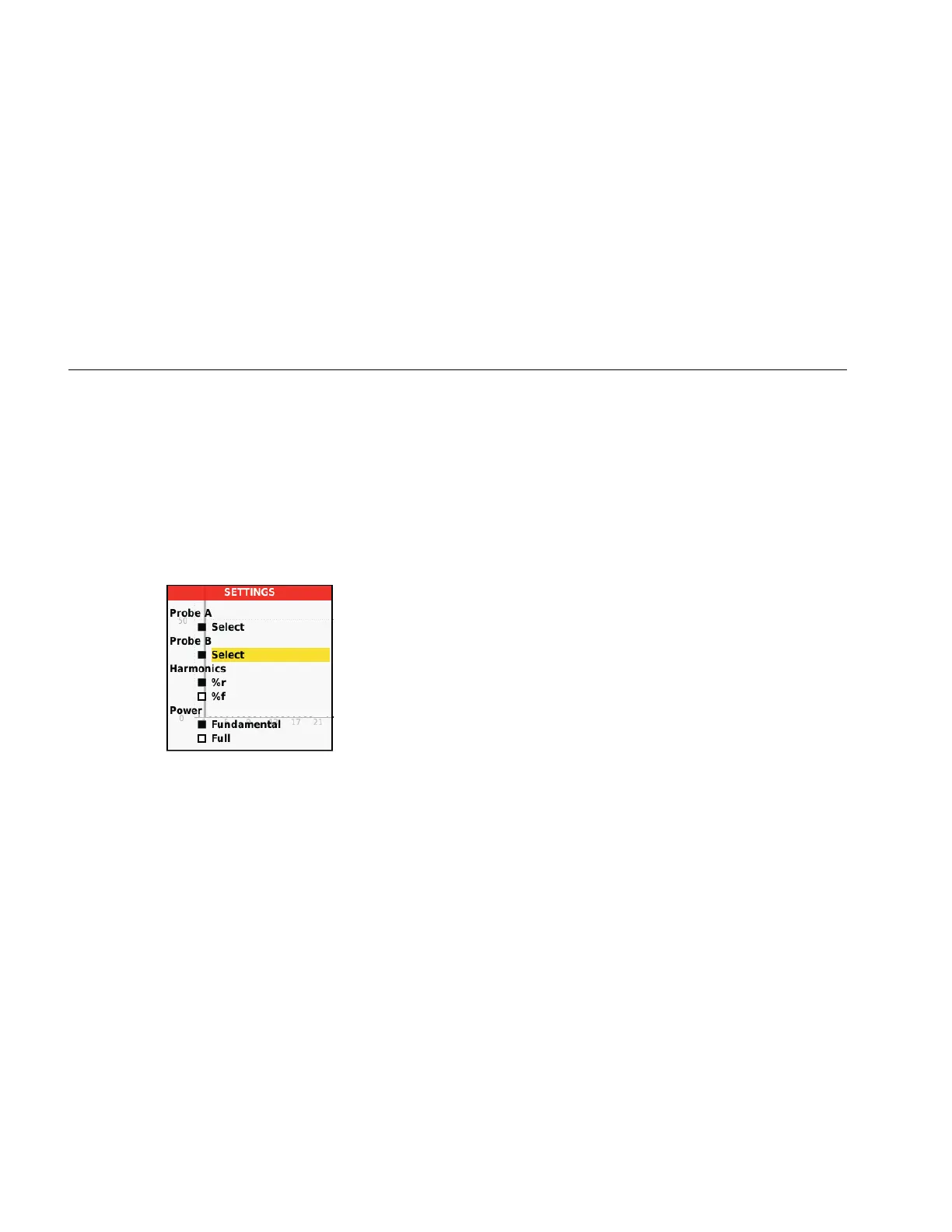123B/124B/125B
Users Manual
36
To select the power and harmonics mode:
1. Push to open the SETTINGS menu.
2. Use YZ to highlight POWER HARMONICS.
3. Push to open the Ampere Probe on B
SETTINGS menu.
If the voltage probe on A and current probe on B
have not been selected before, complete Step 4 to
Step 10.
4. Push 3 to select the probe settings.
hxv26.eps
5. Use YZ to highlight SELECT… in Probe A group.
6. Push to open the Probe A menu.
7. Use
YZ to highlight the Probe A type.
8. Push to make the change.
9. Push 3 to select the probe settings.
10. Use
YZ to highlight the Probe B (current clamp)
type.
11. Push to make the change.
Other settings stay the same.
Volts/Amps/Watt Measurements
This function simultaneously shows the voltage and
current signal. Use this function to get a first impression
of the voltage and current signal before you examine the
signal in more detail with the other functions.
To select the type of measurement:
1. Push 2 to select the waveform display.
2. Push 1 to toggle between the Voltage/Current or
Power readings.
1.888.610.7664 sales@GlobalTestSupply.com
Fluke-Direct.com
