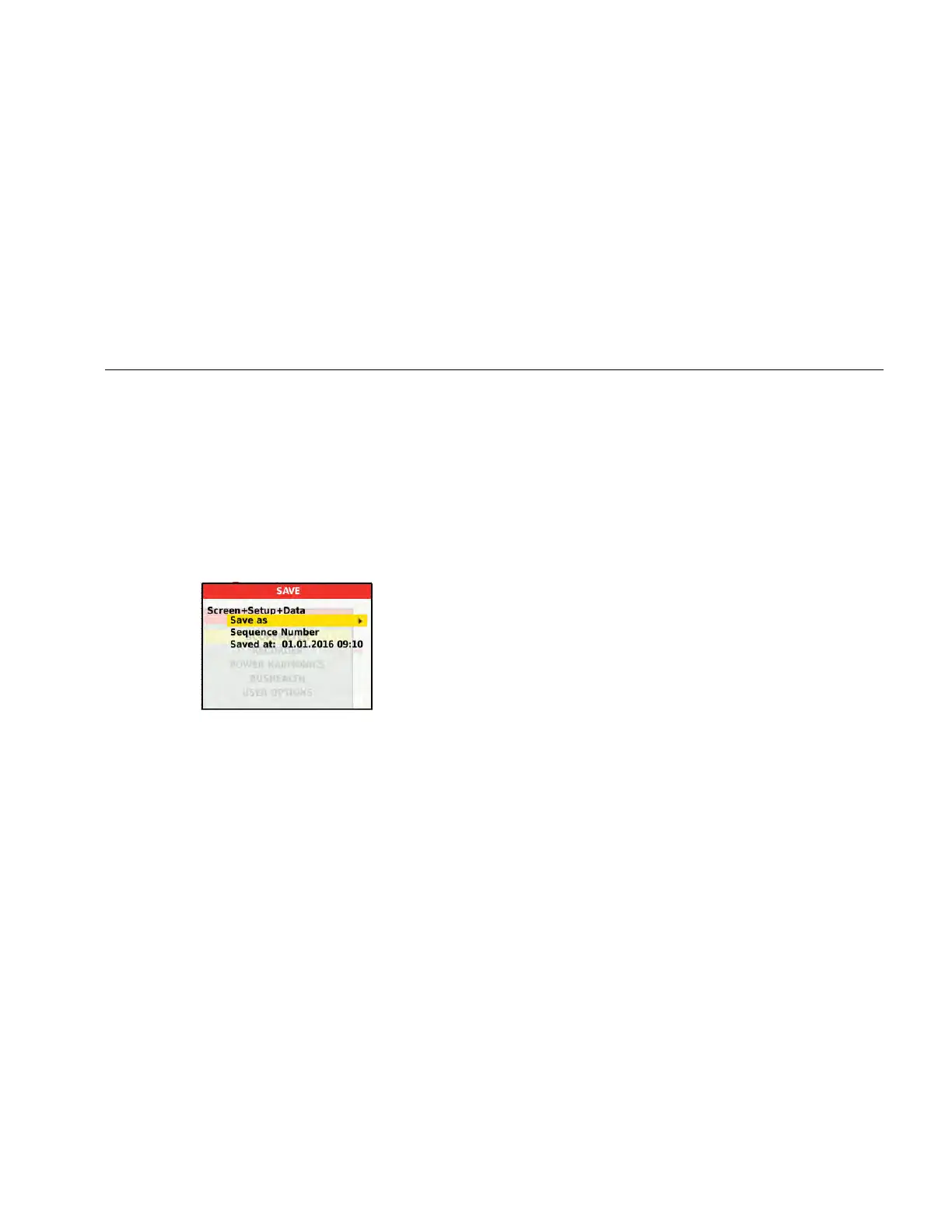Industrial ScopeMeter®
Save and Recall Data Sets
55
Save and Recall Data Sets
The Test Tool has 20 internal data memory locations. In
each memory location you can save a data set in Scope
and Meter mode.
A data set consists of the screen data, the waveform
data, and the Test Tool setup.
To save a data set:
1. Push to open the menu.
2. Push 2 to open the SAVE menu.
hxv43.eps
3. Push 1 to toggle between save to Internal
memory or SD Card memory.
4. Use YZ to highlight Save as….
5. Push open the Save as menu. Use this menu
to name the data set.
You can change the name or save the data set to the
default name.
To change the name of the data set:
1. Use
XWYZ and 1 to select the characters for
the name. 2 is the backspace to redo a
character. 3 toggles between upper case and
lower case characters.
2. Push 4 to accept the name and exit the menu.
As an option, a sequence number can be set for the
stored data set. The number determines the position in
the test sequence.
To change the sequence number:
1. Use
YZ to highlight Sequence Number.
2. Push open the Sequence menu.
3. Use
XWYZ and 1 to select the characters for
the sequence number. You can also select None as
the option for sequence number.
4. Push 4 to accept the number and exit the menu.
1.888.610.7664 sales@GlobalTestSupply.com
Fluke-Direct.com
