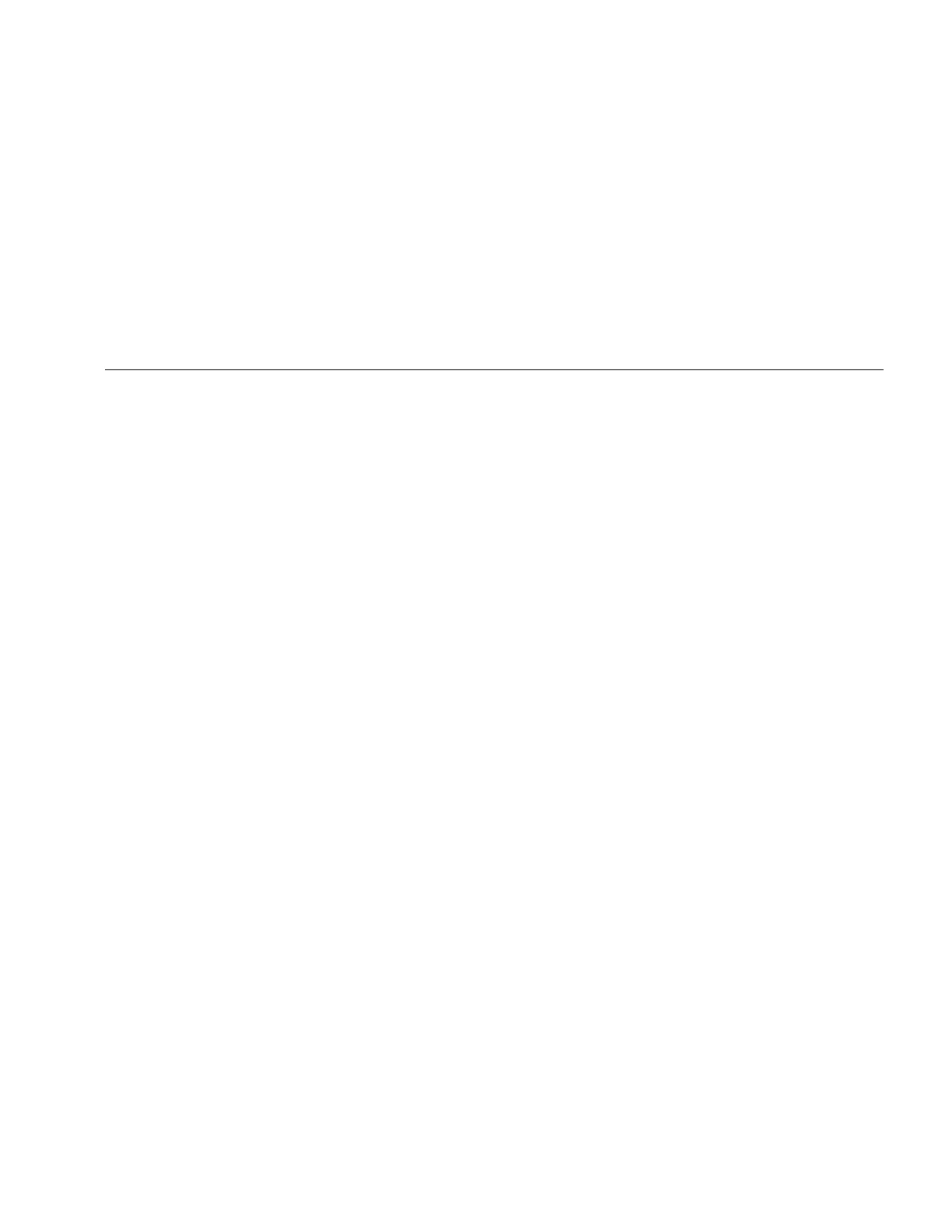Industrial ScopeMeter®
Save and Recall Data Sets
57
Setting Recall
To recall a setting:
1. Push to open the menu.
2. Push 3 to open the RECALL MEMORY menu.
3. When an SD card in installed, use 1 to toggle
between Internal or SD card memory.
4. Use
YZ to highlight the setting.
5. Push to accept the setting.
Data Set Management
You can copy, move, rename, and delete a data set.
To manage the data set:
1. Push to open the menu.
2. Push 4 to open the MEMORY menu.
3. When an SD card in installed, use 1 to toggle
between Internal or SD card memory.
4. Use YZ to highlight the memory location.
5. Push 3 to open the Action button bar. Use the
corresponding function key for the copy, move,
rename, and delete actions.
1.888.610.7664 sales@GlobalTestSupply.com
Fluke-Direct.com
