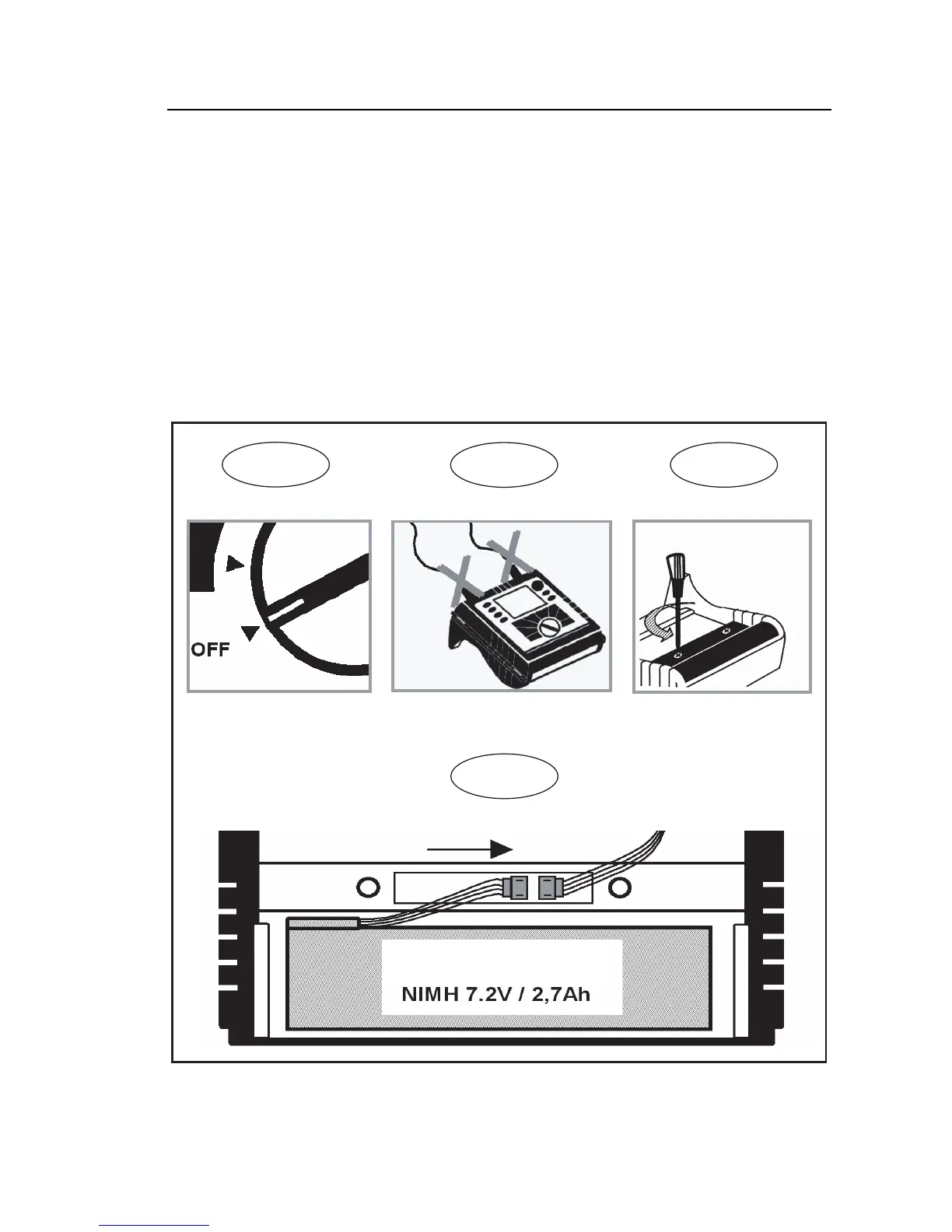Power Logger
Inside the Logger
47
Replacing the Battery Pack
If the battery life is noticeably low (see technical specification), then it has to
be replaced. Replace the battery as follows:
1. Turn off the Logger
2. Disconnect all measuring leads
3. Open the battery compartment (two cross-notched screws)
4. Unplug and replace the battery pack. Close the battery compartment
again.
1
2 3
4
Battery Pack
edx038.eps
Figure 11. Replacing the Battery Pack