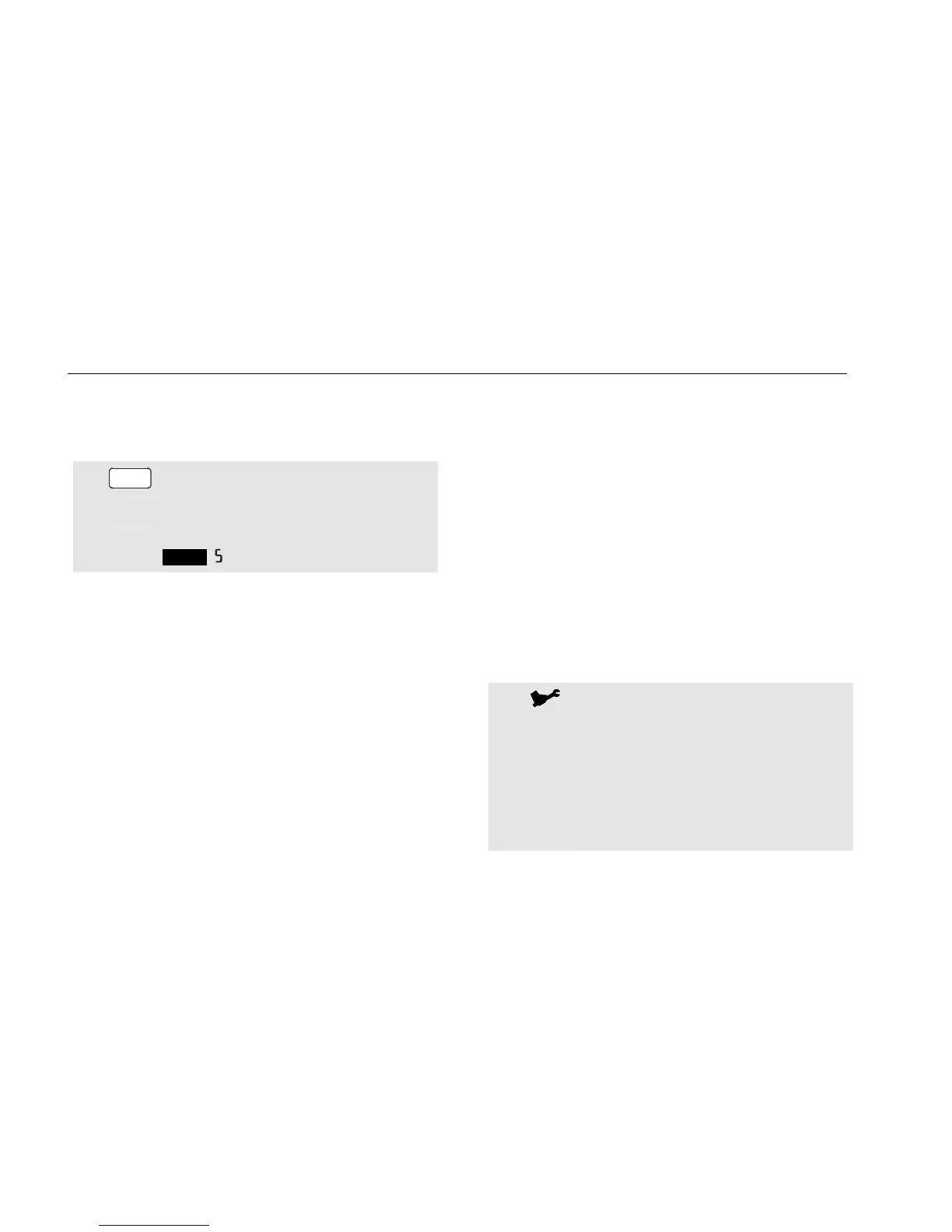6200
Users Manual
14
Saving the Test Results
To save the result after completing a test, do the
following:
1
MEM
Press MEM. The actual test result is saved
into memory. The display shows the
number that has been assigned to the
record, for example:
memory
For detailed information refer to Using the Memory on
page 26.
Visual Inspection
Before performing any test check the appliance for the
following:
• condition of the appliance cables, i.e. no cuts, cracks
or any physical damage to the outer insulation layer.
• condition of the plug, cable securely attached, no signs
of overheating and that the correct value of fuse is
fitted.
• any signs of damage, and that any mains or control
switches will physically switch on and off.
• any sockets for signs of overheating or physical
damage.
Bond Test 25 A / 200 mA (R
PE
)
The test checks the resistance between the earth pin of
the appliance cable plug and the exposed metalwork on
the appliance. The test applies to Class I appliances.
Remarks:
• To enable the bond test and to obtain correct bond test
results you must have zeroed the test lead, see page
10.
• Continuous 25 A bond test will periodically drop back
to 200 mA test to prevent the tester from being
overheated.
• You should use the 200 mA test current for certain
appliances. Please refer to the appliance test
standards and guidance material.
To perform the Earth Bond test, do the following:
1
Connect the appliance and the earth bond
test lead as indicated on the tester, see also
Figure 4.
Connect the crocodile clip to an exposed
conductive part on the appliance that
requires testing.
Do not use the probe for the 25 A bond
test. The probe is only rated for 10 A!
