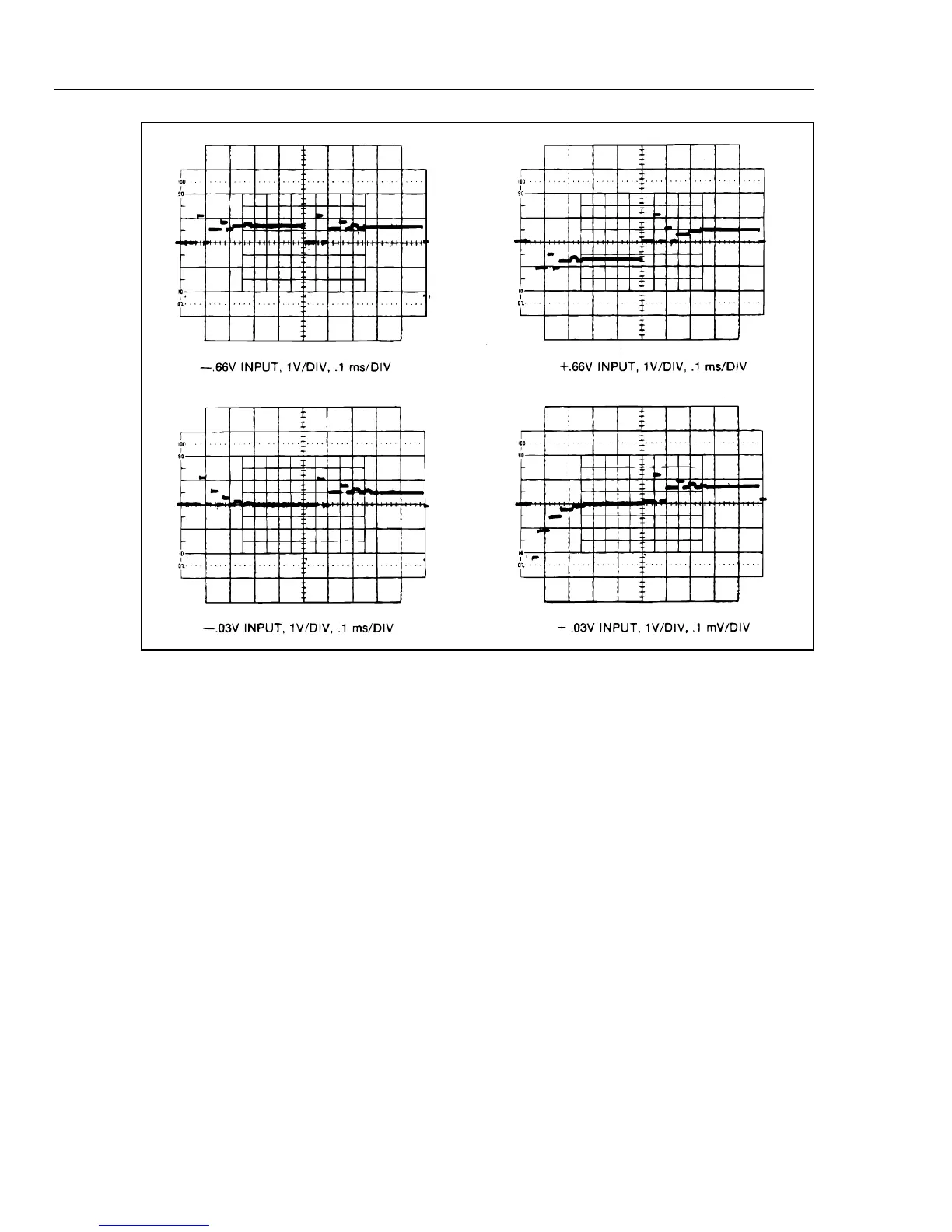8842A
Instruction Manual
6-62
f6-17.wmf
Figure 6-17. Waveforms at TP102 for Several Inputs on 2V DV Range
Since power supply problems can produce symptoms in many different sections of the
instrument, the first step in troubleshooting any problem should usually be a quick check
of the power supplies. For each power supply (TP801-TP806), check the level with a
voltmeter and check for ripple with an ac-coupled oscilloscope. The dc voltages should
be within the limits given in Table 6-23.
If a supply is too high, either its three-terminal regulator has failed or a fault elsewhere in
the instrument has shorted two supplies together. After repairing such a problem, make
certain that nothing else was damaged by the overvoltage.