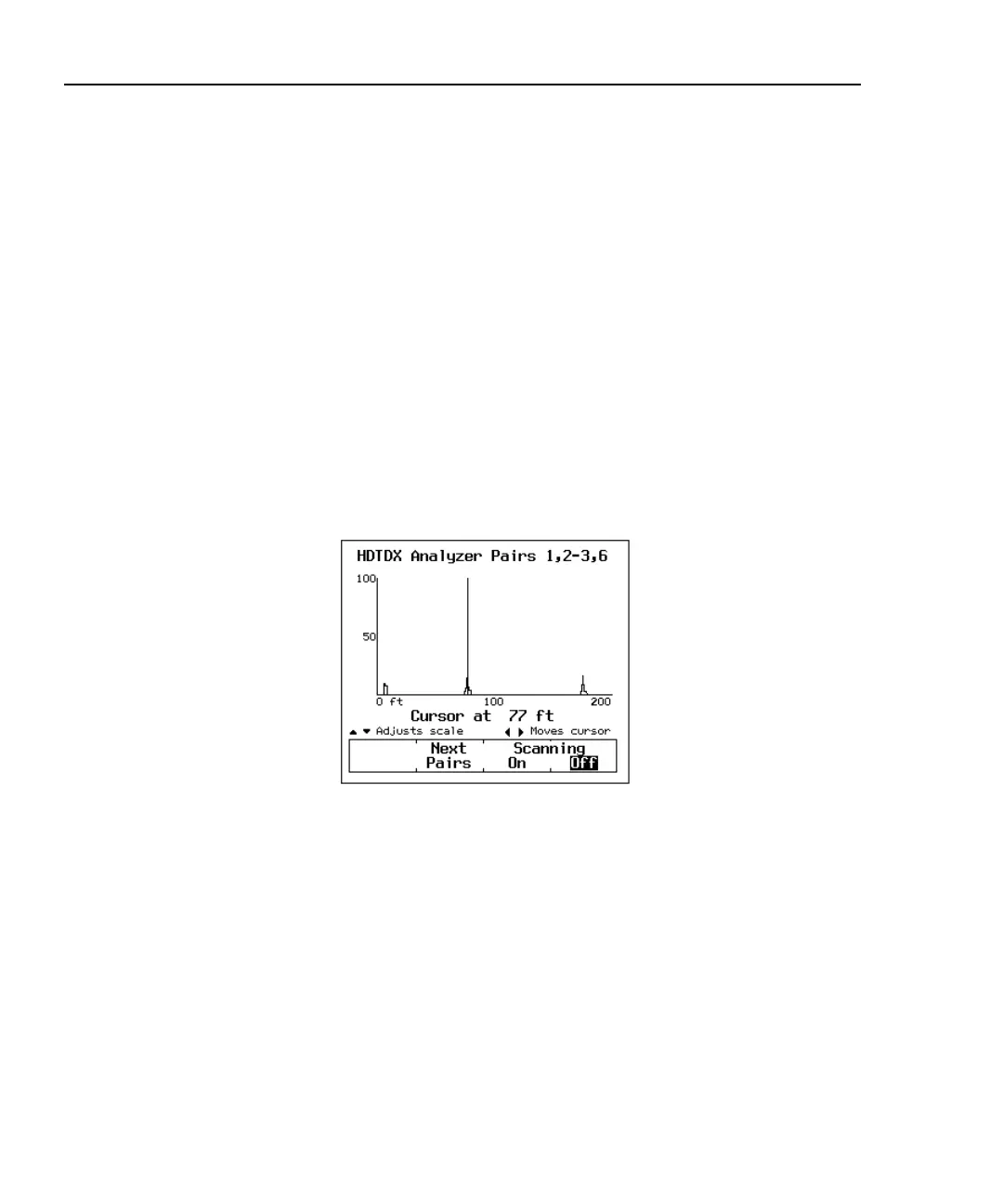DSP-4000 Series
Users Manual
7-14
Locating NEXT and ELFEXT Problems
If the test tool reports a NEXT or ELFEXT failure on a cable pair, you can use the
HDTDX analyzer to locate the source of the crosstalk problem.
Like the HDTDR results, the HDTDX analyzer results are presented in both a list
and a plot format. The list format shows the cable pairs tested, the peak magnitude
of crosstalk detected on the pairs, and the distance to the peak magnitude.
The HDTDX analyzer plot shows the location and magnitude of all crosstalk
sources detected on the cable. The HDTDX test uses very short (2 ns) test pulses,
which help the test tool resolve smaller crosstalk problems, resulting in more
accurate distance-to-fault measurements and better definition of faults on plots.
Additionally, the test tool runs the HDTDX test from both ends of the cable for
improved visibility of far-end crosstalk problems. An example of an HDTDX
analyzer plot from a test on a good twisted pair cable is shown in Figure 7-9.
The plot’s horizontal scale represents the distance along the cable under test. In the
example plot, the cursor is placed at a small crosstalk source caused by a connector
77 ft (23.5 m) from the test tool.
oy32f.bmp
Figure 7-9. An HDTDX Analyzer Plot
