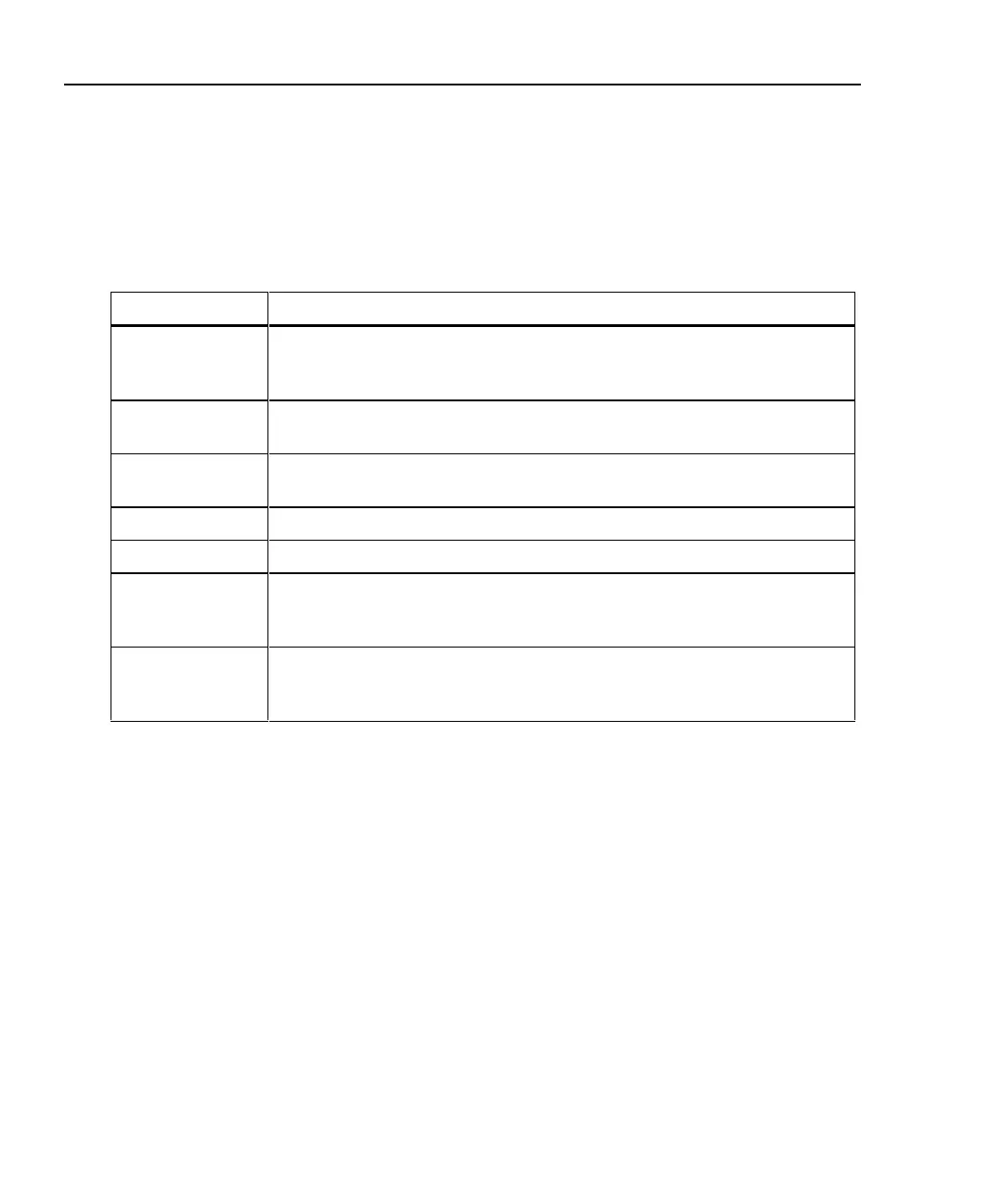DSP-4000 Series
Users Manual
2-8
Quick Configuration
The settings listed in Table 2-3 affect either the display format or the accuracy of
your test results. Following the table are instructions for changing the settings. For
a complete list of the test tool’s adjustable settings, refer to the later section
“Setup.”
Table 2-3. Quick Configuration Settings
SETUP Setting Description
Test Standard
and Cable Type
Select the test standard and cable type you are using. Fiber optic cable
testing requires a Fluke Networks DSP-FTA410 Fiber Test Adapter or a
Fluke Networks DSP-FOM (Fiber Optic Meter; comes with the DSP-FTK).
Report
Identification
Enter your company’s name, operators’ names, and site names. These
names appear in the Autotest reports you save.
Store Plot Data
(DSP-4100)
Enable this setting to store plot data (from tests such as attenuation, return
loss, and NEXT) with Autotest results saved on a DSP-4100.
Length Units Select meters or feet as the unit for length measurements.
Numeric Format Select a format (0.00 or 0,00) for display of decimal fractions.
Display and
Report
Language
Select English, German, French, Spanish, Italian, Portuguese, or
Japanese. Korean and Simplified Chinese are available for some display
messages and for reports printed with CableManager software.
Power Line
Noise Filter
Frequency
Select the frequency of the ac power in your area. The test tool filters out
50 Hz or 60 Hz noise from measurements.
