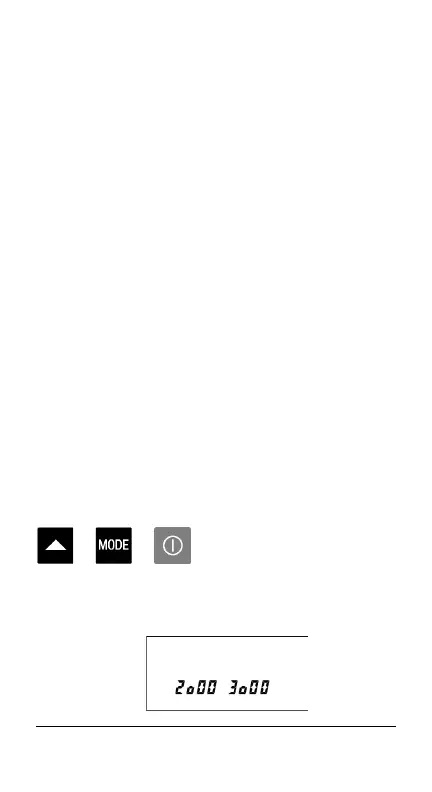MICROSCANNER
ENGLISH - 7
Technical Support
If you have technical questions, you may contact
Fluke Networks' Technical Support by phone, fax
or e-mail.
US: 1-888-99-FLUKE (1-888-993-5853)
Canada: 1-800-363-5853
Europe: +31-402-675-200
Beijing: 86 (10) 6512-3435
Japan: +81-3-3434-0181
Singapore: +65-738-5655
Anywhere in the world: +1-425-446-4519
Before calling Technical Support, please have
your Hardware and Software Version numbers
available.
E-mail: fluke-assist@flukenetworks.com.
For new product information: World Wide Web
page at www.flukenetworks.com
Product Versions
+ +
Turn the MICROSCANNER OFF, then hold the ▲
and MODE keys down while pressing the ON key
to display your hardware and software versions.
Hardware Software