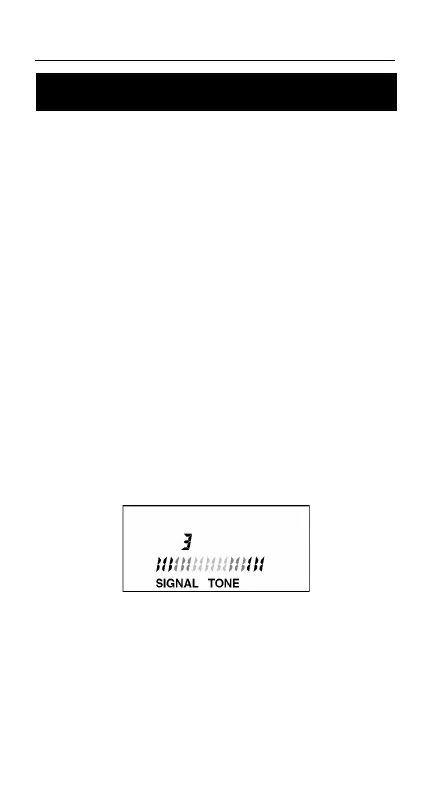MICROSCANNER
ENGLISH - 18
Toner
Toner is a cable tracing function that assists in
tracking cables hidden in walls, ceilings, floors, or
patch panels by generating four distinct multi-tone
signals that can be received by a cable tracer. To
trace a cable, use Fluke Networks' MicroProbe, or
any equivalent tracing device, to convert a signal
on the cable into an audible tone. To determine the
cable path, simply trace along the wire using the
audible tone as a guide. The tracer needs to be
within one foot of the hidden cable. You may
select one of four different tone sequences,
displayed as the numbers 1-4 on the LCD.
1. To display the Toner screen, press the
MODE key until the words SIGNAL and
TONE are displayed on the screen.
2. To select a different tone sequence press the
▲
or
▼
key.
Display for time frames with #3 signal tone
To enhance the signal insert a grounding plug into
the ground jack located next to the MAIN and
LOOPBACK jacks. A grounding plug is included
in the optional Cable Tracer II kit. You may use
any grounding cable that has a standard insulated
phone tip plug.