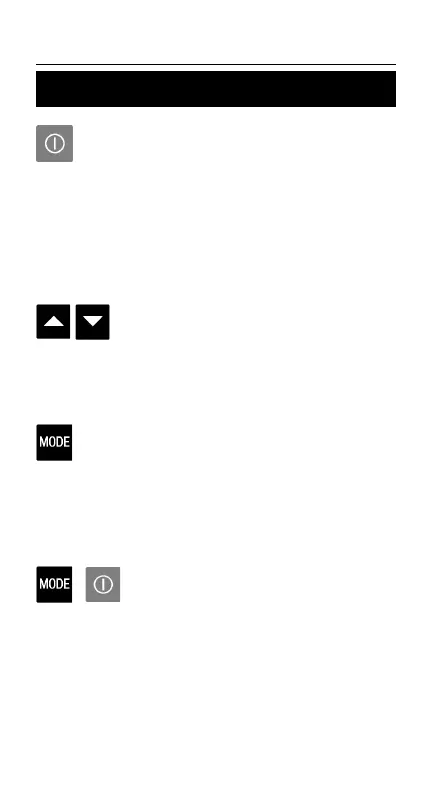MICROSCANNER PORTUGUÊS - 4
O Teclado
Quando ligado, o MICROSCANNER acende o
teste de ativação do LCD e, em seguida, retoma
o modo de teste executado pela última vez. O
MICROSCANNER é automaticamente desligado
quando não for detectado nenhum cabo e
nenhuma tecla tiver sido pressionada durante 10
minutos.
Pressione ▲ ▼ para trocar pares rapidamente ou
ajustar valores. As teclas ▲ ▼ apenas ficam
ativas se os indicadores forem exibidos na tela.
Modo de Operação
Pressione MODE (MODO) para selecionar o teste
desejado. Os modos disponíveis são: PINAGEM
– IDENTIFICADOR DE PONTOS - COMPRIMEN-
TO – TONER
Modo de Calibragem
+
Desligue o MICROSCANNER e, em seguida,
mantenha a tecla MODE pressionada enquanto
pressiona a tecla ON para iniciar o modo
‘Calibrar’. Use o MICROSCANNER para calibrar
comprimentos de cabo de mais de 50 pés (15
metros) e até 1500 pés (457 metros.)