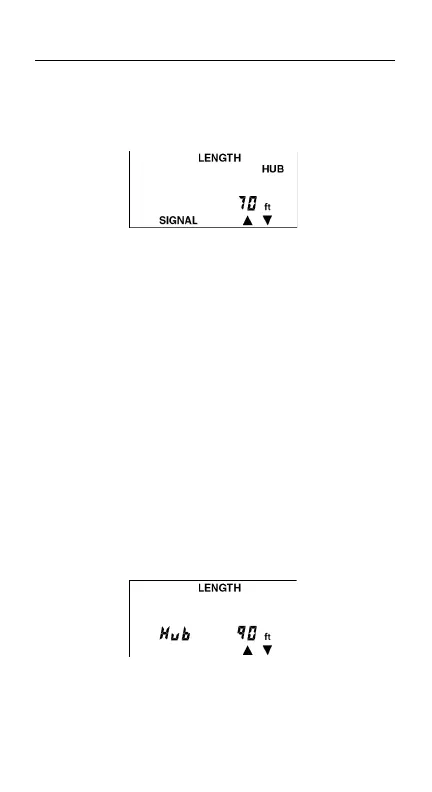MICROSCANNER
ENGLISH - 12
Some early model 100TX only network equipment
does not generate link pulses and
MICROSCANNER will display HUB, the cable
length and the word SIGNAL.
Network Link Indicator (MICROSCANNER PRO)
The Network Link Indicator allows you to find
and identify active network 10/100 hubs and
confirm to which hub MICROSCANNER is
connected. It will blink the hub’s status indicator to
assist locating a single channel in a busy wiring
closet.
1. Connect the cable to be tested to the MAIN
jack (identified on the unit right above the
modular 8 jack).
2. To display the length screen, press the
MODE key until the word LENGTH appears
on the screen. MICROSCANNER displays
the word Hub followed by the length to the
hub.
3. When MICROSCANNER displays Hub and
the cable length, press the MODE key to