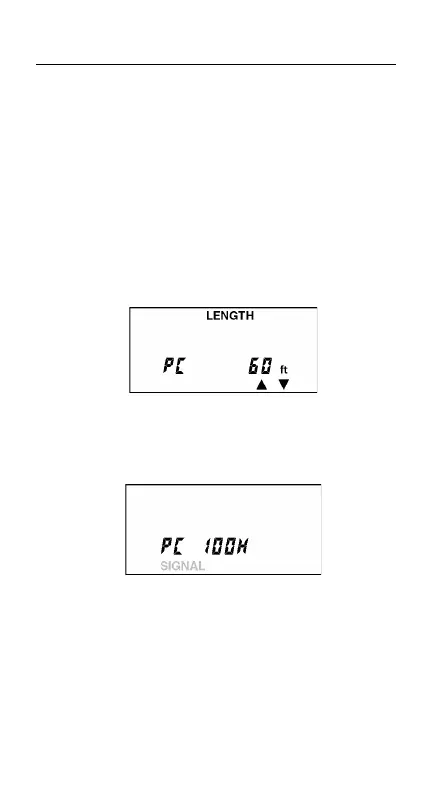MICROSCANNER PORTUGUÊS - 16
O MICROSCANNER também identifica
estações de trabalho.
1. Conecte o cabo a ser testado ao conector
MAIN (PRINCIPAL) (identificado na unidade
logo acima do conector modular 8).
2. Para exibir a tela Comprimento, pressione a
Tecla MODE até que a palavra LENGTH
seja exibida na tela. O MICROSCANNER
exibe a palavra PC seguida pelo
comprimento até o PC.
3. Quando o MICROSCANNER exibir PC e o
comprimento do cabo, pressione a tecla MODE
para ativar a luz piscante do Hub.