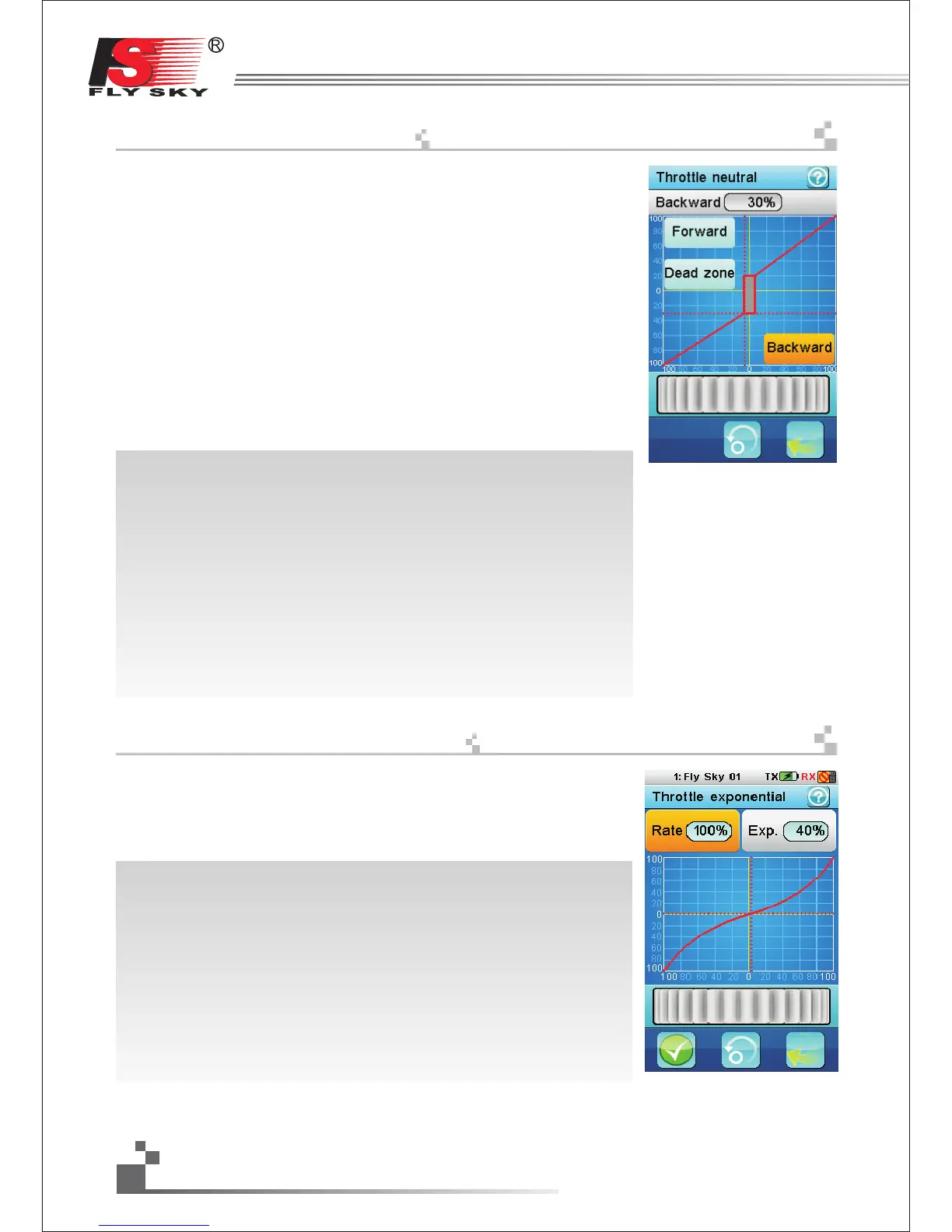The throttle neutral function defines the behavior of the throttle near its neutral
position.
3 buttons select which parameter to adjust.
Dead zone: defines the width of a zone around the neutral position of the throttle
trigger where the trigger will have no effect and will be read as neutral. This is to
compensate any inaccuracy of the throttle trigger neutral point or to ease the control
for beginners.
Forward: some engine throttles, especially on gas powered cars, do not have any
effect near the neutral position and begin only to accelerate after a given point. The
forward parameter adjusts this point and let the servo to jump directly to it at any
slight acceleration of the throttle trigger.
Backward: some brakes do not have any effect near the neutral position and begin
only to brake after a given point. The backward parameter adjusts this point and let
the servo to jump directly to it at any slight brake of the throttle trigger.
The vertical dotted line displays in real time the position of the throttle trigger.
The horizontal dotted line displays in real time the position of the throttle servo
after the throttle neutral function has been applied.
In this example, the dead zone is set to 25%, the forward to 20% and the selected
parameter, backward, is set to 30%. The throttle trigger is braking slightly.
油门死区功能定义为油门中位附近的操作。
3个按钮选择需要调节的参数。
死区:决定油门扣机中位附近死区的宽度。扣机在这个区域内不起作用,该区域仍然
被认作是扣机中位。此功能用于提高油门扣机中位点的精确度,有利于初学者更好的控制
扣机。
向前:发动机油门特别是油动车的发动机油门,在中位附近不起作用,只有到达给定
的位置后才能加速。向前可调整参数到需要的位置,使舵机直接可以调整到该位置,则轻
微的推动油门扳机就可以实现加速。
后退:刹车在中位附近不起作用,只有到达给定的位置后才能刹车。后退可调整参数
到需要的位置,使舵机直接可以调整到该位置,则轻微的推动油门扳机就可以实现刹车。
垂直的点线表示油门扣机的即时位置。
水平的点线表示油门中位功能应用后油门舵机的即时位置。
如图所示:选定的参数,死区是25%,向前是20%,向后是30%。轻推油门扣机即可
刹车。
The throttle exponential is identical to the steering exponential but applies to
the channel 2.
The activation of the throttle exponential function can be assigned to a push
button.
The throttle rate can be assigned to a trim switch.
The throttle exponential can be assigned to a trim switch.
油门指数同方向指数相同,但仅适用于2通道。
油门指数功能的开启或关闭可分配给一个按键来控制。
油门比率功能可分配给一个微调开关来控制。
油门指数功能可分配给一个微调开关来控制。
17.07:
Throttle neutral
油门死区
17.08:
Throttle exponential
油门指数
24
http://www.flysky-cn.com