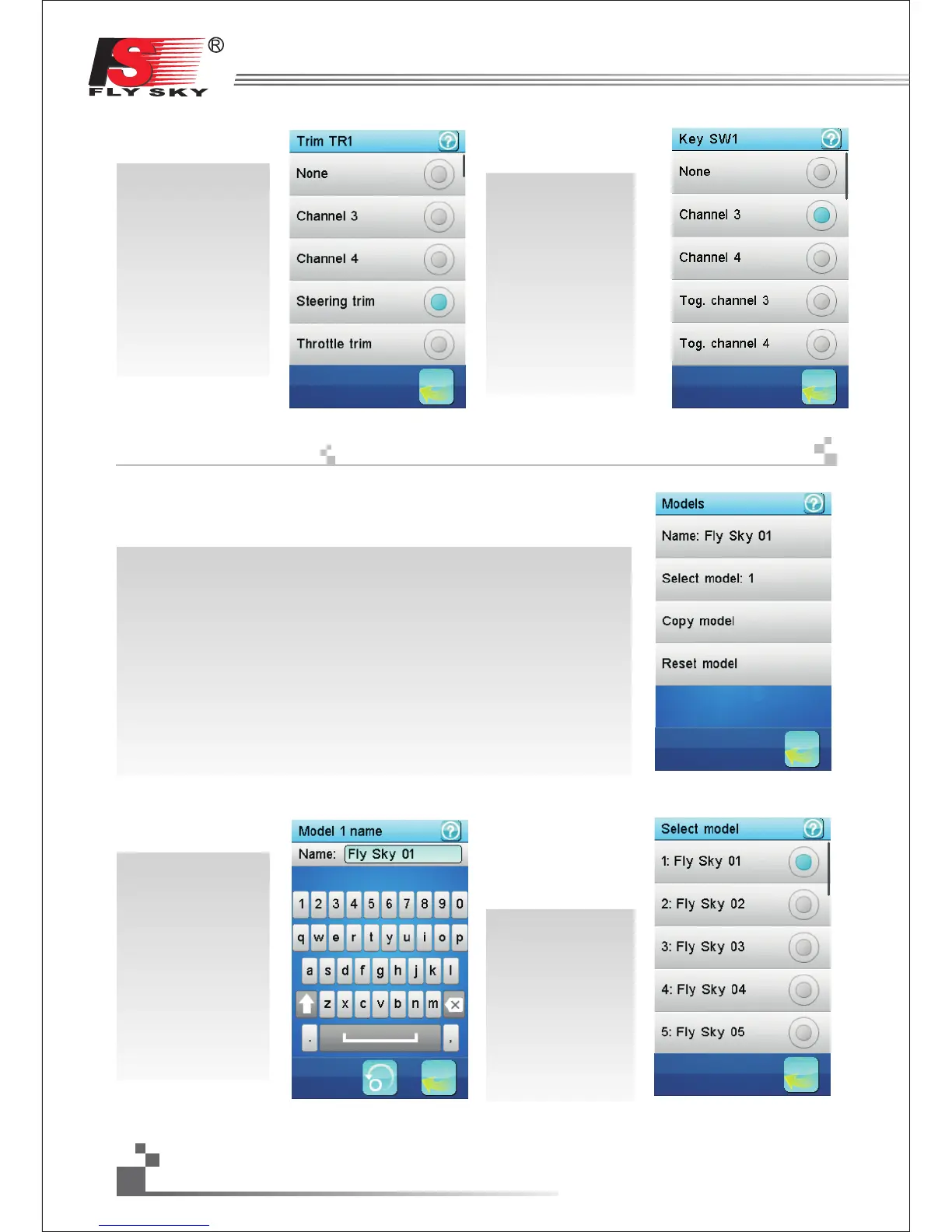This is the beginning of
the push button functions
list menu.
17.21:
Models
模型
20 model configurations can be independently saved and managed allowing to instantly
switch between 20 different vehicles to control.
A menu selects the action to execute on the model configurations
Name:
modifies the name of the current
model.
Select model:
select the model
configuration to load and use.
In this example, the first
model is selected. Simply
touch another model menu
item to load and use it.
此图显示的是微调开
关功能菜单的上面
此图显示的是按钮菜
单功能的上面
可以保存20个独立的模型数据,支持20款不同车型的转换。
可从模型菜单选项中选取需要设置的选项
名称:
修改当前模型的名称
选择模型:
选择可以使用的模型
数据
如图选择了第一个模
型。点触其它模型菜单项
即可选择和使用该项。
This is the beginning of the
trim switch functions list
menu.
32
http://www.flysky-cn.com