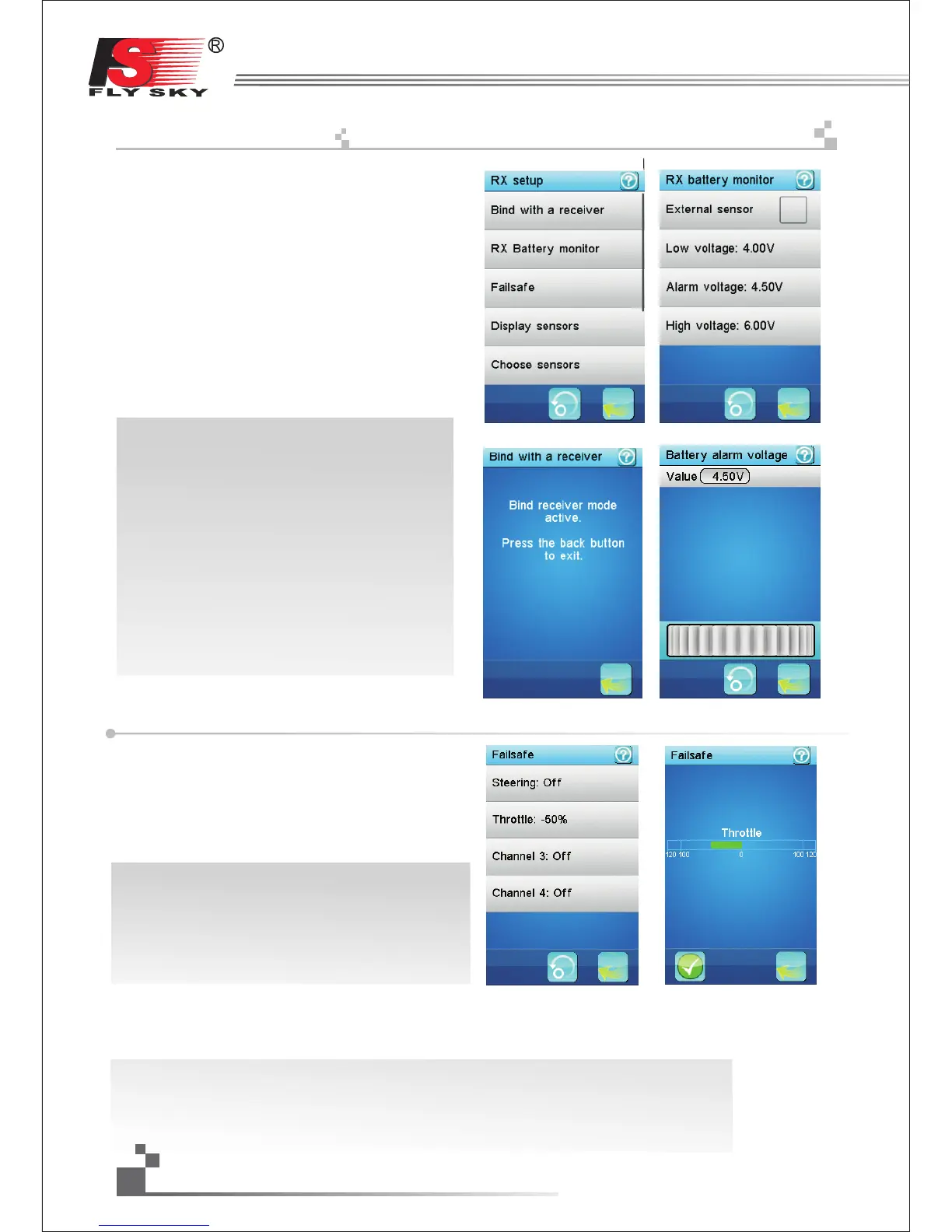17.22:
RX setup
接收设置
Set up the receiver.
Bind with a receiver: the transmitter enters in bind mode.
Once the receiver correctly bound, press the back button
to return to normal operation.( )
RX setup menu are like the picture 1.
picture 3
RX battery monitor:
monitors the receiver battery voltage.( )
External sensor: do not monitor the receiver power supply
voltage but use an external sensor instead. This is useful when
the receiver is powered by an ESC. Connect the external sensor
directly to the main battery.
Low voltage: set the minimum voltage when the battery is
almost empty.
Alarm voltage: set the voltage under which an audible alarm
rings and the receiver battery icon in the top tray blinks.
High voltage: set the maximum voltage when the battery is full.
picture 2
picture 4( )
设置接收机
接收设置主菜单如图1所示。
对码:发射机进入对码模式。一旦对码成功,自动退
出对码模式。点触返回按钮取消对码(如图3)。
电池检测:检测接收机电池的电压(如图2)。
外部传感器:当复选时,用外部传感器来检测电池电
压,不使用接收机内部电压传感器。当接收机使用电子调
速器供电时,可用外部传感器。
直接连接这个外部传感器到主电池。
低电压:设置电压值,当电池电压低于该数值时,显
示电池处于没电状态。
警报电压:设置电压值,低于此电压可以听见警报并
且屏幕顶部上方的接收机电池标识开始闪动(如图4)。
高电压:设置电压值,当电池电压为该电压值时,显
示电池处于满电状态。
图3
图2
图4
图1
Failsafe: in case of a loss of signal, the receiver can be
configured to set one or several servos to a predefined
position.
The first menu displays the current setting of the 4 channels.
“Off” means that in case of a loss of signal, the corresponding
servo will keep its last received position.In this example, only
the throttle is set to half brake in case of a loss of signal. The
other 3 servos will keep their previous position.
失控保护:
万一接收机丢失信号,接收机将设置一个或多个舵机到
预先设定的位置。
第一个菜单显示当前4个通道的设置。“关闭”意味万一
接收丢失信号,相关联的舵机将保持最后收到位置。
如图6所示,万一丢失信号,只有油门设置到半刹车状态。
其它3个舵机将保持它们之前的位置。
Touch a channel to set its failsafe behavior.
If activated, set the channel to the desired position using the
corresponding steering wheel, throttle trigger, trim or push
button then while maintaining that position, touch the back button. The position of the servo is then memorized.
In this example, the failsafe on the channel 2 (throttle) is activated and set to half brake the vehicle.
点触一个通道设置失控保护功能。
如果激活,使用相应方向盘、油门扣机、微调或按键设置通道到需要的位置,然后保持该位置并点触返回按
钮。舵机的位置将保存。
如图5所示,2通道(油门)的失控保护功能被激活,并设置到半刹车状态
图5 图6
设置方法:
34
http://www.flysky-cn.com