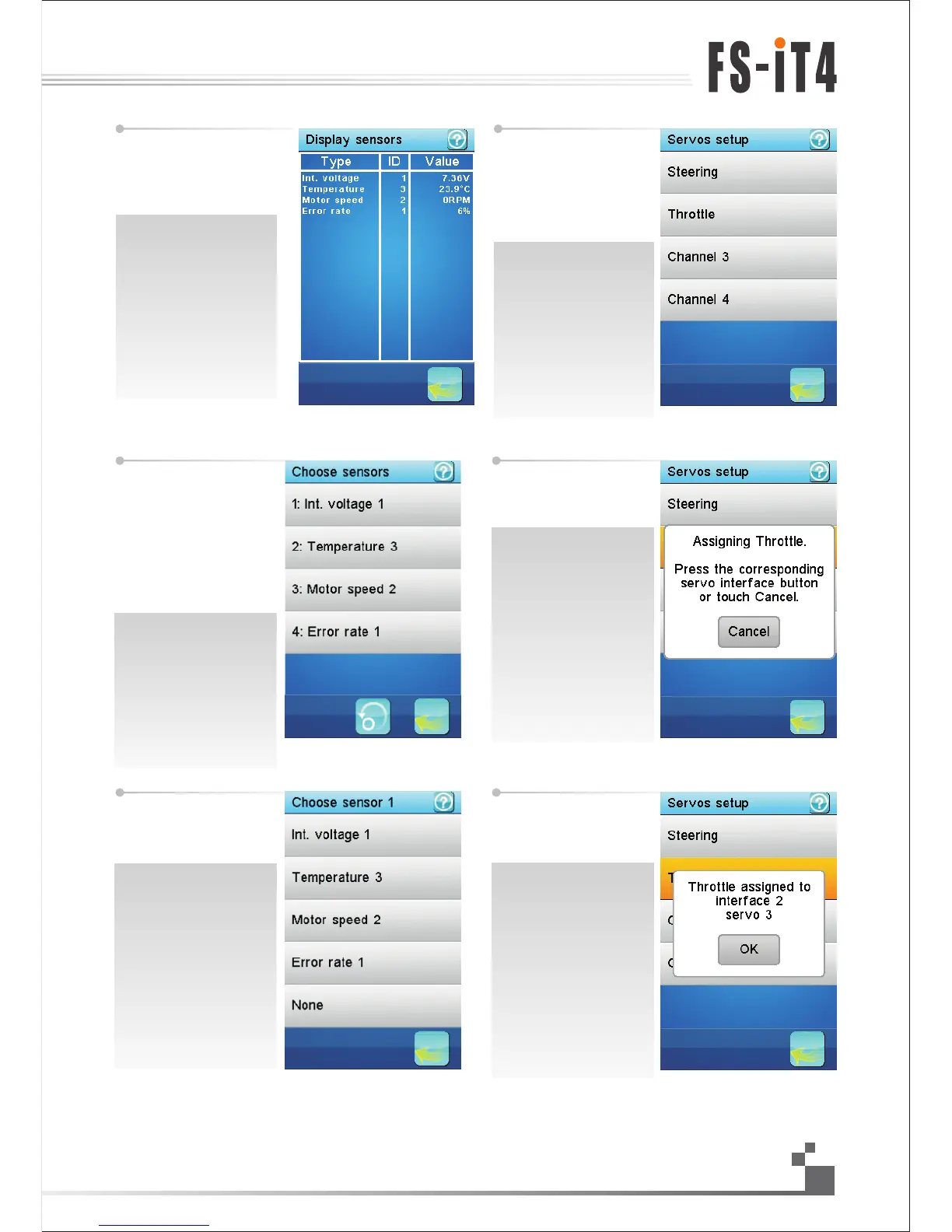Display sensors:
display the type, ID and value
of all connected sensors.
receiver can connect 15
sensors at most.
Choose sensors:
the main screen can
display the value of up to 5
sensors. This function
selects which sensors to
display.
Select the main screen
slot to attribute (1 to 5). The
currently attributed sensor
is displayed.
The next menu lists all
available sensors. Touch
the desired sensor or press
the back button to cancel.
传感器列表:
显示所有连接上的传感器
类型、编码和数值。
接收机最多可连接15个传
感器
选择传感器:
主显示屏最多可以显示
4个传感器的数值。此功能
可选择需显示的传感器。
选择需设置的主显示屏
的位置(1至4)。显示当前
分配的传感器。
接下来的菜单列出所有
可使用的传感器。点触需要
的传感器或点触返回按钮取
消。
Servos setup:
if servos are connected on
the external serial interface,
this function attributes a
channel to each servo.
Choose the channel to
attribute.
If an interface setup button
is pressed, a message box
indicates what assignment
was made.
舵机设置:
如果舵机连接到外部串
行的接口,该功能能为每个
舵机分配一个通道。
选择需分配的通道。
Press the interface setup
button corresponding to the
desired servo or touch
Cancel to return.
按下与所需舵机相关的
串行接收机设置按键或点触
返回按钮。
如果按下串行接收机设
置按键,则有信息框显示将
要执行的任务。
Digital propotional radio control system
35