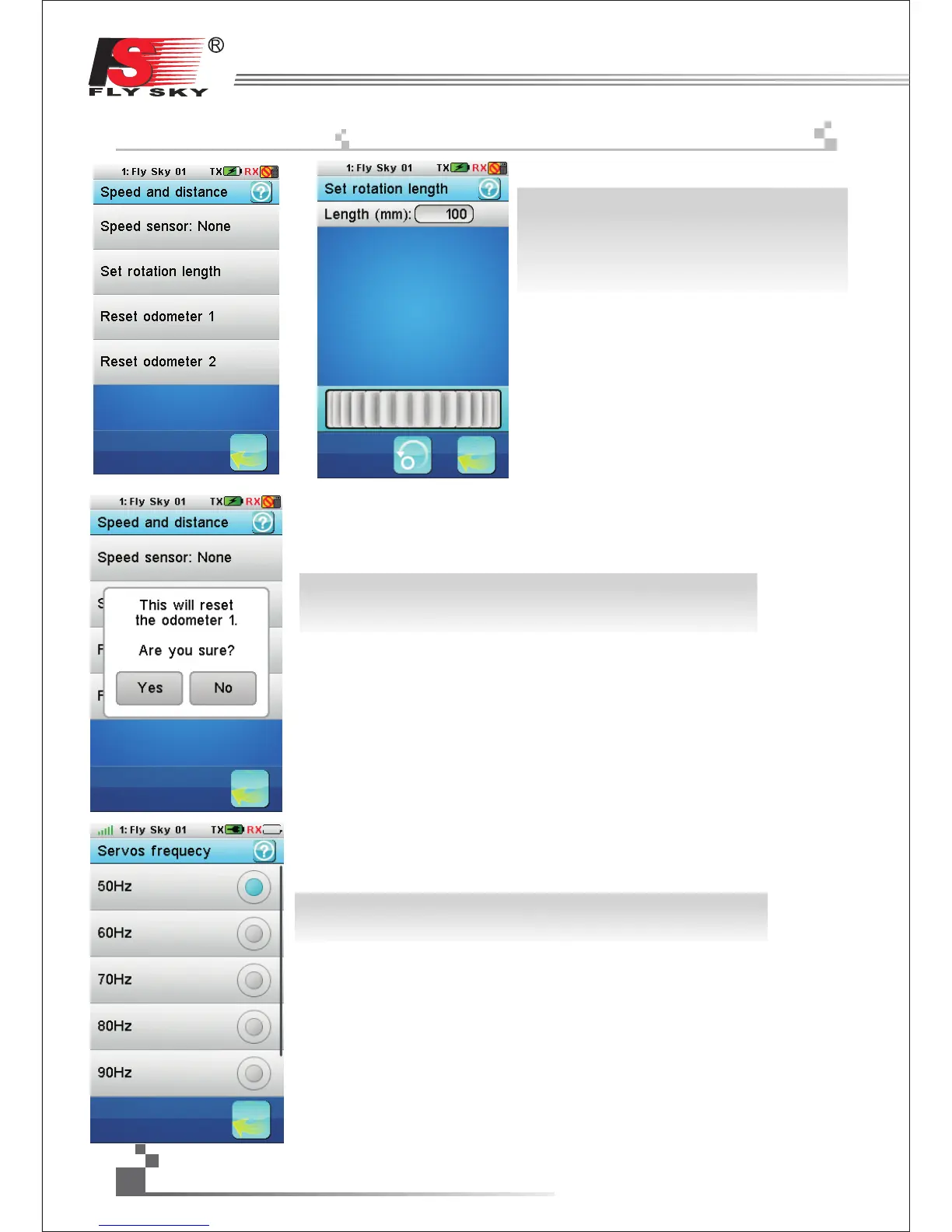17.22:
RX setup
接收设置
速度与距离
里程表清零
若转速传感器与接收机连接,该功能可设置虚拟速度和里
程表传感器,如图1所示.
传速传感器
选择转速传感器.如果没有选择,该功能将被禁用.
每圈长度
设置旋转一圈车辆的行程.该距离用于计算虚拟速度和里程
表传感器.
点击“每圈长度”,设置模型车每圈的能走的距离
(单位:毫米),点击返回即可,如图2所示。
点击 “复位里程表1”或“复位里程表2”,可用于清零相应的里程表内的数值。
里程表1:可作为单次里程表,记录每次使用时模型车跑的里程。
里程表2:可作为总里程表,累计记录所有的里程。
舵机频率选择
点击所需频率的数值,机器将自动保存设置并返回上一层菜单,设置成功;
再次点击“舵机频率”菜单,可查看当前设置的频率;点击确认键返回;
Reset odometer:
Touch "Reset odometer 1” or “Reset odometer 2" to reset the corresponding odometer.
Odometer 1: it is used for recording the distance traveled by the vehicle one time
Odometer 2: it is used for recording total distance traveled by the vehicle.
Servo frequency selection
Touch the required frequency to set a new servos frequency or touch the
back button to keep the current servos frequency.
图1 图2
Speed and distance:
As shown in picture 1, if a rotation speed sensor is
connected to the receiver, this function set up the
virtual speed and odometers sensors.
Speed sensor:
Select the rotation speed sensor to use. If none is
selected, this function is disabled.
Set rotation length:
Set the vehicle travel distance corresponding to one
rotation speed sensor. This distance is used to control
the virtual speed and odometers sensors.
Touch “Set rotation length” to set distance traveled by
the vehicle in one revolution of wheel or gear. (Unit: mm)
As shown in picture 2, touch back button to go back.
http://www.flysky-cn.com
36