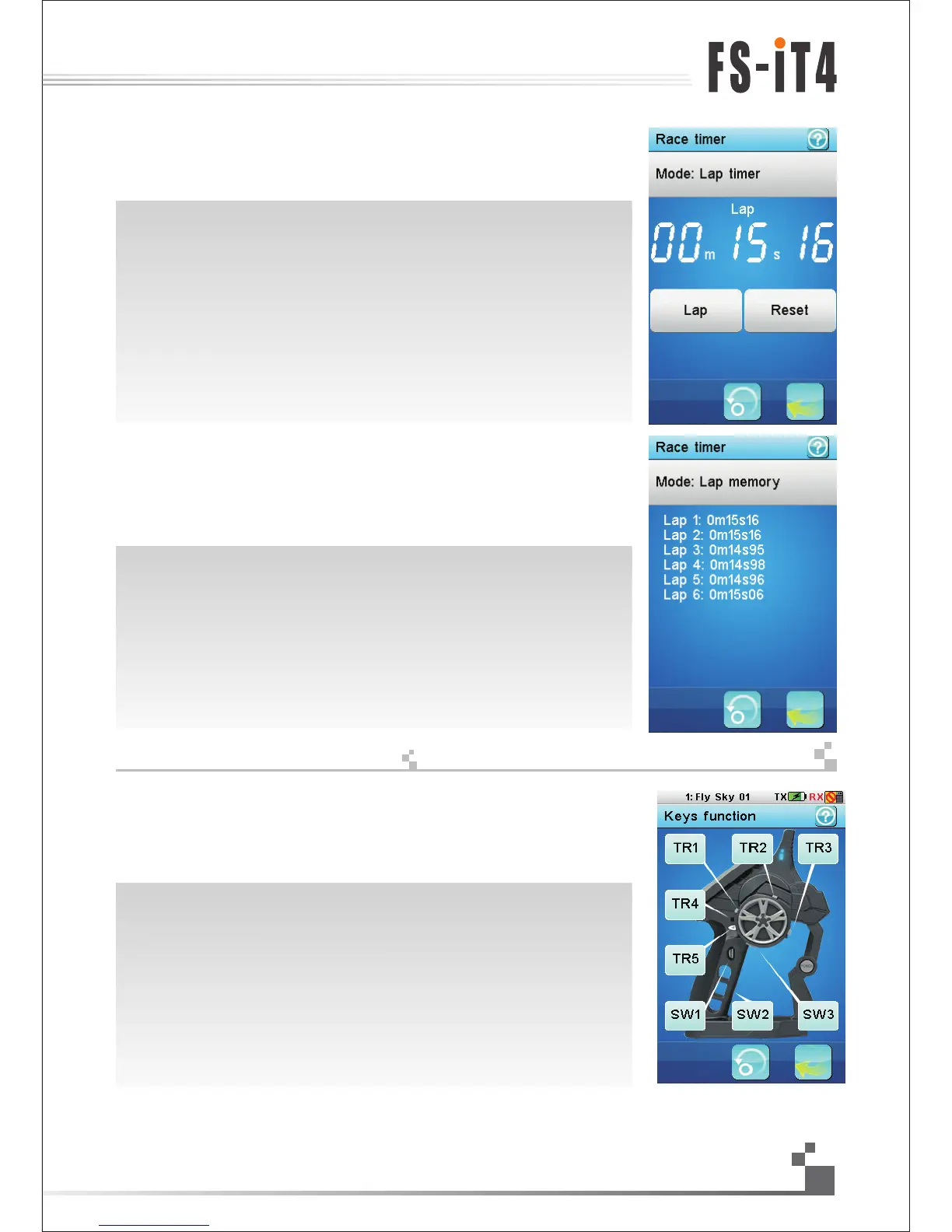Lap timer: the lap timer is an up timer. Once started, the start button becomes the lap button.
Each time the lap button is touched, the time elapsed since the last lap or the timer start is
displayed for 3 seconds and recorded in the lap memory. To avoid glitches, the minimum lap
time is 3 seconds.
In this example, the lap button was just touched and the last lap time is displayed for 3 seconds.
Lap memory: this mode displays the list of the last 100 recorded lap times. If the lap timer
is still running and a push button is assigned to the race timer lap function, the lap memory
is updated each time that push button is pressed and displayed in real time. Touching the
default button erases the lap memory. A confirmation is requested.
In this example, 6 laps of around 15 seconds each have been recorded.
The race timer start/stop/lap function can be assigned to a push button.
The race timer reset function can be assigned to a push button.
17.20:
Keys function
按键功能
A function can be independently assigned to each trim switch and push button.
To assign a function to a trim switch or push button, touch its corresponding button in the
Keys function dialog box. A menu displays all the available functions for the selected trim
switch or push button.
圈数计时器:圈数计时器是一个正向计时器。一旦开始,开始按钮变成了圈数按钮,
每次点触圈数按钮,上一圈或第一圈用时时间将显示3秒并记录在圈数计时器列表内。为
了避免差错,每圈最少时间是3秒。
如图所示:点触圈数按钮,上一圈用时将会显示3秒。
圈数记时器列表:这个模式显示最近100圈用时记录。如果每圈计时器依旧工作,同
时一个按键被分配给圈数计时器功能,每次按下该按键,圈数记忆将被更新并显示即时时
间。点触默认键刷新圈数记忆,点触确认按钮完成该操作。
如图所示:完成6圈,每一圈用时15秒左右,每圈用时都有记录。
记时器开始、停止、圈数可分配给一个按键控制。
记时器复位功能可分配给一个按键控制。
每个功能可以单独通过微调开关和按键控制。
在按键功能对话框里点触相关按钮。菜单将会显示被选择微调开关或按键所有可用
的功能。
Digital propotional radio control system
31