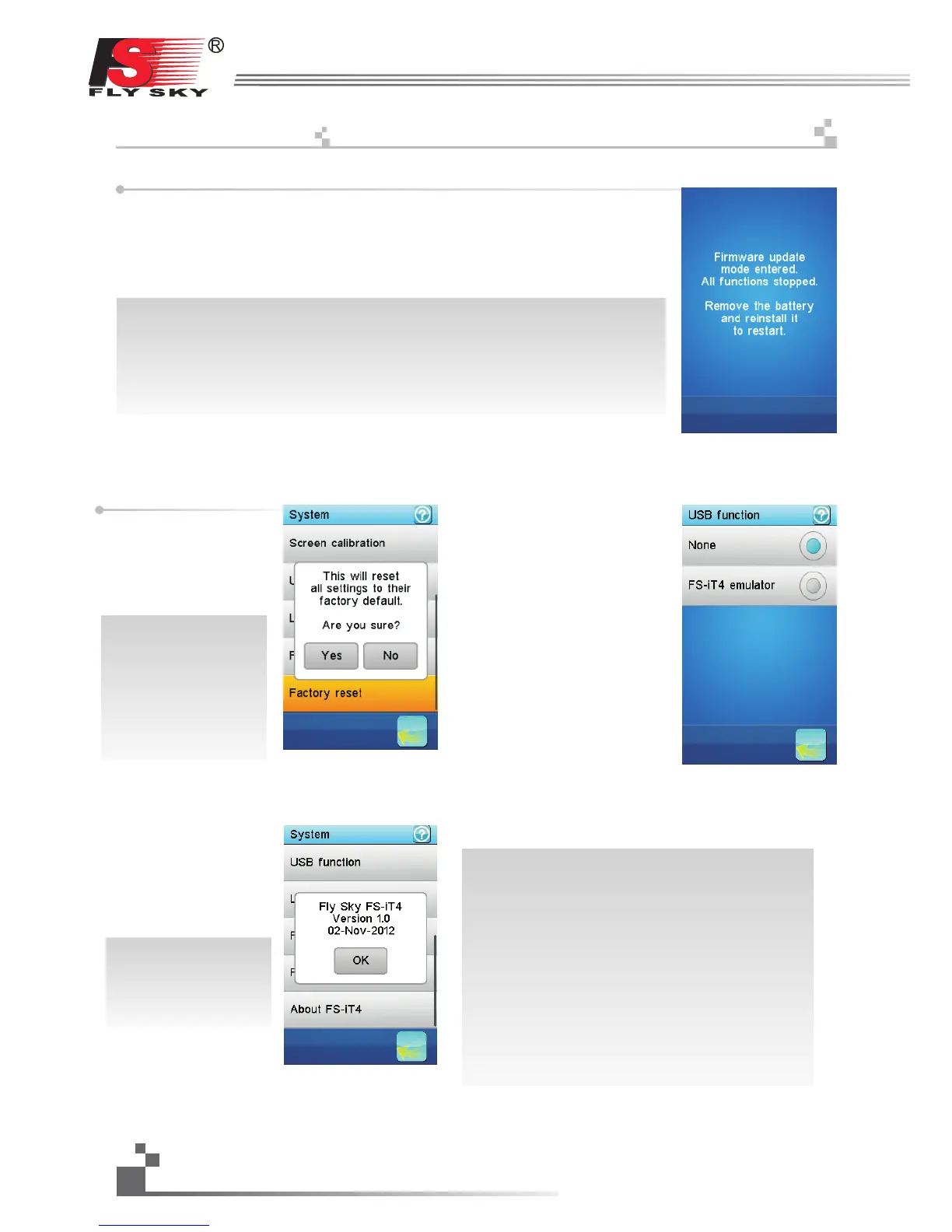Factory reset:
reset the whole configuration
of the transmitter to its default.
All model configurations and
other settings are lost and
reset to their default.
A confirmation is requested.
恢复出厂设置:
恢复发射机所有的数据
到默认值。即所有模型的数
值和其他设置将丢失,并恢
复到默认状态。点触确认按
钮即可恢复出厂设置。
Firmware update:
the internal software (firmware) of the transmitter can be updated using the USB interface
connected to a PC computer. Once this function is activated, all functions of the transmitter
stop. To avoid any loss of control of the vehicle, turn its receiver off before entering this
mode. A confirmation is requested.
When the firmware is updating, never disconnect the USB cable or remove the battery or the
transmitter will become unusable.
固件更新:
发射机的内部软件(硬件)可以通过USB接口连接电脑进行升级。一旦这个功能被激活,
发射机所有的功能将停止。进入这种模式前请关闭接收机,避免车辆失控。点触确认按钮即可
实现硬件升级。
当硬件升级时,不要断开USB线或拔下电池,否则发射机将不能使用。
17.23:
System
系统
关于FS-iT4
此功能用于机器的版本查询。
点击“About FS-iT4”,
如右图所示,显示当前版本
号;点击确认键返回。
About FS-iT4
Touch 'About FS-iT4', and
the version of the current
firmware will be shown like
the picture on the right.
Touch the "OK" button to
go back.
USB功能
功能说明:
无:仅提供发射机电池充电功能。
FS-iT4模拟器: 当发射机与电脑连接后,发射机即作为一个
标准的HID设备,其拥有四个轴向(每一个轴向相当于一个通
道)和三个按键(SW1, SW2 和 SW3),并可应用于任何与之
兼容的模拟软件。
操作方法:
1,将Micro USB线连接发射机与电脑。
2,打开发射机电源,点击:
系统------USB功能------FS-IT4模拟器,电脑会自动识别到
人机接口设备;
3,在电脑的控制面板内,
双击“游戏控制器”------“FS-iT4 emulator ”菜单,可测
试发射机的模拟功能是否正常。
USB function:
Description:
None: the USB interface can be
used only to charge the battery
of the transmitter.
FS-iT4 emulator: when connected
to a computer, the transmitter acts
as a standard HID with 4 axes (one
for each channel) and 3 switches
(SW1, SW2 and SW3) and can be
used as the main controller in any
compatible simulation software.
Operation:
1. Connect the transmitter to the
computer by the Micro USB cable.
2. Switch on the transmitter, then
touch “system”-----“USB function”------“FS-IT4 simulator”. After
that, the computer will automatic identify the HID.
3. In the computer control panel, double click “ ”
--------“FS-IT4 emulator” to test whether the simulating function
is ok.
game controller
38
http://www.flysky-cn.com