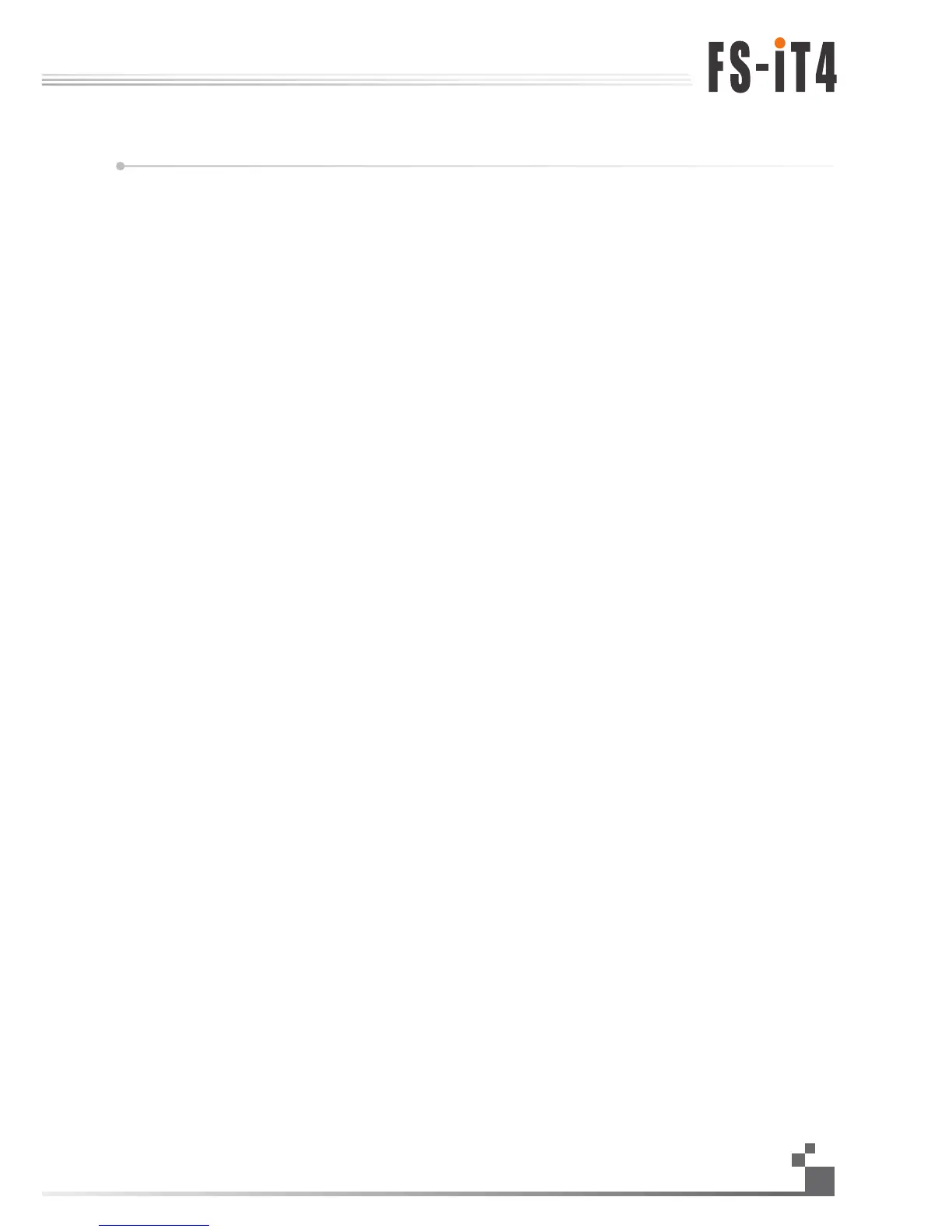常见故障说明
1,发射机不能开机
电池安装不到位
电池电量不足
开机时屏幕会闪一下,然后又关闭.表示电量不能维持系统长时间开机,开机瞬间就马上关闭
电池弹片氧化,接触不良
2,遥控距离不够
发射机或接收机天线摆放位置不对
附近有无线电干扰
电池电量不足
有障碍物遮挡,屏蔽掉部分信号
3,发射机不能遥控接收机
发射机或接收机误进入对码状态,重开机即可,必要时需重新对码
4,多人同时比赛时,发射机有时收不到接收机反馈回来的数据
两台发射机间的距离太近,尽可能保持5米以上,
5,发射机屏幕内不显示采集模块的编号
采集模块的数据线插错位置
数据线插头松脱,破损,断线
6,转速采集的数据不稳定
转速传感器位置摆放不当,偏离太远
7,电脑找不到模拟器
发射机USB模拟器没有打开
Problem solving
1.Transmitter does not start up
The battery is not properly installed.
Battery is empty
The screen flashes when the transmitter is powered on, and then the transmitter turn itself off
immediately. It indicates the electric quantity can't support system for a long time and the
transmitter will be turned off once it is powered on.
The battery shrapnel is oxidized and loose contact.
2.Remote control distance is not enough
The wrong position of transmitter antenna or receive antenna.
Nearby radio interference
Battery is empty
Obstacle screens off part of the signal
3.The transmitter can't control the receiver
The transmitter or receiver enters into the bound status by accident. The problem can be solved
by powering on again or binding again if necessary
4.The transmitter may not accept the data sent by the receiver sometimes when many people race
at the same time.
The distance between two transmitters is too close. Please keep more than 5 meters as far as possible.
5.The item number of acquisition module does not appear in the transmitter screen.
The data cable of acquisition module is connected to the wrong places
The plug of data cable is damaged.
6.The unstable data of speed acquisition
The position of speed sensor is not proper, which drifts too far.
7.The simulator can not be checked on the computer.
The USB simulator function of transmitter is not activated.
常见故障说明
18.03:
Problem solving
Digital propotional radio control system
41
