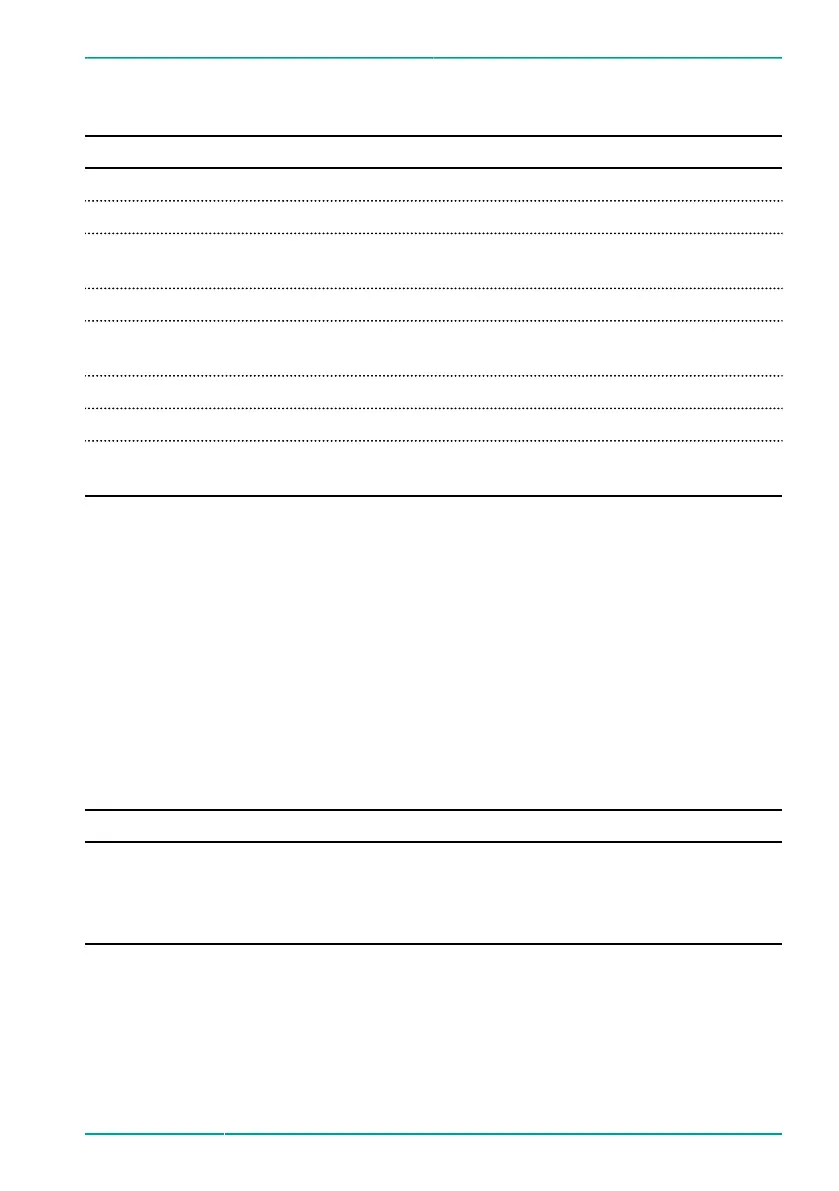3. Product Description
Table 37: Data Format for the Wavelengths
Value Meaning
0x00000000 … 0x7fffffff
Wavelength in pm.
0xffffffff
Other sensor error.
0xfffffffe
Channel not available on this measurement
device.
0xfffffffd
No sensor detected on this channel.
0xfffffffc
Communication error while finding the
wavelength.
0xfffffffb
Sensor temporarily unavailable for measurement.
0xfffffffa
Sensor or channel error.
0xfffffff9
Sanity Check failed (only if Sanity Check
strict mode active).
3.5.5.3 Output Data
Description
Output data are data that are sent from the Profinet controller to the measuring
device.
The measuring device receives a value in the 32 Bit big-endian format.
Data Blocks
Table 38: Data Blocks
Name Description
Command word
Bit 0 of the Command word is sent back in
Bit 0 of the Status word 1. See Input Data,
page 37.
Otherwise this data will be ignored.
© fos4X 2020
MDE1195_4-10_1.3.x_5.0_Blackbird
OECD_(9CH, PRN)-en-us
41 / 76
